Subscriber activity
Track every purchase and update on a subscription contract with Recurly Commerce’s order history and activity log.
Overview
Prerequisites & limitations
- Requires that your Shopify store is connected to Recurly Commerce.
Definition
Recurly Commerce surfaces two essential tools at the bottom of each subscription contract—Order History and the Customer Activity Log—so you can see exactly what’s happened on that subscription and who made each change.
- Order History: a chronological list of each successful renewal or one-off invoice, with full financial details.
- Customer Activity Log: an audit trail showing every change to the subscription contract, who performed it (merchant, customer, or system), and when.
Key benefits
- Full financial transparency: Instantly review order amounts, taxes, shipping, and totals without jumping between systems.
- End-to-end audit trail: Know exactly who made what change and when—crucial for support and compliance.
- Faster issue resolution: With all activity exposed in one place, you can diagnose billing or contract questions in seconds.
Key details
Order history
Recurly Commerce logs each renewal or one-off invoice as its own line item, displaying:
- Order Number (clickable to open in Shopify)
- Date of the transaction
- Subtotal, Tax, Shipping, and Total
Click the order number to jump straight to Shopify’s Orders page and perform further actions like refunds or fulfillments.
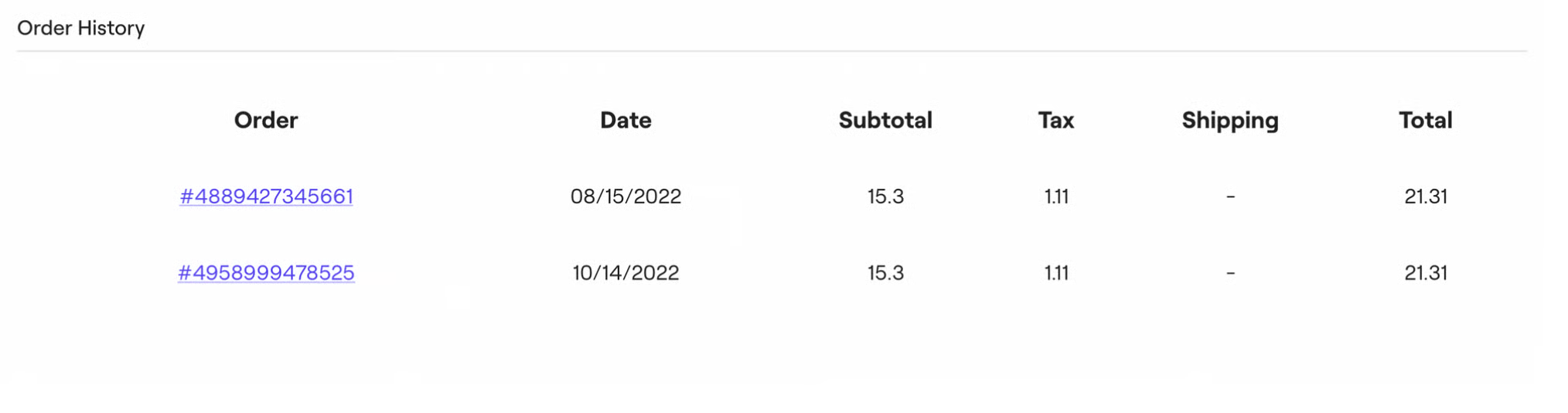
Customer activity log
Every action on the subscription contract is recorded with:
-
Actor
- Store Admin: Changes made by your team in the Recurly Commerce app
- Customer: Updates made via the customer portal
- Recurly Commerce System: Automated or back-end updates
-
Action Details: exactly what changed
-
Timestamp: when it happened
Use this log to handle support tickets, verify subscription updates, and maintain complete visibility into your customer relationships.
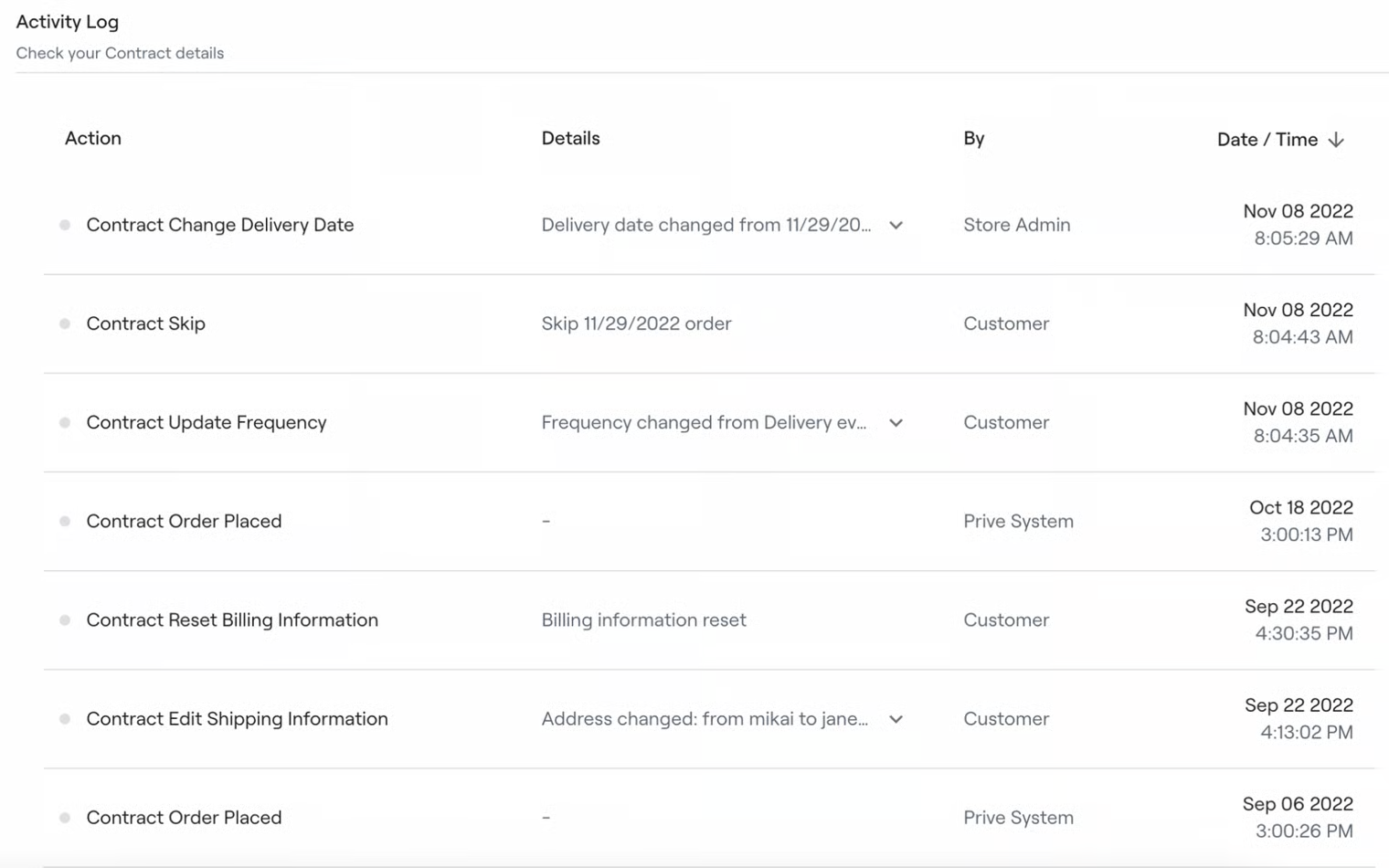
Updated 25 days ago