Dunning management in Recurly Commerce
Configure your retry schedules, notifications, and recovery actions to turn payment failures into successful renewals.
Overview
Dunning is an automated payment management process that allows you to set up retries for failed payment methods on a specific schedule and send reminders about outstanding dues after a declined payment.
Key benefits
- Maximize collections: Customize retry intervals and counts to capture more successful payments.
- Proactive communication: Automatically notify customers of failures and guide them to update billing.
- Flexible outcomes: Choose to pause or cancel subscriptions when retries exhaust to match your business policy.
Key details
What is dunning?
Dunning is the retry-and-remind workflow for failed subscription payments. When a payment method declines, Recurly Commerce can retry the charge on your chosen schedule and send alerts to subscribers about the outstanding balance.
Dunning configuration
In the Settings > Dunning section of the Recurly Commerce app, choose one of three built-in dunning strategies:
Recurly Commerce's standard dunning setting: Subscription contracts automatically cancel if all retries fail. By default, the system retries every 2 days up to 5 times.
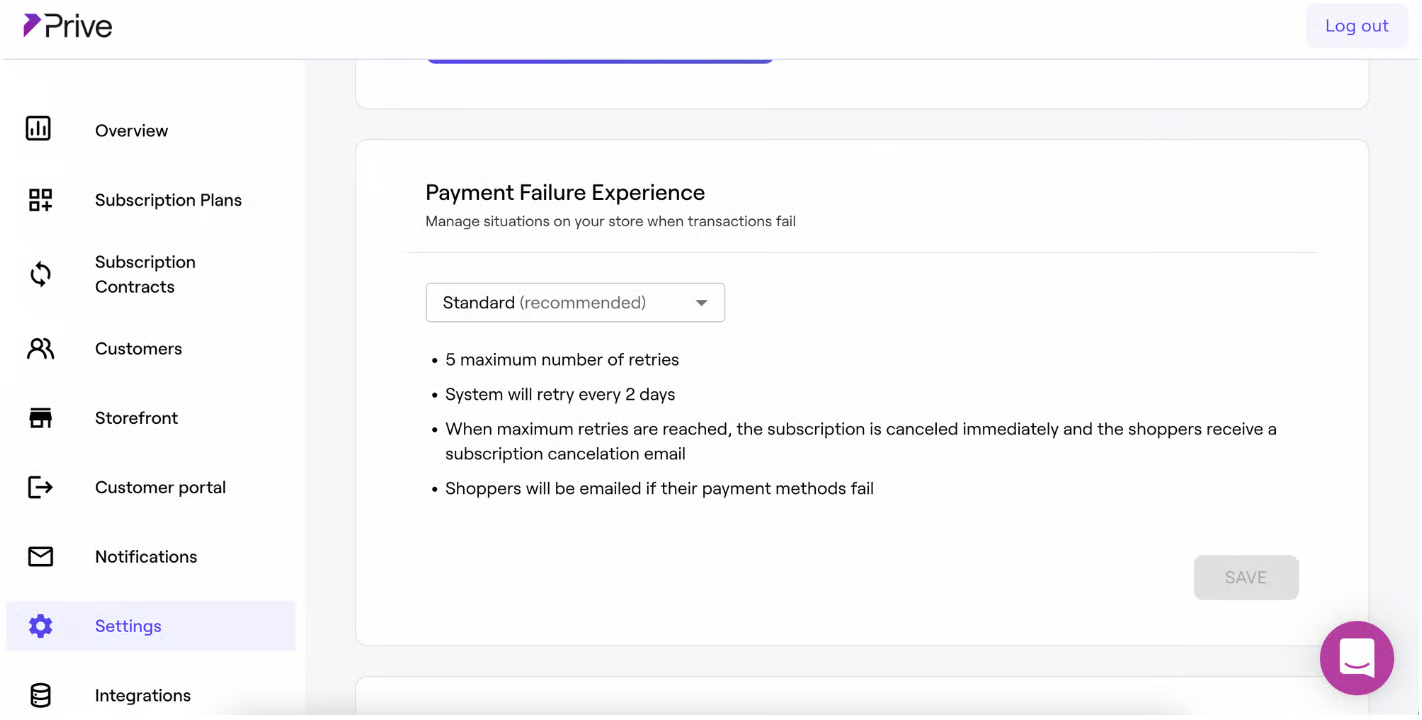
Retry after failed billing: Specify how many days—and how many retry attempts—to schedule after the renewal date, and decide whether to pause or cancel once retries complete.
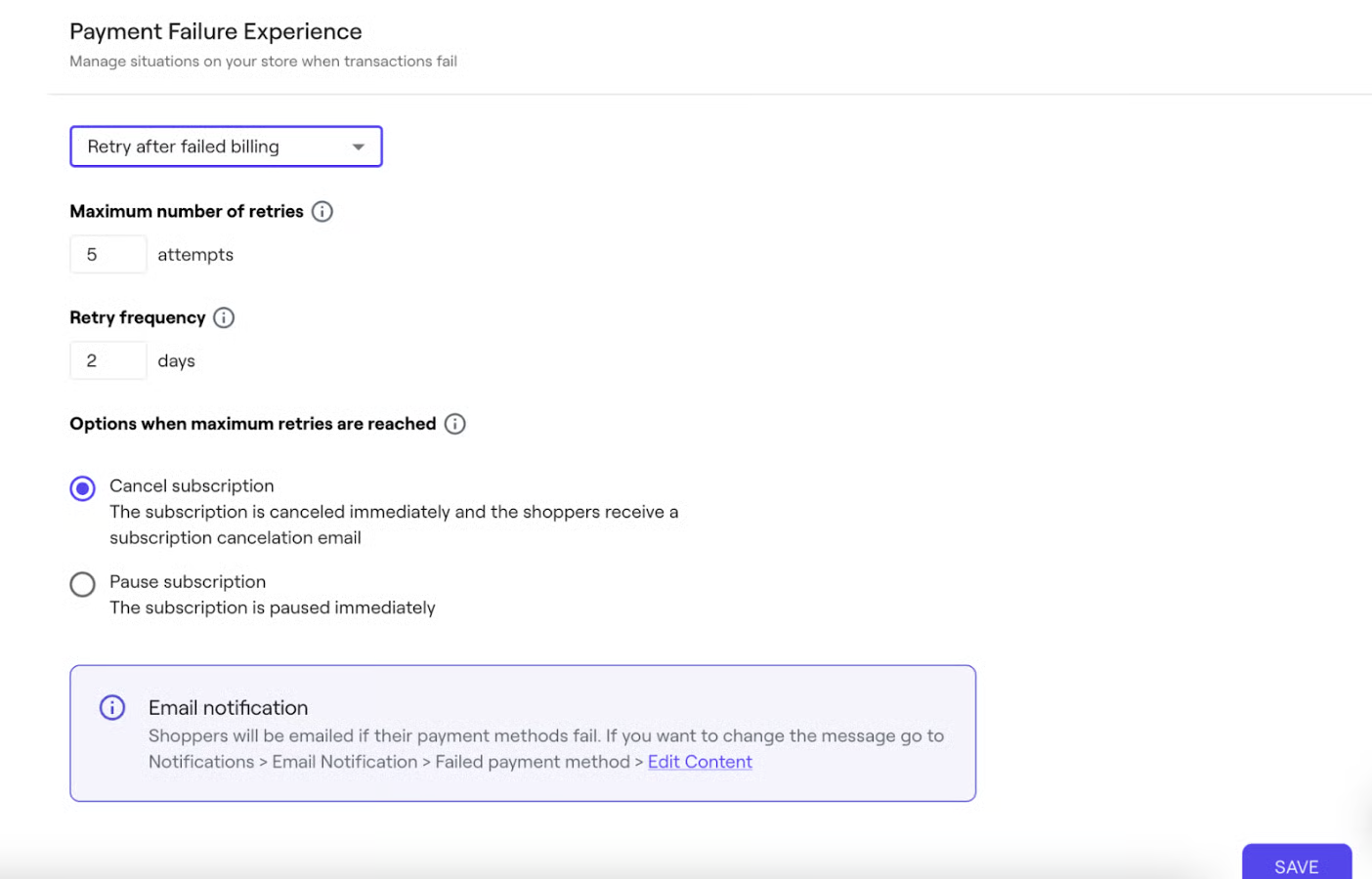
Retry before failed billing: Define retry attempts before the renewal date, plus pause-or-cancel behavior post-retries.
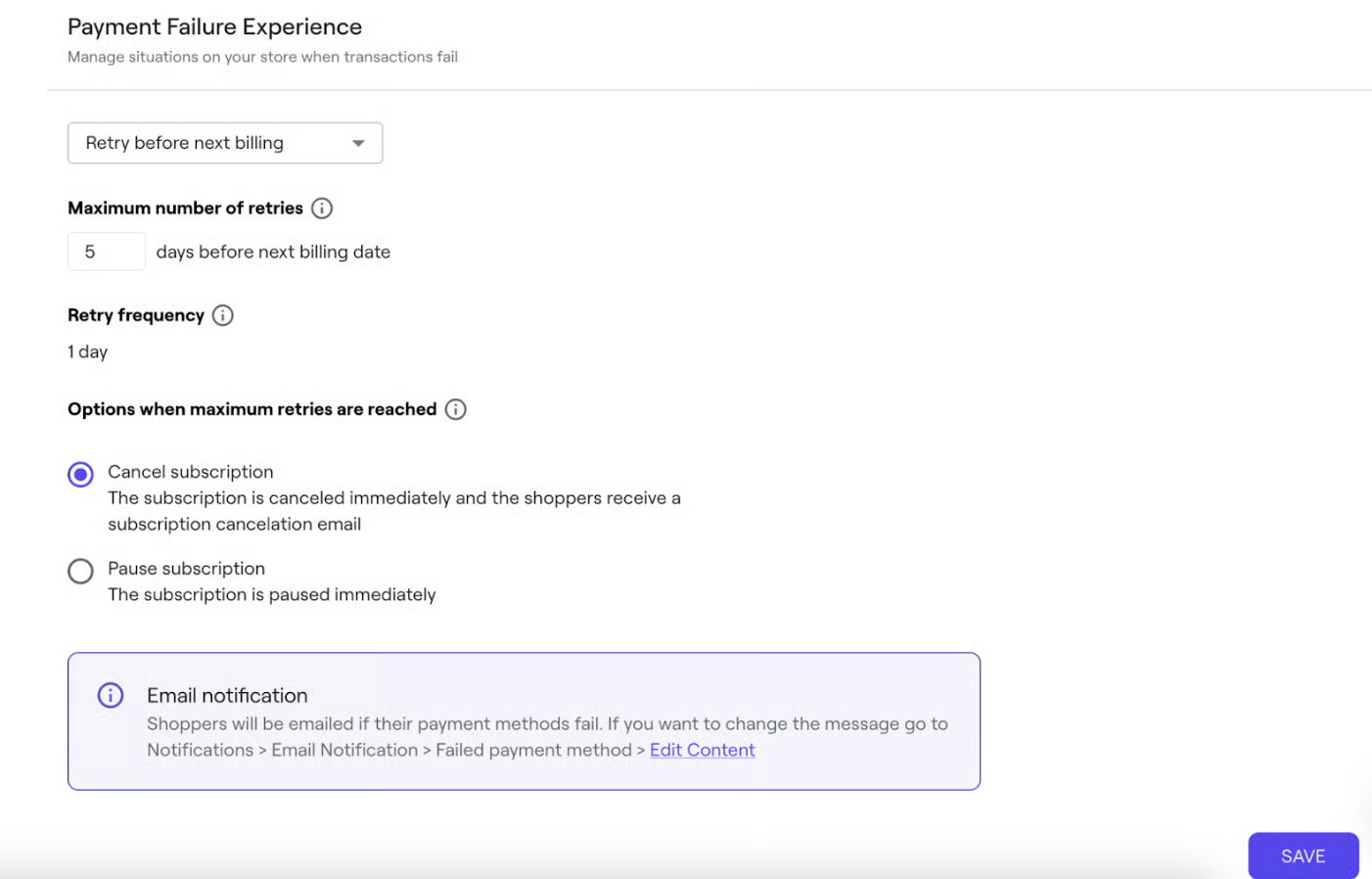
Payment failure notification
Enable the Failed payment method email in Notifications to alert customers immediately when a charge fails. The message includes a link to their portal to update payment details.
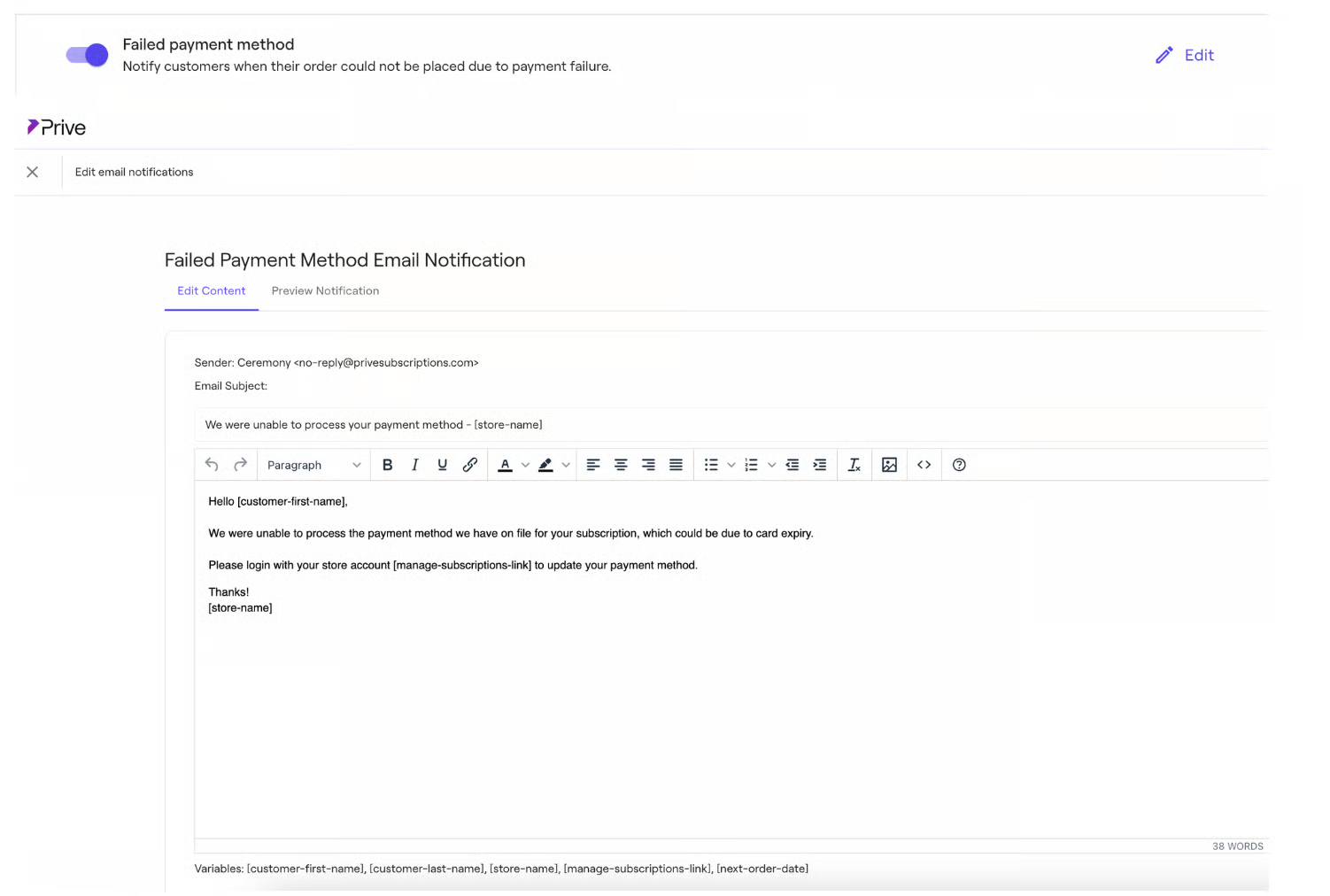
Reset billing information
Merchants can’t edit payment details directly, but you can prompt a reset email:
- Go to Customers, select a subscriber, and scroll to Billing & Shipping.
- Click Send email to reset to trigger a Shopify-hosted billing update flow.
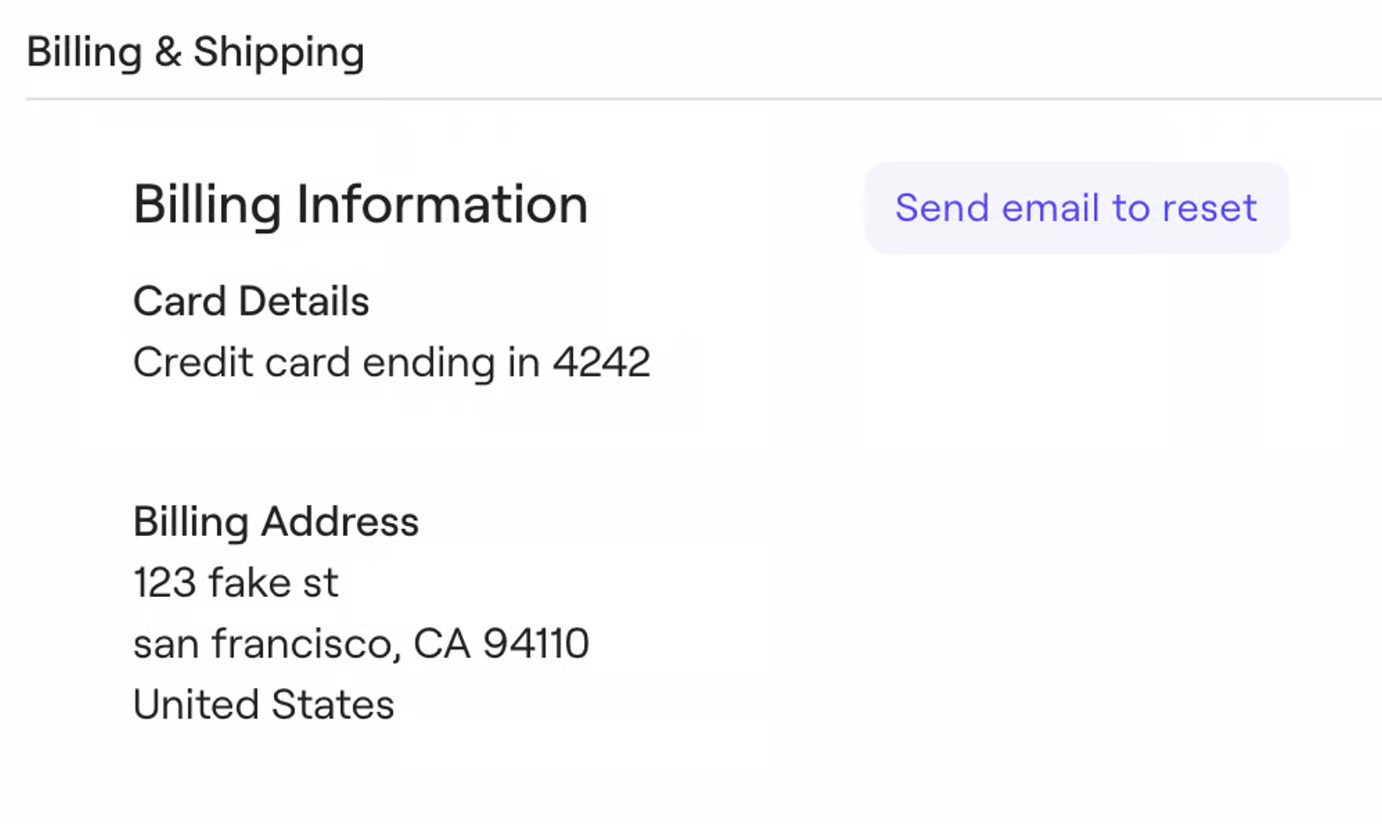
Process failed payment
After a subscriber updates their payment method, click Process Now on their contract to immediately re-charge and, on success, resume the next renewal without altering the schedule.
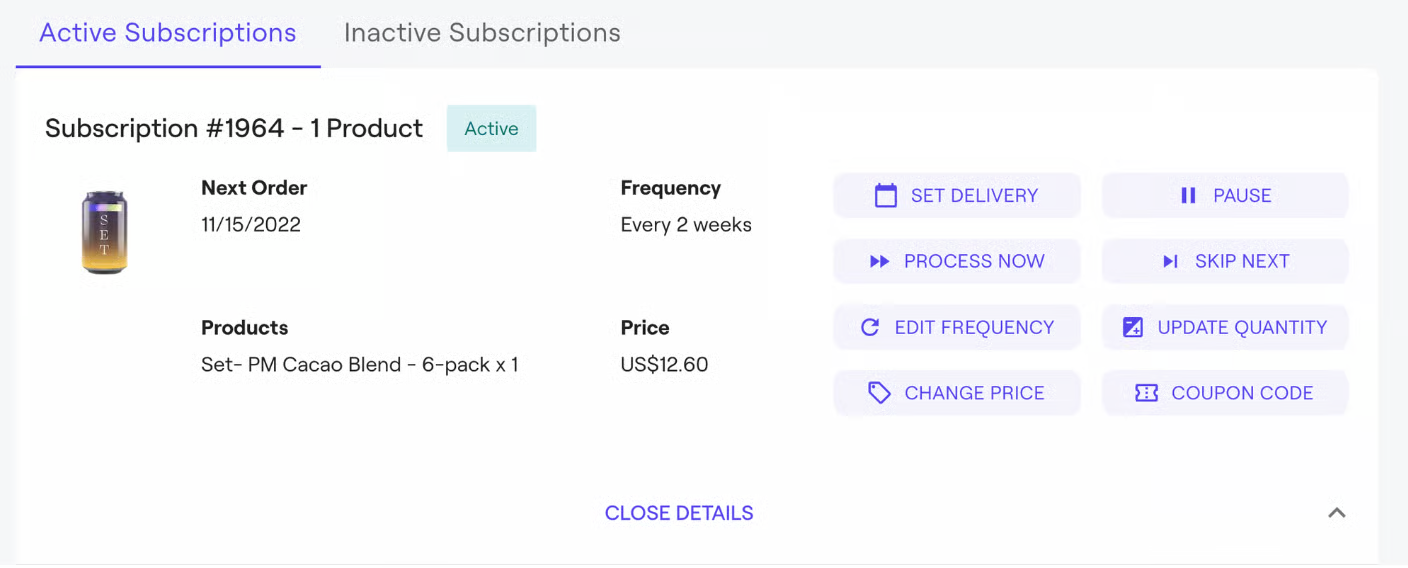
Updated 23 days ago