Renewal invoices
Understand the effectiveness of Recurly’s recovered revenue methods and how your invoice paid rate can increase over time compared to others in your industry using Recurly’s built-in benchmarks.
Overview
Required plan
This feature or setting is available to all customers on any Recurly subscription plan.
Prerequisites
- Users must have Analytics user role permission.
Definition
The Renewal Paid Rate dashboard will provide insights on renewals that are successfully paid against all renewal invoices.
Key benefits
-
Industry comparison: Compare key subscription metrics with industry benchmarks to understand performance relative to peers, identifying areas of strengths and weaknesses.
-
Competitive insights: Gain insights into how competitors are faring in terms of subscription metrics, uncovering areas to differentiate and improve to gain a competitive edge.
-
Informed decision-making: Make informed decisions based on real-world data to help set realistic goals and expectations for subscription growth and customer retention.
-
Forecasting and planning: Enable more accurate forecasting and long-term planning to help businesses set reachable growth targets and allocate resources effectively.
Key details
Filters (Top left corner)
- Date range: Offers dropdowns to specify a timeframe and date range, up to the past 18 months, which then reflects on the dashboard.
- Currency: Offers dropdowns to select a specific currency, where the default converts all currencies to the primary currency for the site.
Renewal Invoices - Paid without issue
The two graphs in this section will allow you to view the trend of the percentage of invoices that are paid without any intervention from Recurly or a customer. These invoices do not require any type of recovery, pre or post transaction, such as account updater, or customer updates. The two graphs break down these invoices by percentage of total invoices created, and by count of invoices.
Note: The amount of invoices represented in the current month will be lower than previous month since invoices will continually be generated as the month continues.
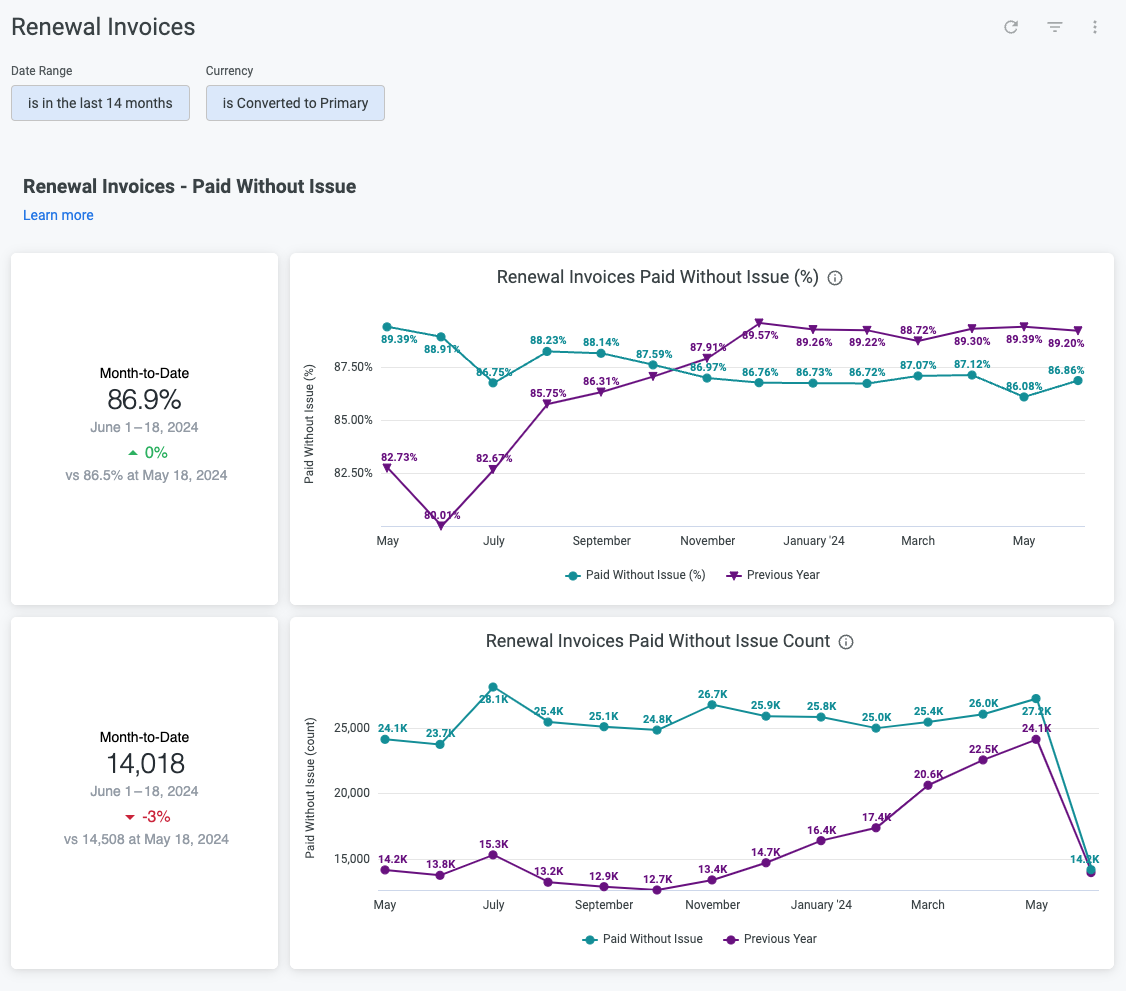
Renewal Invoice Outcomes
This dashboard series of 4 graphs allow you to understand how many invoices were paid without any intervention, and how Recurly helped drive the success of your invoices through our churn management features.
The second two graphs illustrate the status of the remaining invoices. These graphs indicate how many were successfully paid through Recurly's churn management features; Account Updater, Expired Card Management, Intelligent Retries, Customer Updates (during dunning), and Backup Payment Method. In addition you can see how many invoices failed during the selected time period, how many invoices are past due or processing and how many were updated through external recoveries.
To understand the success of each feature, we provide the count and percentage of revenue in the different sets of tables.
This table is also broken out by selected currency to allow you to understand the breakdown of successful recovery by different currencies.
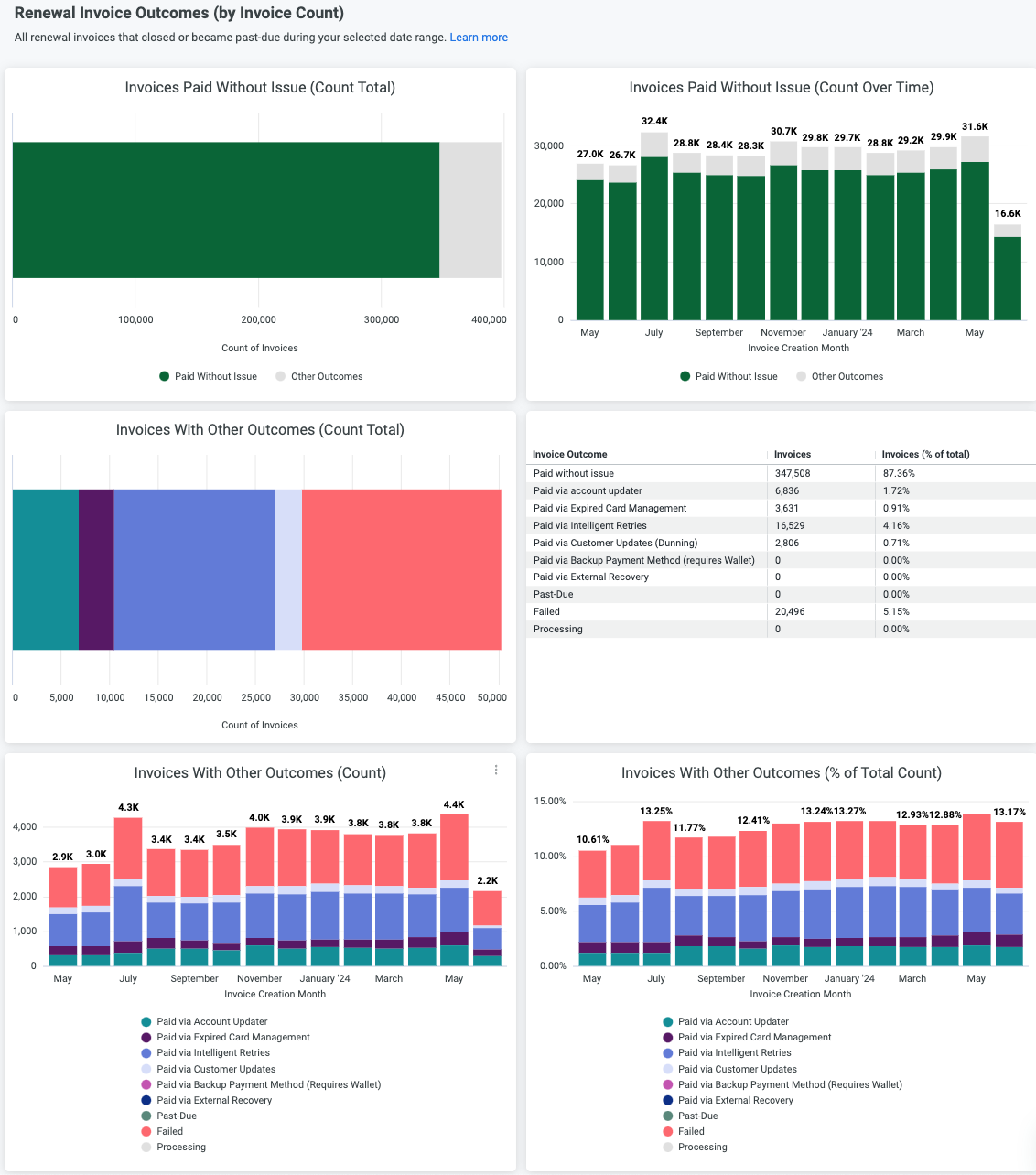
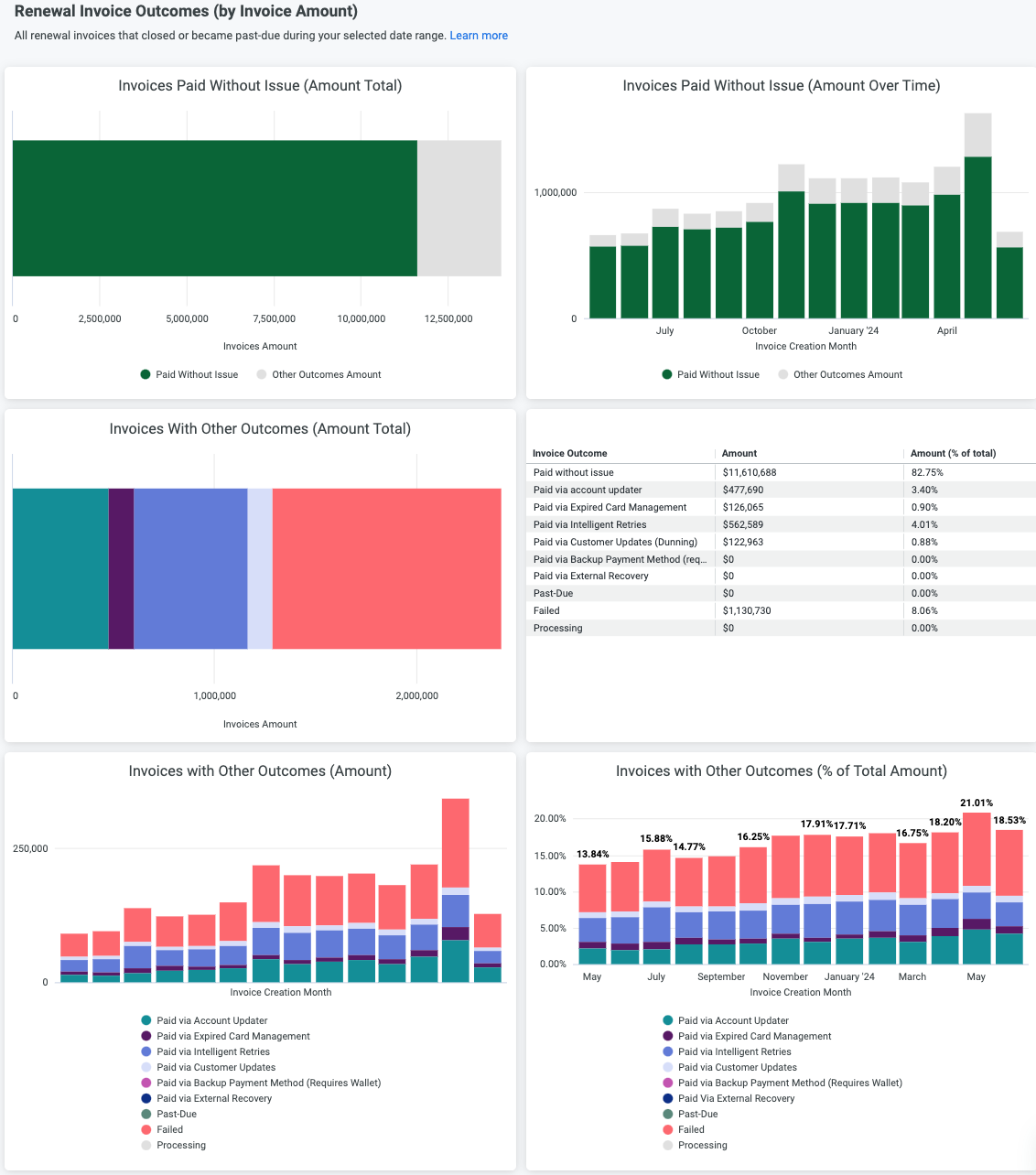
Related dashboards
Continue to learn more about how Recurly helps you prevent churn and your renewal invoice decline rate by navigating to the related dashboards. Also review your dunning campaign strategy to continue to increase your dunning recoveries.
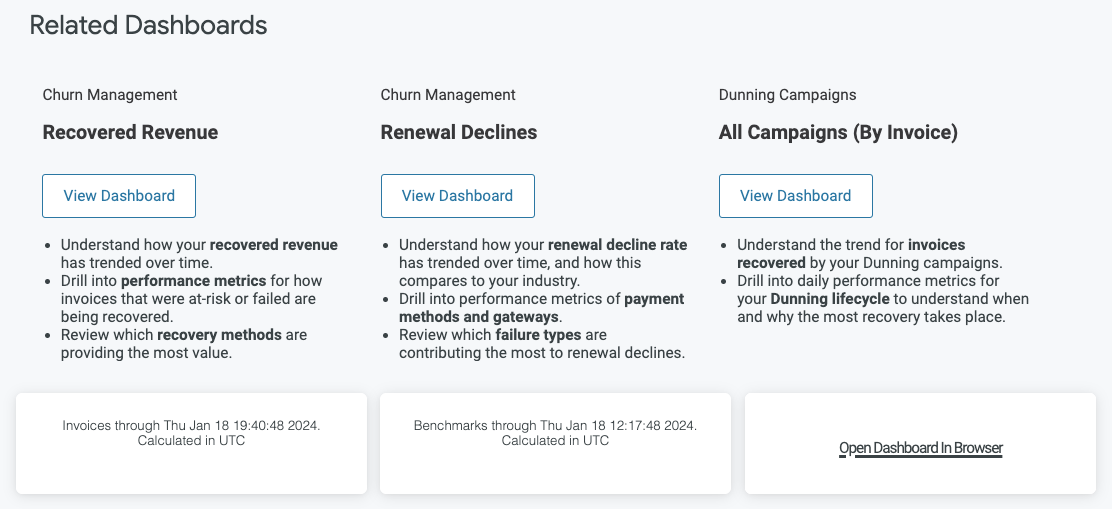
Updated about 1 year ago
