SendGrid
Enhance your email efficiency with Recurly’s SendGrid integration—seamlessly manage customer communications with superior deliverability and analytics.
Overview
Recurly’s SendGrid integration allows you to seamlessly connect your merchant account to SendGrid using your own service and API key. This setup streamlines your email communications by leveraging SendGrid’s SMTP server relays, improving deliverability, and offering detailed analytics to ensure messages reach your subscribers effectively.
Required Plan
This feature or setting is available to all customers on any Recurly subscription plan.
Additional Cost
Recurly does not charge extra for this integration. However, SendGrid fees apply based on their pricing and policies.
Managed Integration
For merchants who prefer not to use the self-service approach below, Recurly offers a Professional Services integration for an additional cost. This feature may not be included in the Starter or Pro plans. If you are interested, please contact Recurly Sales to discuss upgrade options.
Definition
Recurly’s SendGrid integration lets you manage customer emails through SendGrid’s SMTP server relays. By sending emails via SendGrid, you benefit from:
- Improved Deliverability: Reduced chances of emails going to spam.
- Detailed Analytics: Visibility into email performance, including bounce rates and open rates.
Make sure the “From” email address in your Recurly site settings matches the authorized email address in your SendGrid account. If they differ, your emails might fail to send or be flagged as suspicious.
SendGrid implementation guide
- Having a SendGrid account with Domain Authentication configured is a prerequisite for utilizing this integration. You can sign up for a SendGrid account here.
- Ensure that you have site administration privileges for your Recurly account, allowing you to make the necessary configuration changes.
- Connect Recurly to your SendGrid account by utilizing an existing SendGrid API key or easily create a new one. The API Key will require “Mail Send” permissions.
- Assign your SendGrid API key to your Recurly Site within the Site Settings section. This step establishes the connection between Recurly and SendGrid, enabling seamless integration.
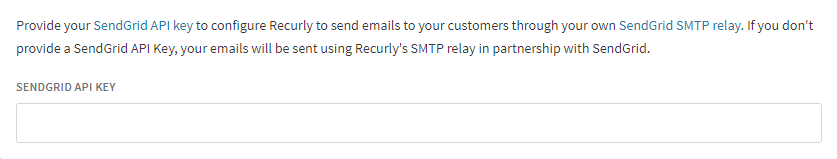
Please note that any emails queued for dispatch prior to setting your SendGrid API Key will be sent as originally scheduled. However, once you have successfully set your SendGrid API Key, all subsequent queued emails will be sent using your SendGrid account. Allow some time for the system to process the active queue and ensure a smooth transition to the SendGrid integration.
FAQs
Q: Am I required to make this change?
A: No, the SendGrid integration is optional and available for those who want to leverage their own SendGrid account to gain visibility into email statistics and have more control over email deliverability.
Q: Will Recurly continue to send emails for me if I don't use this SendGrid integration?
A: Yes, absolutely. The SendGrid integration is not mandatory, and Recurly will continue sending emails on your behalf if you choose not to set up a SendGrid account.
Q: How soon after adding my API key will emails be sent from my SendGrid account?
A: Please allow some time for the system to process the active email queue. Once you've added your SendGrid API key, the transition to sending emails from your SendGrid account may take a short period before you start seeing them being sent.
Q: Is there a charge for setting this up?
A: Recurly does not impose any additional charges to utilize this integration. However, please note that any applicable charges from SendGrid will be determined by their pricing and policies.
Q: I logged into my site, but I don't see the SendGrid API field. Do I need to enable something else?
A: To update your SendGrid API key, a site admin needs to log in to your Recurly account. Once the API key is set, its value will always be masked for security purposes.
Updated 11 months ago
