Zapier integration
Effortlessly connect Recurly with other applications using Zapier for streamlined workflows and enhanced data synchronization.
Overview
Required plan
This feature may not be included in the Starter or Pro plans. If you are interested, please contact Recurly Sales to discuss upgrade options.
Prerequisites
- An active Recurly account.
- A Zapier account (free or paid).
- Recurly API Key for Zapier.
- Webhooks setup to be received by Zapier.
Limitations
- Billing information, due to PCI compliance, cannot be created or updated within Recurly by Zapier.
- The integration's efficiency is subject to the limitations of the user's Zapier account type (free or paid).
Definition
Zapier, a renowned integration platform, offers a simple way to connect SaaS applications using "Zaps". These Zaps are instrumental in enhancing business efficiency by automating data transfer without the need for software development expertise. With Recurly's connector in Zapier (Recurly Zap), you can effortlessly send customer and transaction data from Recurly to a myriad of other systems.
Key benefits
- Automated workflows: Establish Zaps to automate repetitive tasks seamlessly, eliminating the need for coding.
- Versatile integration: Link Recurly with a wide range of applications such as Slack, Shipstation, Klaviyo, and more for enhanced functionality.
- Real-time notifications: Get instant notifications in other platforms for events unfolding in Recurly, keeping you updated on-the-go.
- Data consistency: Maintain data integrity and uniformity across platforms with automated data transfers, ensuring reliable information flow.
- Enhanced business processes: Optimize and streamline business operations by incorporating Recurly data into other business systems, promoting efficiency.
Zapier setup
Setting up a Zapier account
To begin, you'll need to set up an account with Zapier. You can set up an account for free at zapier.com. There are also paid accounts for Zapier, but the Recurly Zap is made available to Recurly merchants for free.
Enabling the Recurly zap
Before beginning, you'll need to set up an API Key for Zapier, and set up Webhooks to be received by Zapier. Also you will need to select a Region that matches the region of our site.
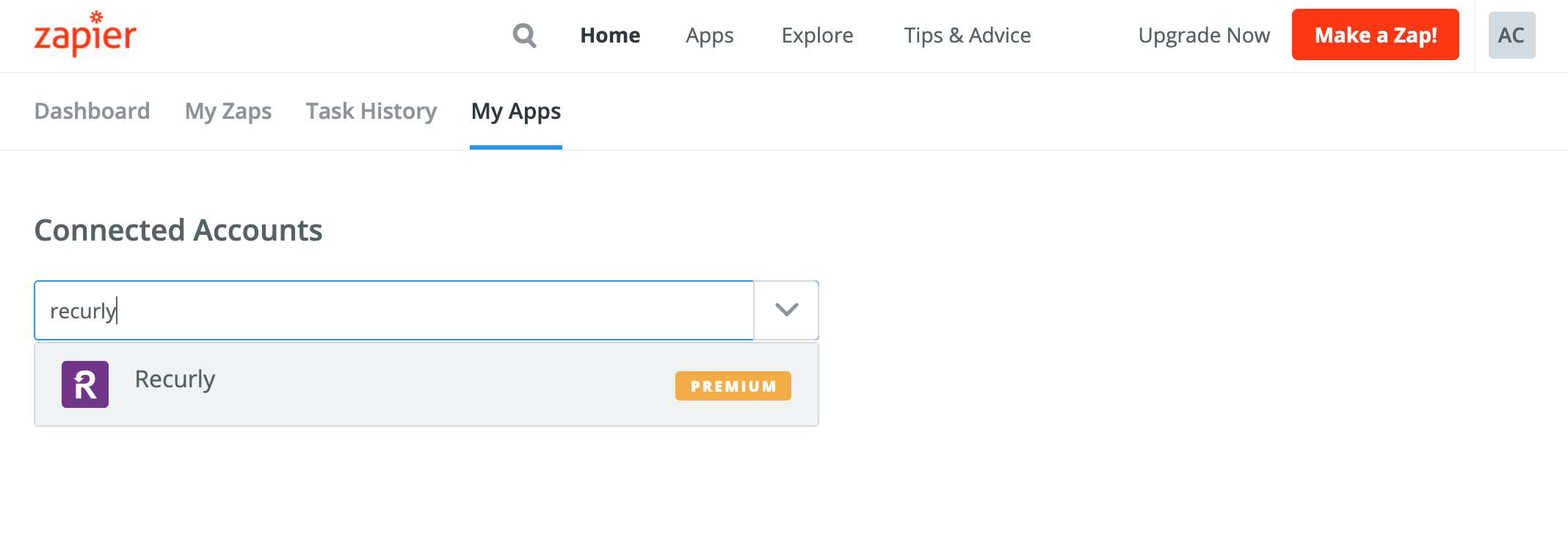
Step 1: select Recurly Zap in My Apps or through My Zaps
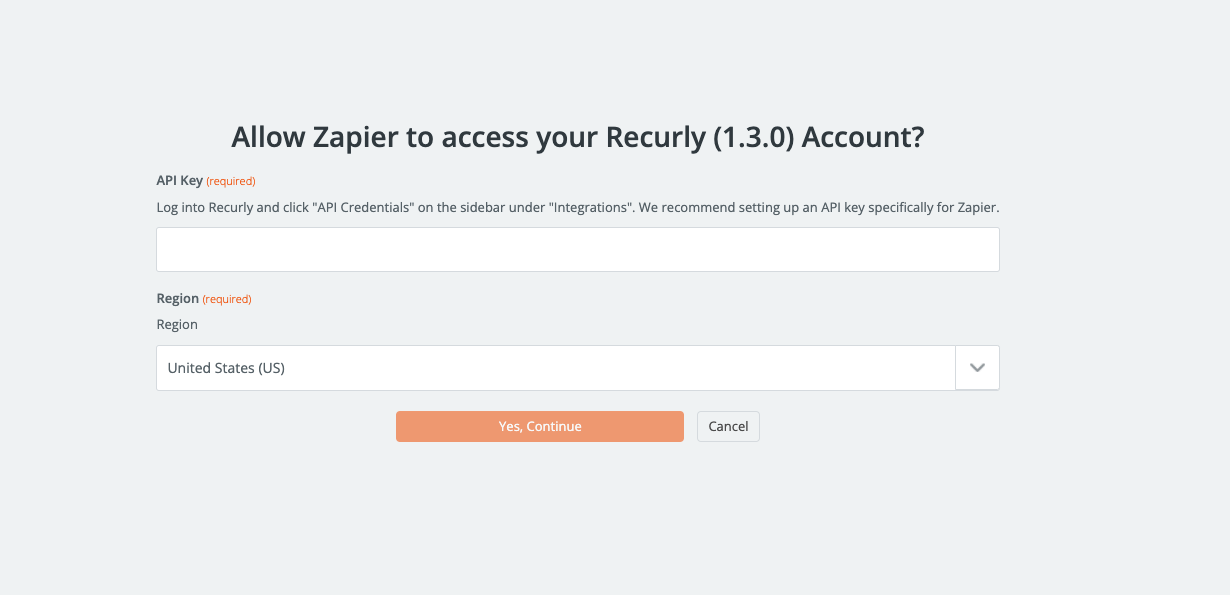
Step 2: follow installation process in adding your API key, Region and webhook details
Setting up webhooks
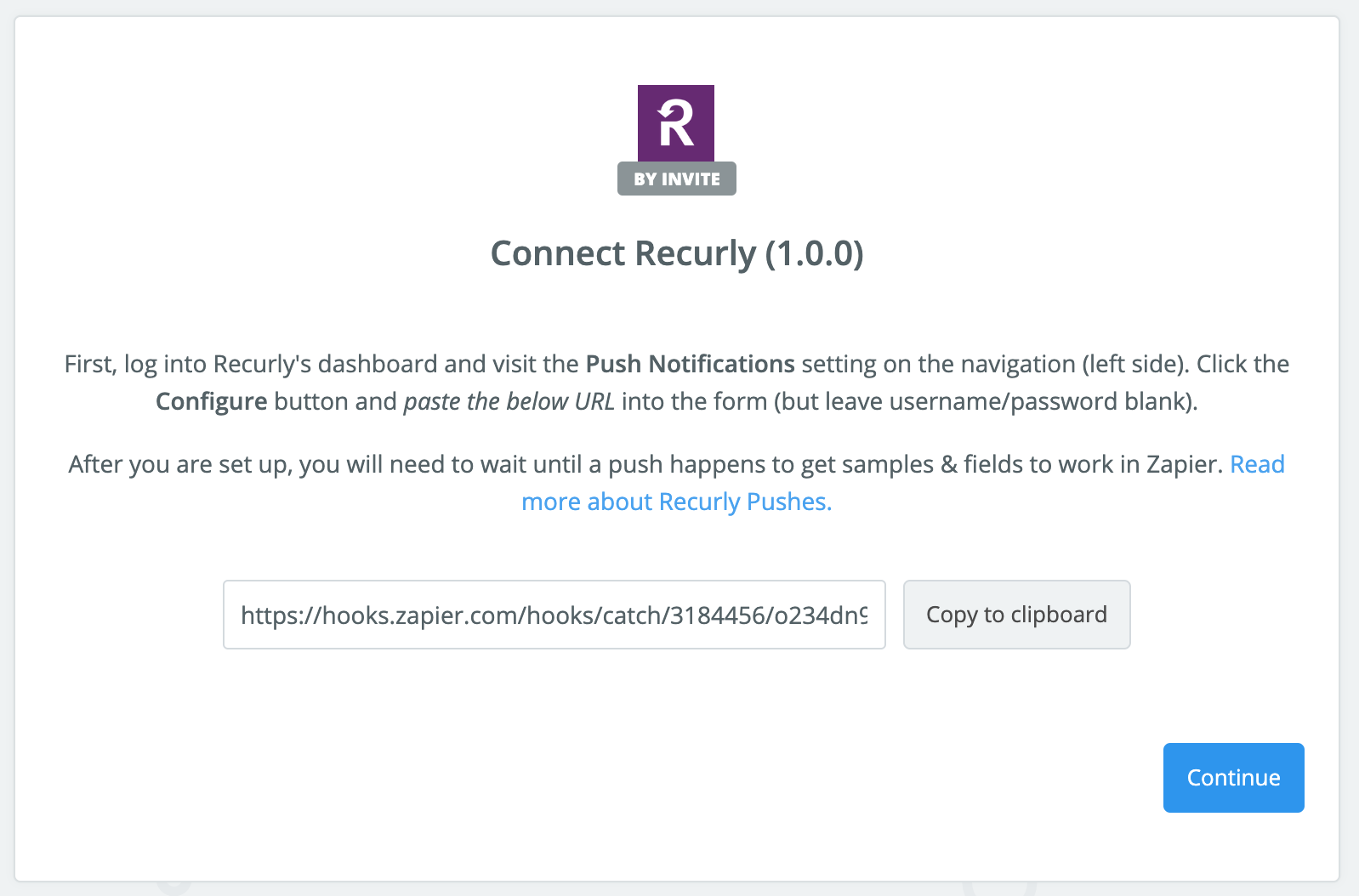
Step 3: Zapier will give you a URL which can receive webhook notifications from Recurlyw
In order to set up webhooks, follow this path in Recurly: Integrations→Webhooks→Add New Endpoint. Add the URL given to you by Zapier as a webhooks endpoint.
Which Recurly Data is available in Zapier
There are two types of Triggers in Zapier: webhooks sent from Recurly and API calls to Recurly.
Webhooks
Webhooks are useful for sending notifications from Recurly to other systems after an a specific event occurs in Recurly (i.e. New Subscription created).
All Recurly webhooks will be sent to Zapier. A complete list of webhook types is available here.
API calls (Zapier Triggers)
Zapier can call the Recurly API to:
- Create customer accounts in Recurly
- Update customer account information in Recurly
Billing Information Not SupportedNote that because billing information is protected in PCI compliance, Zapier is not able to create or update customer billing information (including billing address details) within Recurly.
Common use cases
- Connect Recurly with Slack to notify channels whenever you have a new subscriber
- Connect Recurly with Shipstation to send orders to customers after an invoice has been paid
- Connect Recurly with Klaviyo to enable powerful email marketing programs
- Connect Hubspot with Recurly to enrich billing data with customer acquisition data
- Connect Recurly with Pipedrive to keep customer relationship data in sync
- Connect Recurly with Twilio to send SMS Dunning messages to customers
FAQs
Q: If Zapier is not functioning properly, who should I contact?
A: For issues related to Zapier's platform, it's best to directly reach out to Zapier support. They are equipped to handle platform-specific concerns.
Q: I have a question about the data returned in a webhook. Where can I get answers?
A: For queries related to data from webhooks, Recurly support is your go-to resource. They can provide insights into data specifics.
Q: I'm interested in integrating with a system that Zapier doesn't currently support. How can I make a request?
A: Zapier is always keen on expanding its integration capabilities. To request a new system integration, simply submit a feature request to the Zapier team. They'll be happy to consider your suggestion.
Updated 7 months ago
