Explore - Transactions
The Transactions Explore feature is a dynamic, versatile, and powerful tool that provides a custom view of your organization's data and is useful for building reports associated with Gateway activity, failure & payment information.
Overview
Required plan
This feature may not be included in the Starter or Pro plans. If you are interested, please contact Recurly Sales to discuss upgrade options.
Prerequisites
- Users must have Analytics user role permission.
Definition
The Transactions Explore feature is a dynamic, versatile, and powerful tool that provides a custom view of your organization's data. It transforms raw data into insightful and actionable information, catering to a wide array of data needs. From transaction details to account information, credit card specifics, and various other fields, Explore allows you to fully analyze your Recurly data.
Key benefits
- Detailed transaction insights for better decision-making: Explore provides a comprehensive view of all transactions, helping you gain deeper insights into your payment processes.
- Customizable reports for enhanced gateway analysis: Easily build tailored reports to track gateway activity, failures, and payment trends, optimizing your financial operations.
- Streamlined fraud monitoring through Kount integration: Gain a clear view of multiple fraud line items with seamless Kount fraud integration data.
Key details
The Transactions Explore includes all transactions processed through a gateway, along with corresponding invoices and line items. It does not include all invoices or charge items. Multiple transactions may be associated with a single invoice, and multiple lines may be included for a given transaction when multiple fraud line items are returned from a Kount fraud integration.
This tool is useful for building reports related to gateway activity, failures, and payment information. It is not intended for accounting purposes, which are better handled by the invoices Explore.
With Recurly Transactions Explore, users can easily create custom reports and visualize the data that matter most to their business.
- Dimensions and measures: These are the fundamental elements used to build custom reports.
- Dimensions (in black text) are qualitative variables such as names, geographical data, and dates, representing the categories you wish to analyze.
- Measures (in orange text) are quantitative variables, like counts, totals, or averages, offering the numerical metrics for each category.
- Data views: Recurly Explore offers a variety of predefined data views to help you start analyzing your data.
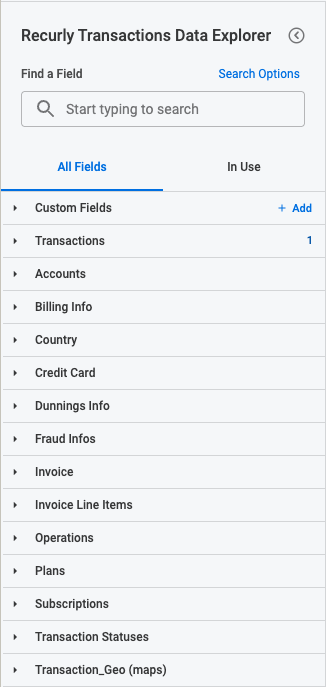
- Custom Fields (Add): Use custom fields to create formulaic calculations based on existing fields. Creating custom fields allows for more personalized reporting. Learn more.
- Transactions: Review detailed monetary exchanges to gain insights into your financial flow.
- Accounts: Analyze account-related data to better understand your customer base and behavior.
- Billing Info: Use billing data to refine your billing strategies.
- Country: Conduct geographical analysis based on country data to understand global trends.
- Credit Card: Review credit card transaction data for insights into your payment process.
- Dunning Info: Examine dunning campaign data to improve your debt recovery efforts.
- Fraud Infos: Access data related to Kount fraud integrations for enhanced fraud detection.
- Invoice: Detailed invoice data can reveal trends and insights on billing patterns and operational efficiency.
- Invoice Line Items: Review detailed invoice line data for a better understanding of your billing activities.
- Plans: Analyze subscription plan data to determine which plans are most popular.
- Subscriptions: Get an overview of subscription data to optimize acquisition and retention strategies.
- Transaction Statuses: Visualize data based on the various statuses such as success, declined, etc.
- Transaction_Geo (maps): Visualize data on a geographical scale to identify regional trends and patterns.
Updated 10 days ago
