MRR by plan
Dive deep into the heart of your revenue metrics with 'Plan Performance MRR'. Understand and optimize your Monthly Recurring Revenue sources and trends.
Overview
Required plan
This feature or setting is available to all customers on any Recurly subscription plan.
Prerequisites
- Users must have Analytics user role permission.
Definition
'Plan Performance MRR' offers a comprehensive analysis of Monthly Recurring Revenue (MRR) through various charts. At its core, it visualizes the MRR generated from individual plans and evaluates net MRR based on new acquisitions, expansions, reactivations, and churn. The subsequent 'MRR Growth Breakout' charts meticulously dissect MRR changes, ensuring businesses can identify growth drivers or contraction factors.
Note: It's essential to note the distinction between a subscriber and a subscription. While a single subscriber might hold multiple active subscriptions, this dashboard focuses on counting the individual subscriber, not the number of subscriptions they possess.
Note: Data only includes plans that have had at least 1 subscriber.
For additional guidance on navigating and utilizing filter tools, consult our documentationhere.
Key benefits
- Detailed revenue insights: The 'MRR Totals' line chart demystifies the revenue contributions of each plan, spotlighting top performers and areas of improvement.
- Net MRR analysis: With the 'Net MRR' bar chart, businesses can intuitively gauge the net impact of subscription alterations on their overall monthly revenue.
- In-depth growth metrics: The 'MRR Growth Breakout' charts present a granular breakdown of MRR changes, fostering informed decisions on pricing, retention, and expansion strategies.
Plan performance MRR
In addition to the filters that are on our other dashboards, the Plan Performance MRR allows the user to view at a different grain.
When Plan is selected it shows the MRR total of just the plan, when add on is selected it shows the MRR from the plan + the add_ons.
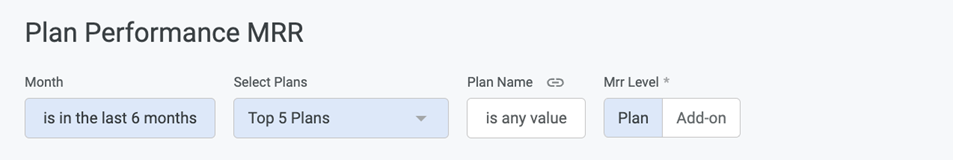
The 'Monthly Recurring Revenue (MRR)' view includes one totals line chart and a net MRR bar chart in the 'Monthly Recurring Revenue' section, and five bar charts in the 'MRR Growth Breakout' section.
- The 'MRR Totals' line chart shows the MRR contributed by subscriptions for each plan, providing a clear understanding of which plans generate the most revenue.
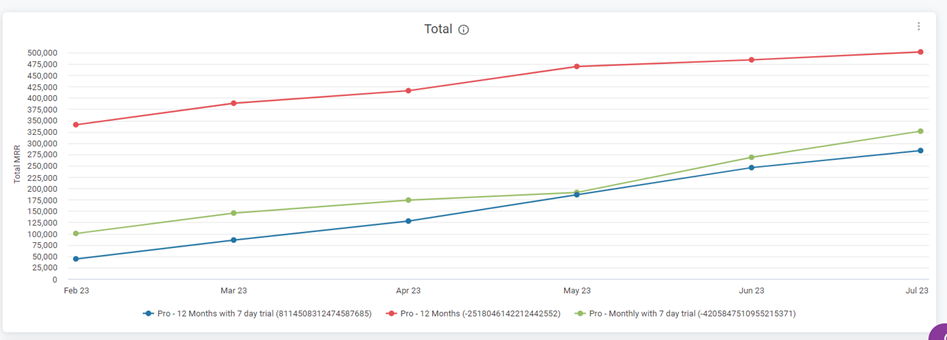
There are also 2 drills on this chart.
- By Account and Plan
- By Account, Plan and Add-on

Plans drill:
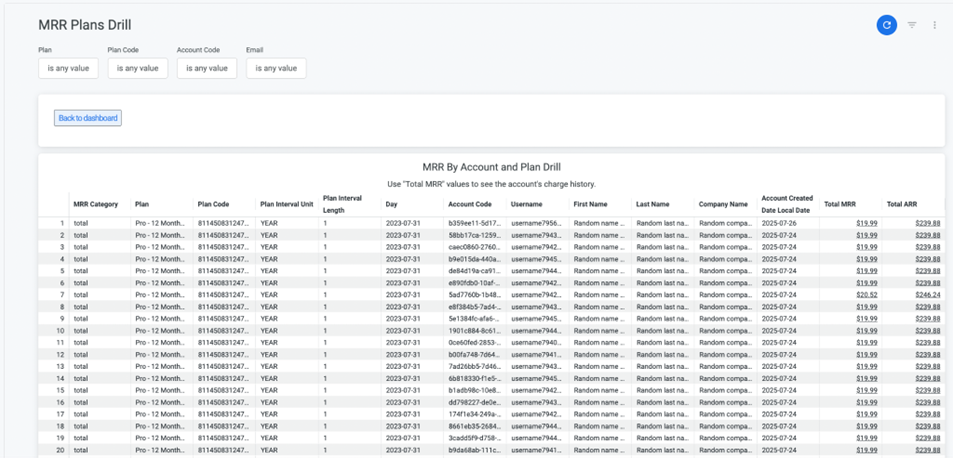
Plans and Add-ons drill:
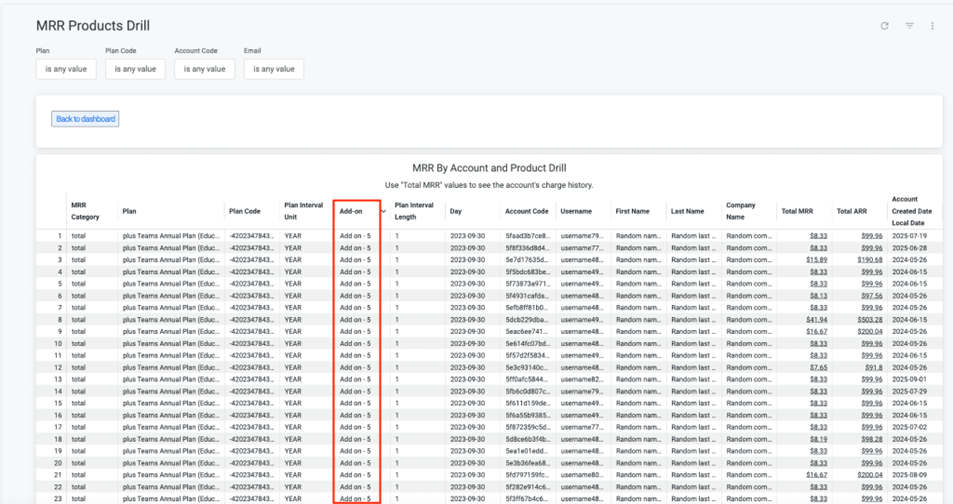
- The 'Net MRR' bar chart calculates net MRR as follows: (New MRR + Expansion MRR + Reactivation MRR) - (Churn MRR + Declined MRR). It can provide insights into how changes in subscriptions affect overall MRR.
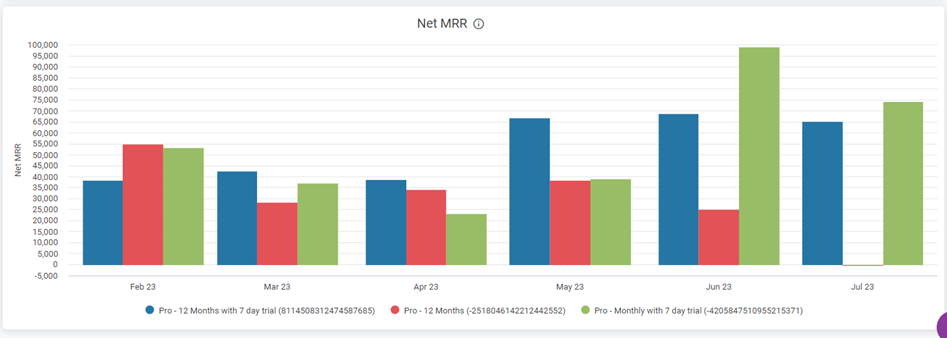
- The bar charts in the 'MRR Growth Breakout' section track changes to MRR, including New MRR, Expansion MRR, Reactivation MRR, Churn MRR, and Contraction MRR. These charts can be helpful in identifying trends in MRR growth or contraction and determining the factors influencing these trends.
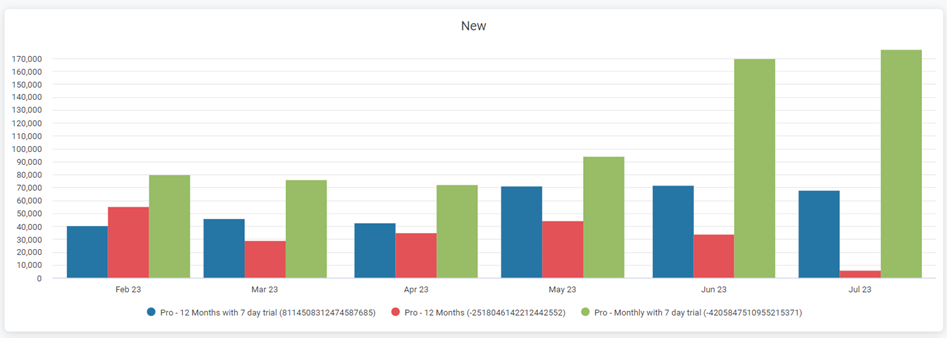
New MRR
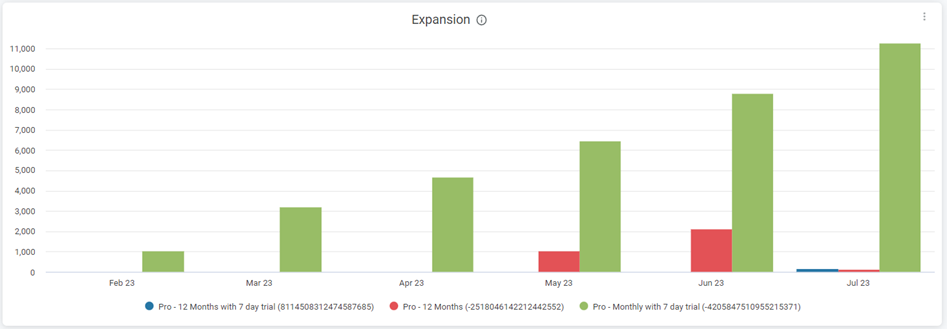
Expansion MRR
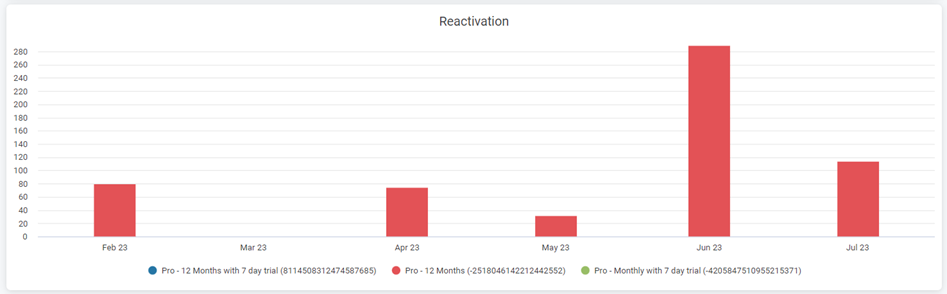
Reactivation MRR
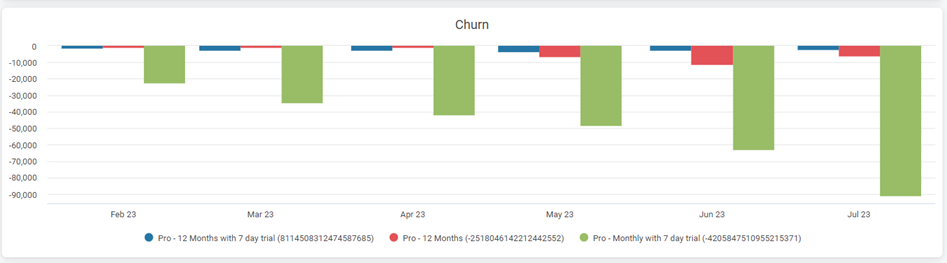
Churn MRR
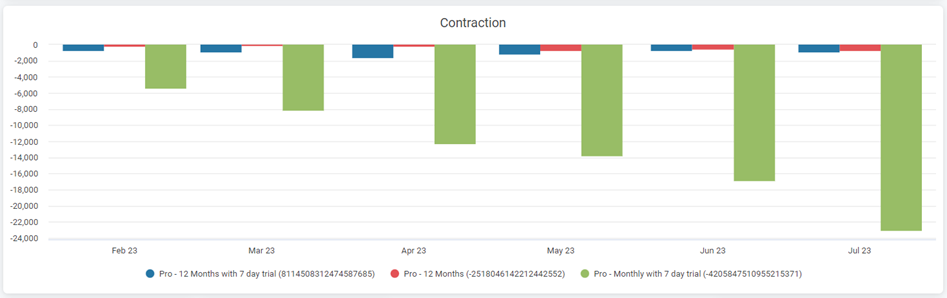
Contraction MRR
There are also drills on all of these charts whichchange based on the MRR level selection.
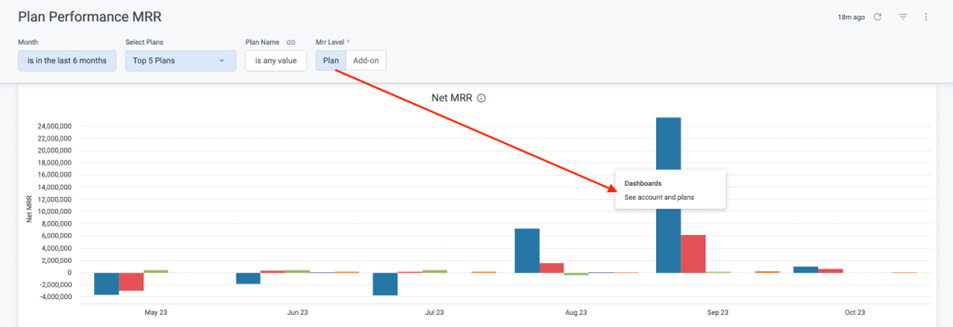
Account and Plans drill:
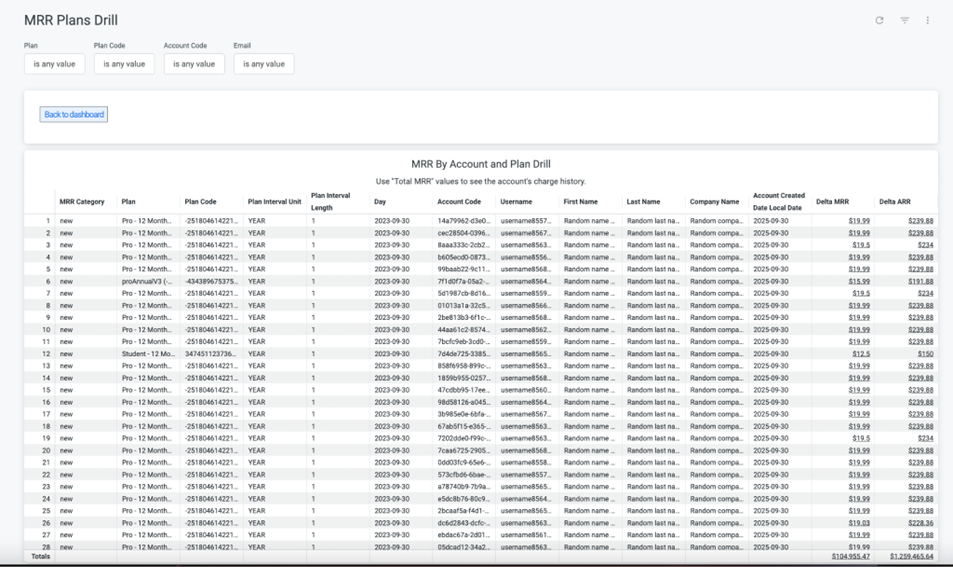
Account, Plans and Add-ons Drill:
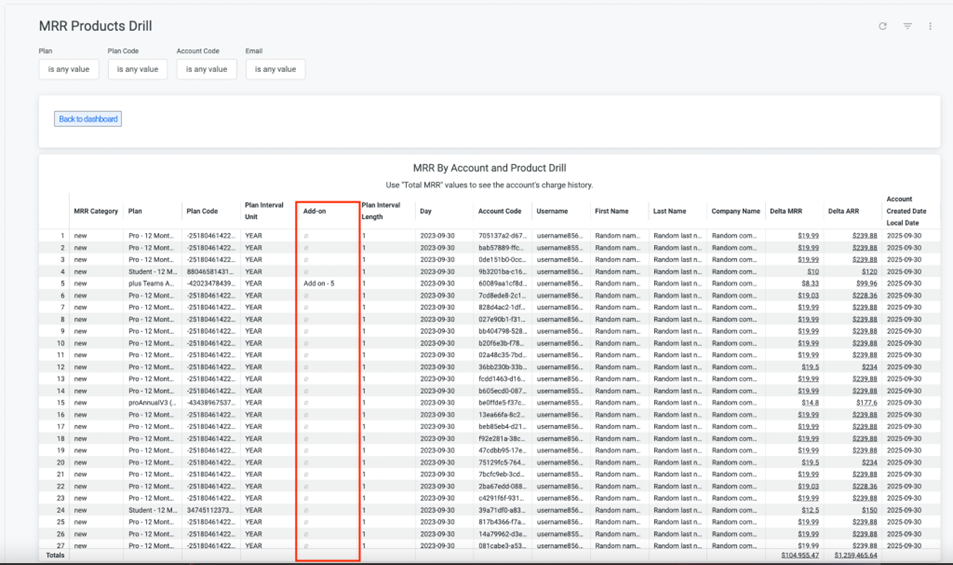
How to use the Plan Performance MRR feature
- Go to the 'Monthly Recurring Revenue (MRR)' view.
- Analyze the 'MRR Totals' line chart. It will show you the MRR contributed by subscriptions for each plan.
- Study the 'Net MRR' bar chart. It can provide insights into how changes in subscriptions are affecting your overall MRR.
- Examine the five bar charts in the 'MRR Growth Breakout' section. They will help you track changes in MRR.
- Based on these insights, adjust your pricing strategies to optimize MRR.
Updated about 1 year ago
