Quantity-based pricing
Immerse yourself in the fascinating universe of Quantity-Based Pricing! Unearth the transformative pricing models - Tiered Pricing, Volume Pricing, and Stairstep Pricing, that are reshaping how businesses strategize their pricing.
Overview
Required plan
This feature or setting is available to all customers on any Recurly subscription plan.
Video
Definition
Quantity-based pricing is a versatile pricing model suitable for businesses wanting to offer flexible pricing based on the number of units a customer acquires.
Key benefits
- Pricing flexibility: This model encourages businesses to incentivize larger purchases, catering to different strategic goals.
- Cross-industry adaptability: The model is versatile, fitting seamlessly across multiple industries and product categories.
- Simplified cost calculation: Users can effortlessly determine the total cost based on the quantity purchased, streamlining transactions.
A dynamic approach to pricing: quantity-based
Quantity-Based Pricing isn't just a model, it's an innovative approach to billing that caters to diverse consumption patterns, promotes increased purchases, and provides businesses with a method to variably price their goods or services. This strategy is optimal for businesses of all sizes and sectors, offering them the ability to flexibly adjust their pricing in line with the quantity a customer procures, fostering a symbiotic relationship of value and loyalty.
Tiered pricing
Tiered Pricing is a model that facilitates a gradual cost system based on specified thresholds or "tiers". The unit price changes as the customer purchases more of the product or service, creating a pricing ladder. For example, an office services firm may charge $1 per document for the first 100 documents. However, if a customer requires more, the cost of each document beyond the initial 100 drops to 50¢. This structure provides an incentive for customers to buy more, thereby driving up sales volumes.
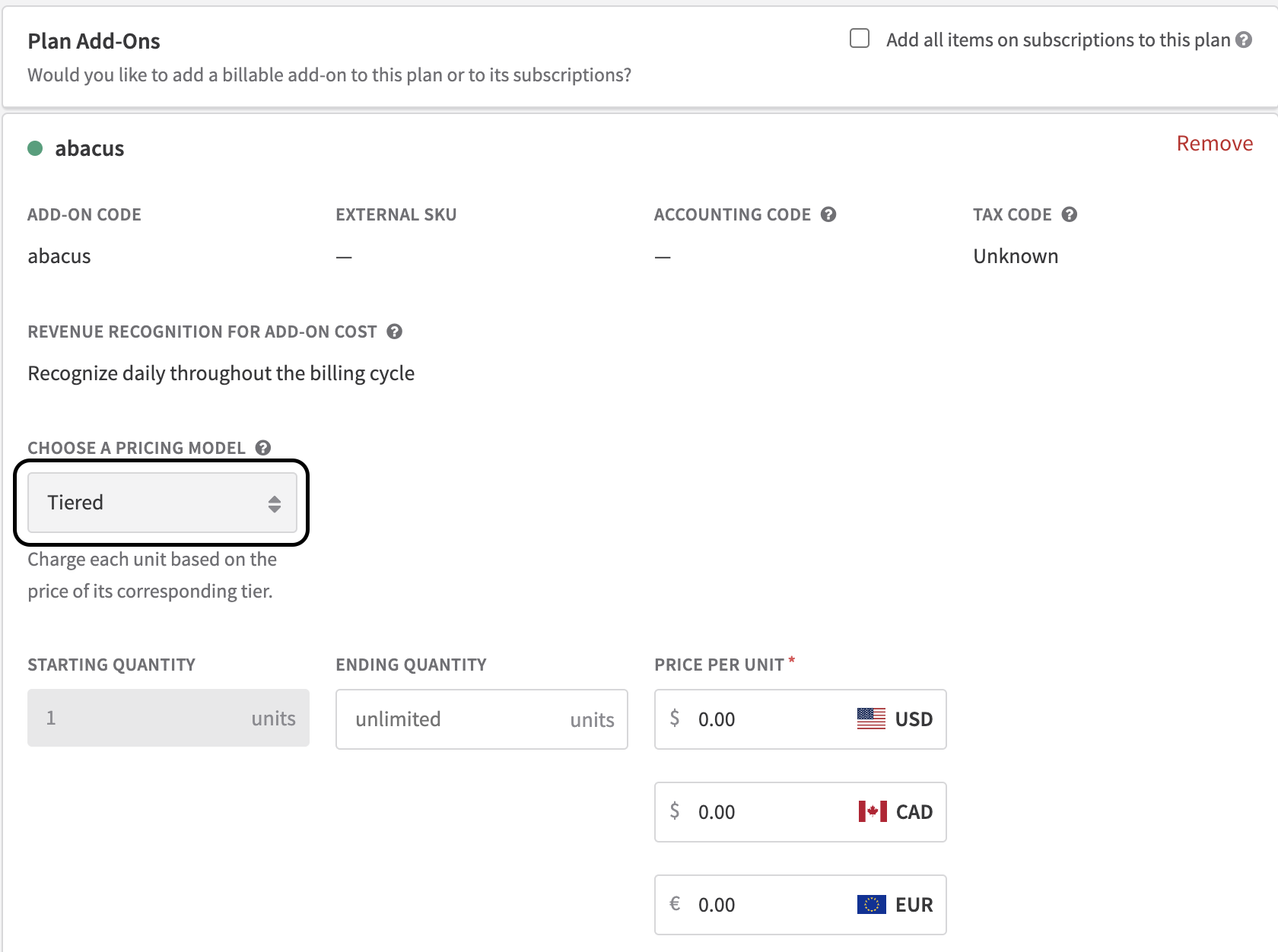
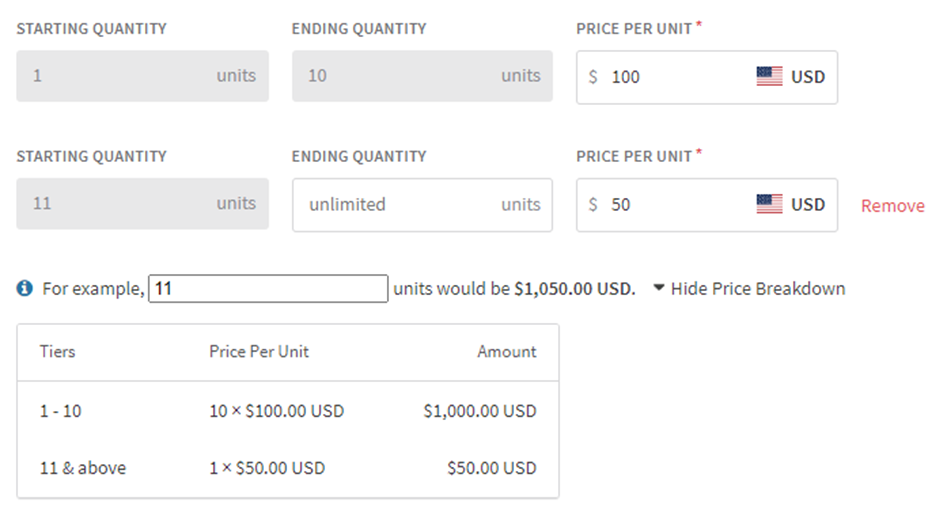
Volume pricing
Volume Pricing is a strategic approach that motivates customers to purchase in larger quantities by offering a lower per-unit price once they reach a certain volume. All units are charged based on the price of the highest tier reached. So, in the case of a screen-printing t-shirt company, if a customer purchases more than 20 shirts, the per-shirt price reduces from $10 to $9. It's an excellent model for bulk purchases, allowing both the business and customer to benefit from economies of scale.
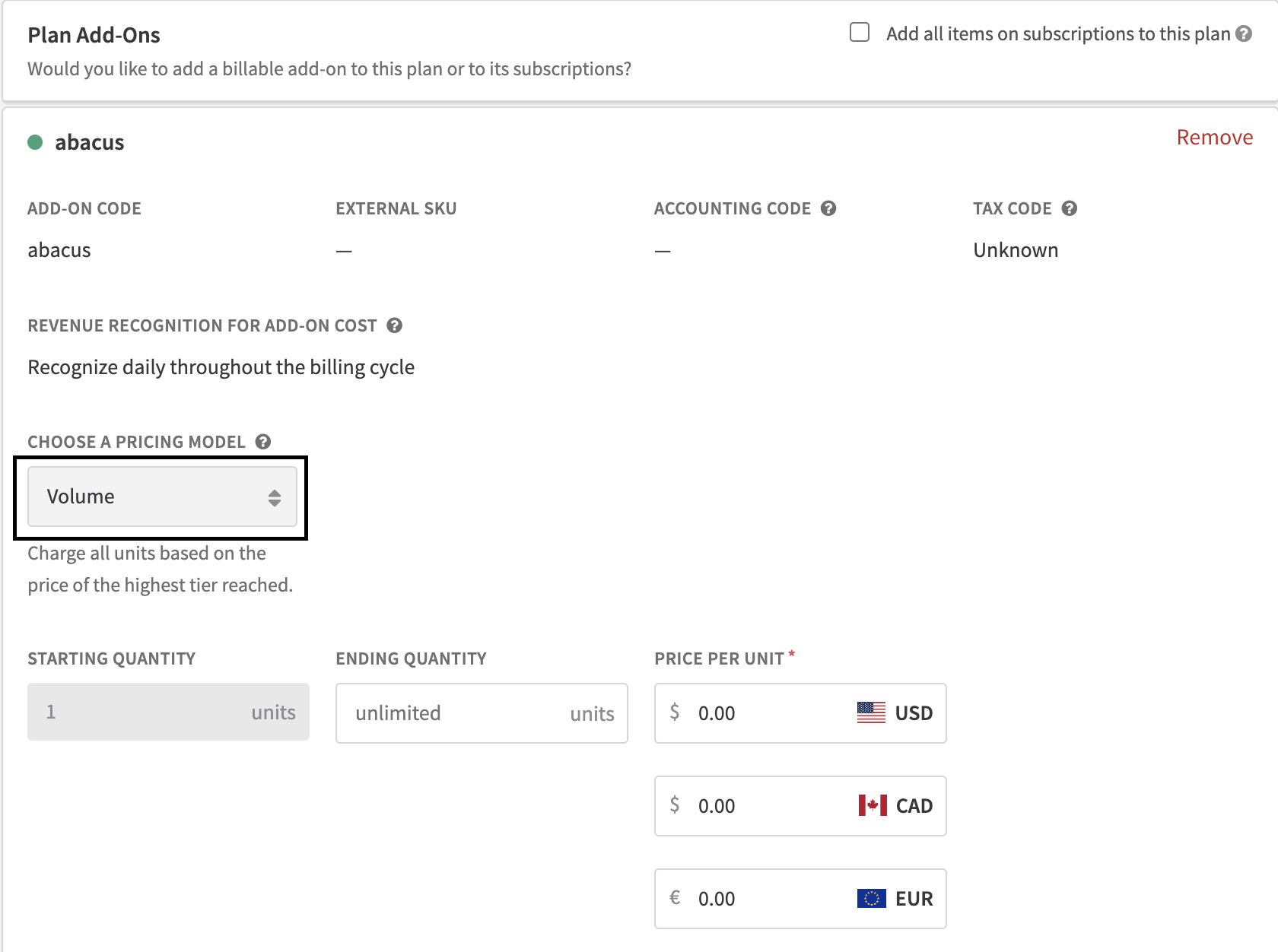
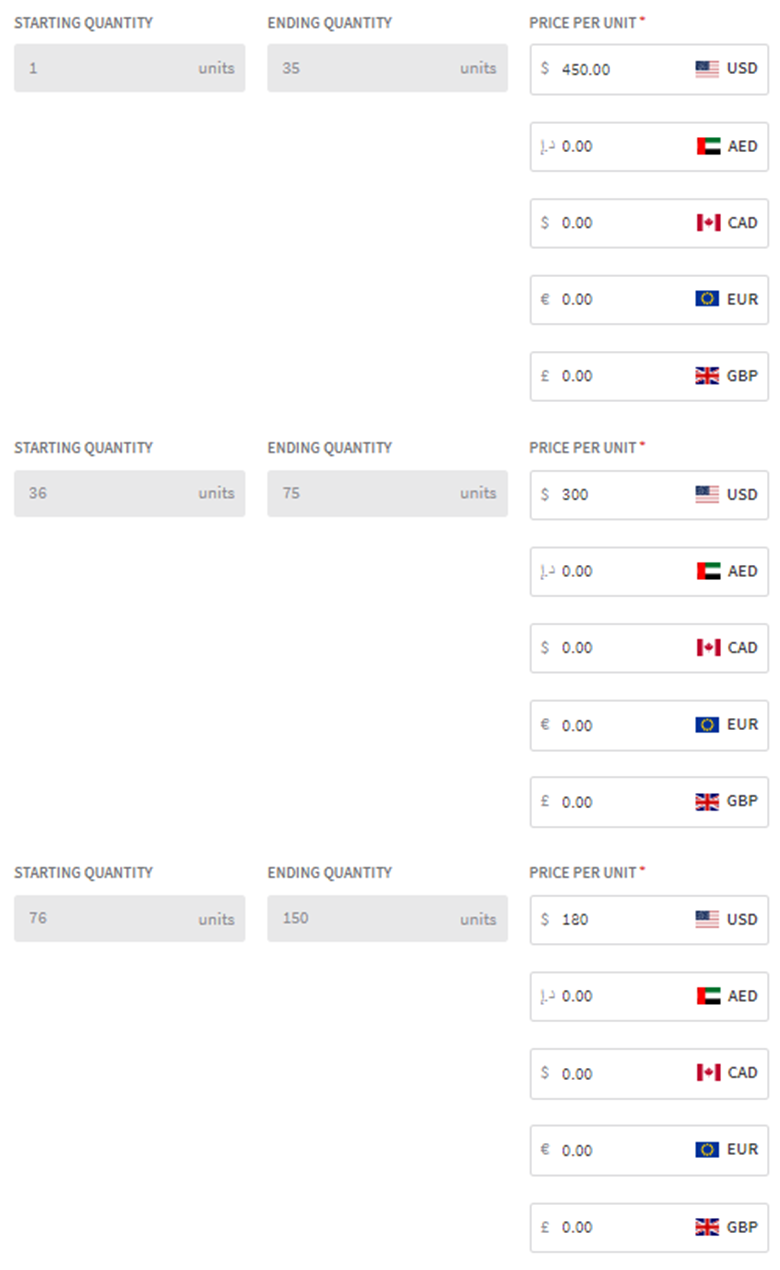
Stairstep pricing
Stairstep Pricing charges a flat rate for a range of quantities, based on specific tiers. For example, a SaaS company might offer pricing tiers based on the number of seats a customer purchases: $50 for 1-10 seats, $100 for 11-20 seats, and $150 for 21+ seats. Regardless of whether a customer acquires 25, 50, or 100 seats, they will pay $150. This model is particularly effective in instances where service delivery costs don't increase linearly with each additional unit, providing predictable revenue and simplifying budget planning for the customer.
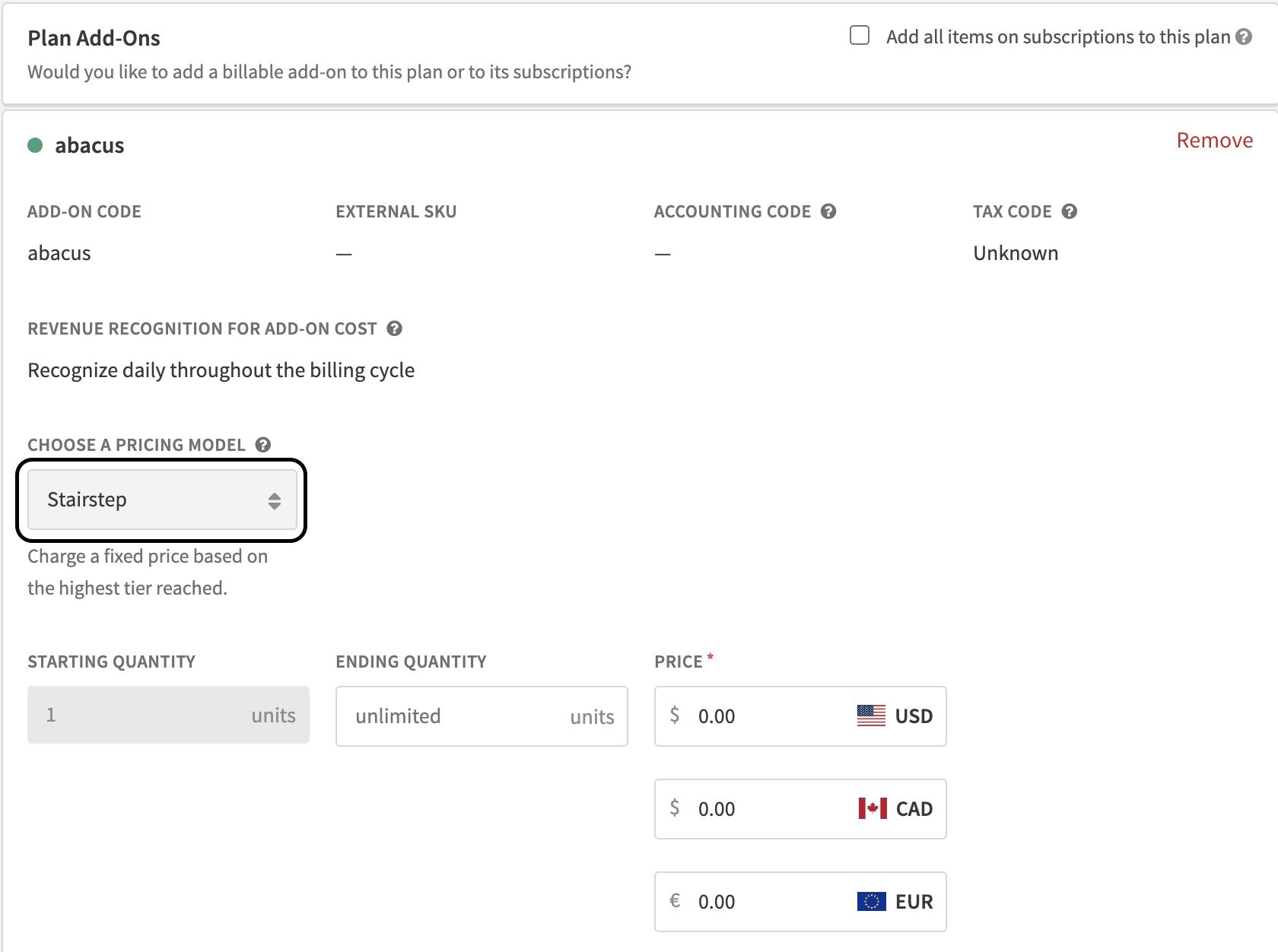
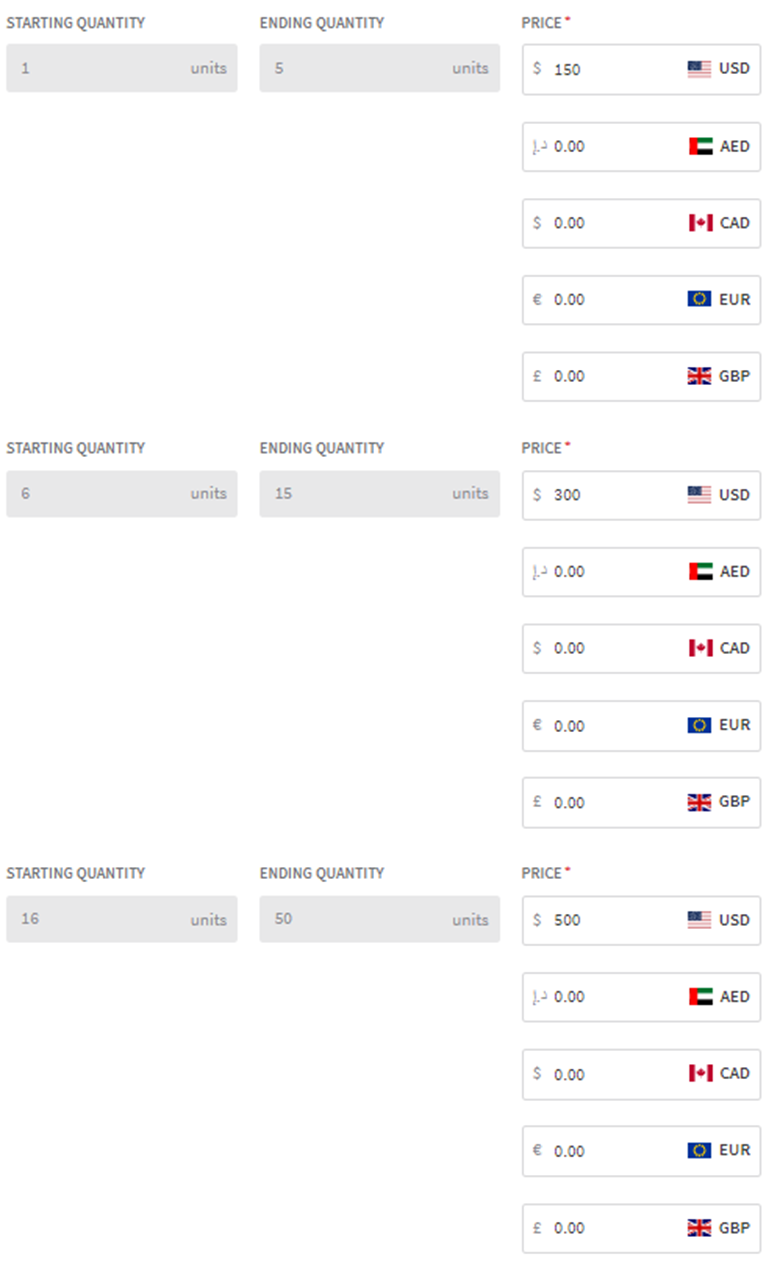
Setting up quantity-based pricing model
The quantity-based model can be configured using a plan with an add-on. Establish tiers and prices at the plan level and supply a quantity for the subscription add-on. Recurly will handle the calculation of the correct total based on the pricing model and quantity provided. If you use our Hosted Payment Pages, you may want to check the "Editable Quantity" box so that your subscribers can determine a quantity at sign-up.
Guide to activate quantity-based pricing
- Choose the right model: Determine whether tiered, volume, or stair step pricing is the best fit for your business needs.
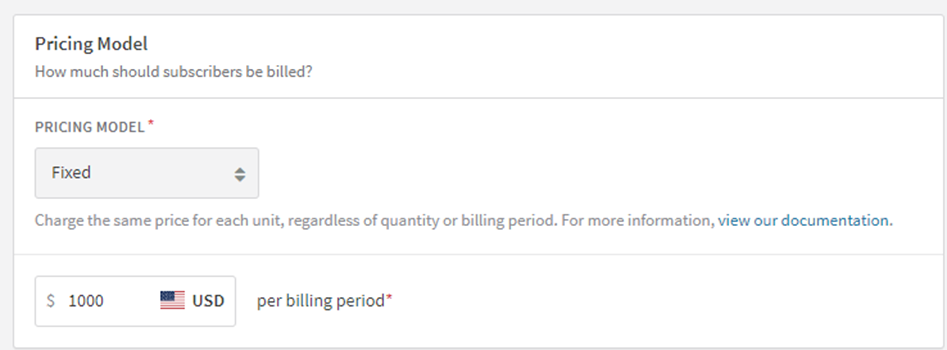
- Plansetup: Use a plan with an add-on to set up the quantity-based model.
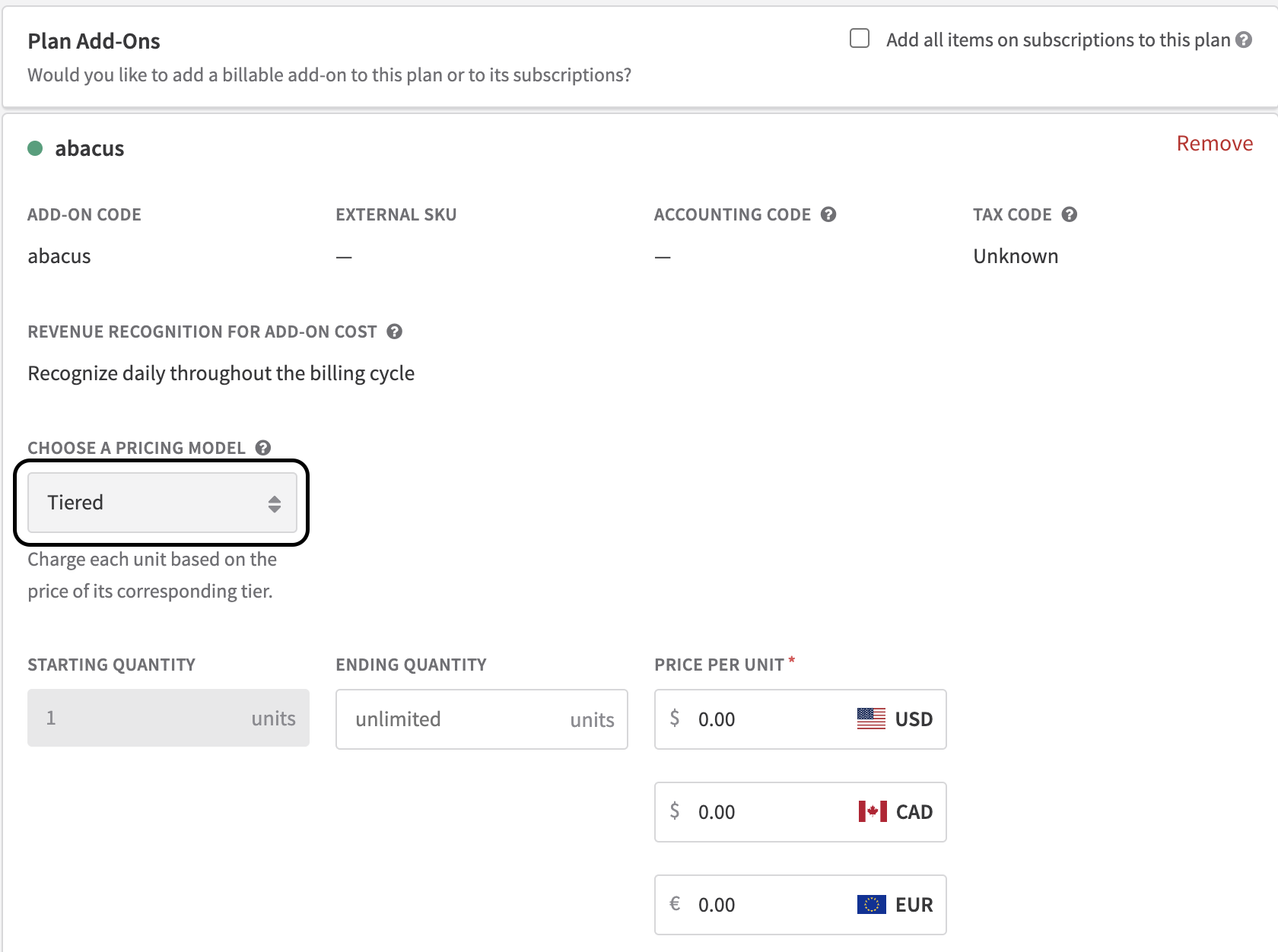
- Define tiers and prices: Set up tiers and prices at the plan level.
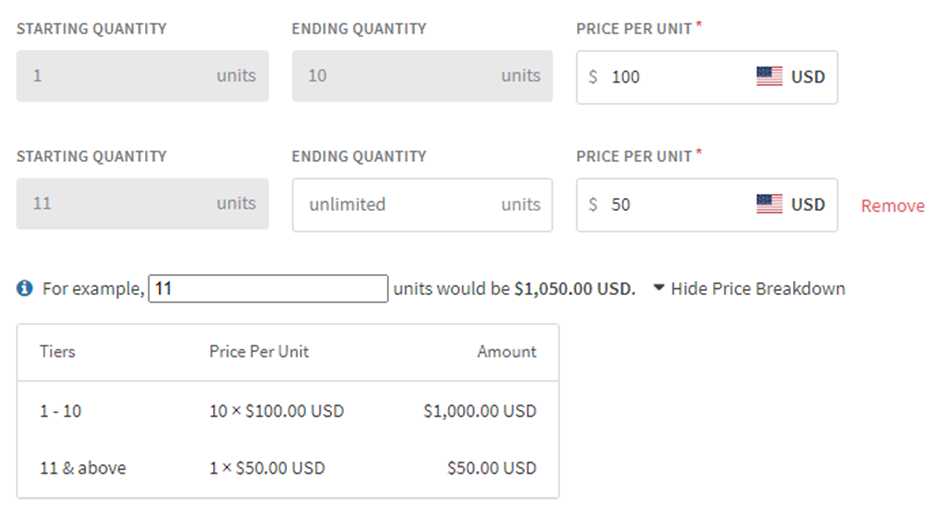
- Define quantity for subscription add-on: Provide the quantity for the subscription add-on.
- Manage Calculation: Recurly will take care of calculating the correct total based on the pricing model and quantity.
- Set editable quantity: If you're using Recurly's Checkout or Hosted Payment Pages, select the "Editable Quantity" checkbox, so your subscribers can set a quantity when signing up.
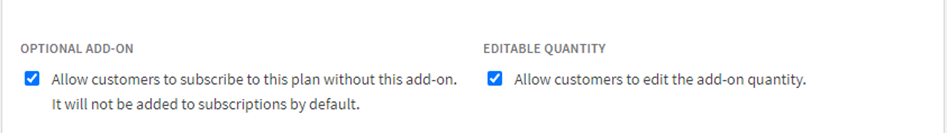
Updated about 1 year ago
