Signup declines
Dive deep into your signup Decline rates to understand subscriber behavior at sign-up.
Overview
Required plan
This feature or setting is available to all customers on any Recurly subscription plan.
Prerequisites
- Users must have analytics user role permission.
Definition
The sign-up decline rate dashboard will provide insights on sign-up transactions that fail, enabling you to understand the effectiveness of your payment method and gateway strategy to decrease your decline rate.
Key benefits
- Informed decision-making: Make informed decisions based on real-world data to help set realistic goals and expectations for subscription growth and customer retention.
- Forecasting and planning: Enable more accurate forecasting and long-term planning to help businesses set reachable growth targets and allocate resources effectively.
Key details
General filters (Top left corner)
- Invoice Creation Date: This feature lets you choose a specific timeframe, up to the last 18 months, to view data on the dashboard. You'll find dropdown menus to select the start and end dates.
- Gateway: This filter allows you to see which payments didn't go through. You can look at all payment gateways together or examine one at a time to understand where issues are happening.
- Failure type: The dashboard automatically shows the top 5 reasons payments fail, but you can adjust this filter to uncover more reasons behind payment issues.
- Payment type: If you want to see the breakdown of failed payments by the method your customers use, this filter lets you select specific payment options to analyze.
Signup declines
View your signup decline rate trend over time, so you can monitor signup rate and explore any growing issues with signups. Compare a similar timeframe year over year to understand your performance.
Note: The amount of signups represented in the current month will be lower than previous month since signups will continually be generated as the month continues.
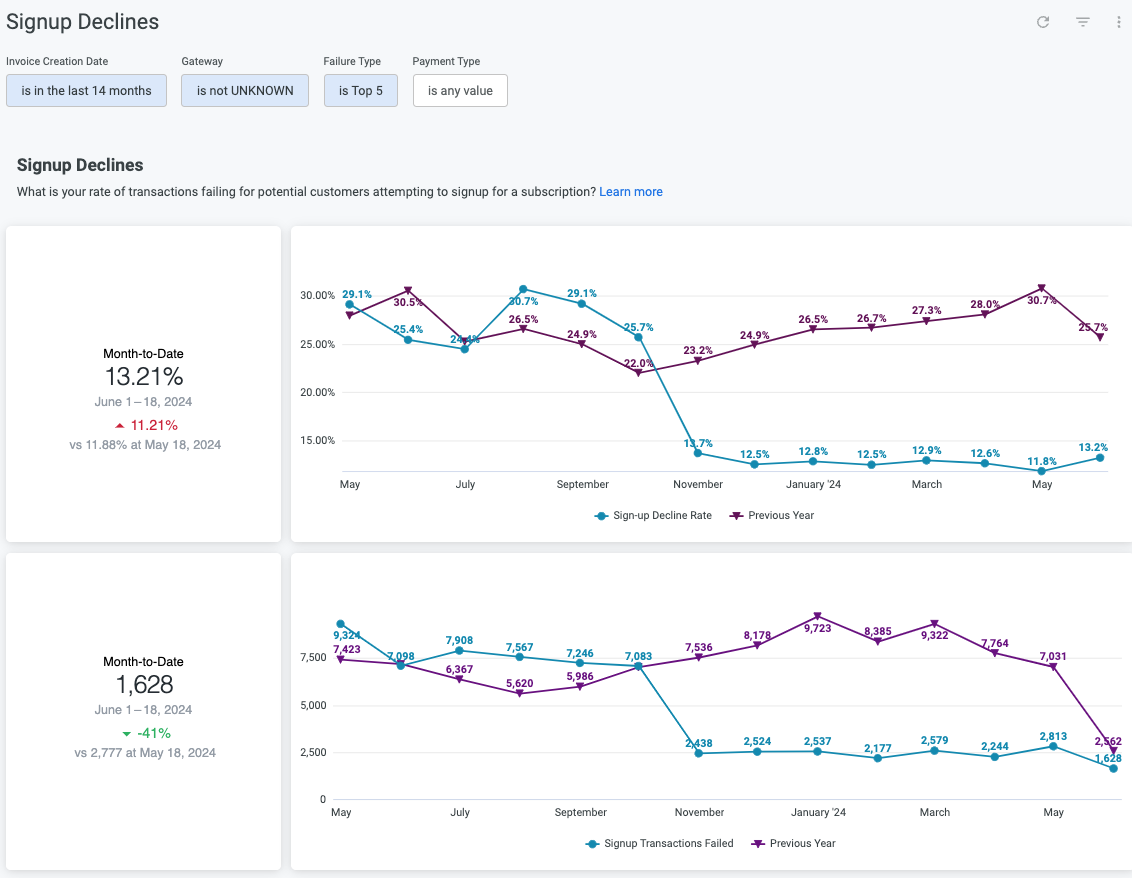
Decline reasons
Dive into the specific decline reasons for invoices that failed on the initial signup attempt. These graphs are broken down by count and % of total failed invoice reasons. Use these graphs to identify any changes in the overall failure types.
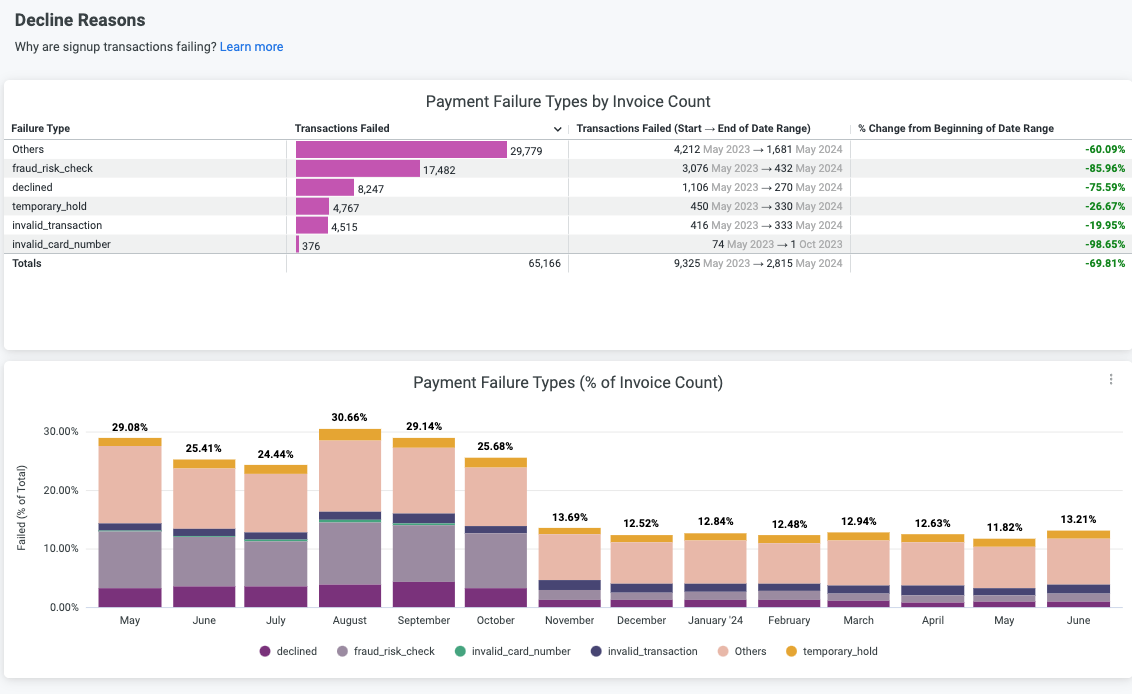
Gateways & payment methods summary
This section is designed to give you insights into how different gateways and payment methods perform, specifically at the point of sign-up. It summarizes the decline rate of each of your gateways, supported payment methods and card brands.
- Transactions attempted: The total number of attempts made through each gateway and payment method during the selected timeframe.
- Transactions failed: This tells you how many of those attempted transactions were not successful.
- Sign-up decline rate overall: An overview of the percentage of transactions that were declined at sign-up, giving you a broad view of performance.
- Sign-up decline rate from the start to the end of range: This shows how the decline rate has changed from the beginning to the end of your selected period, offering a dynamic view of performance over time.
- Rate change: Details the percentage change in the sign-up decline rate during the chosen date range, helping you spot trends or effects of any changes made.
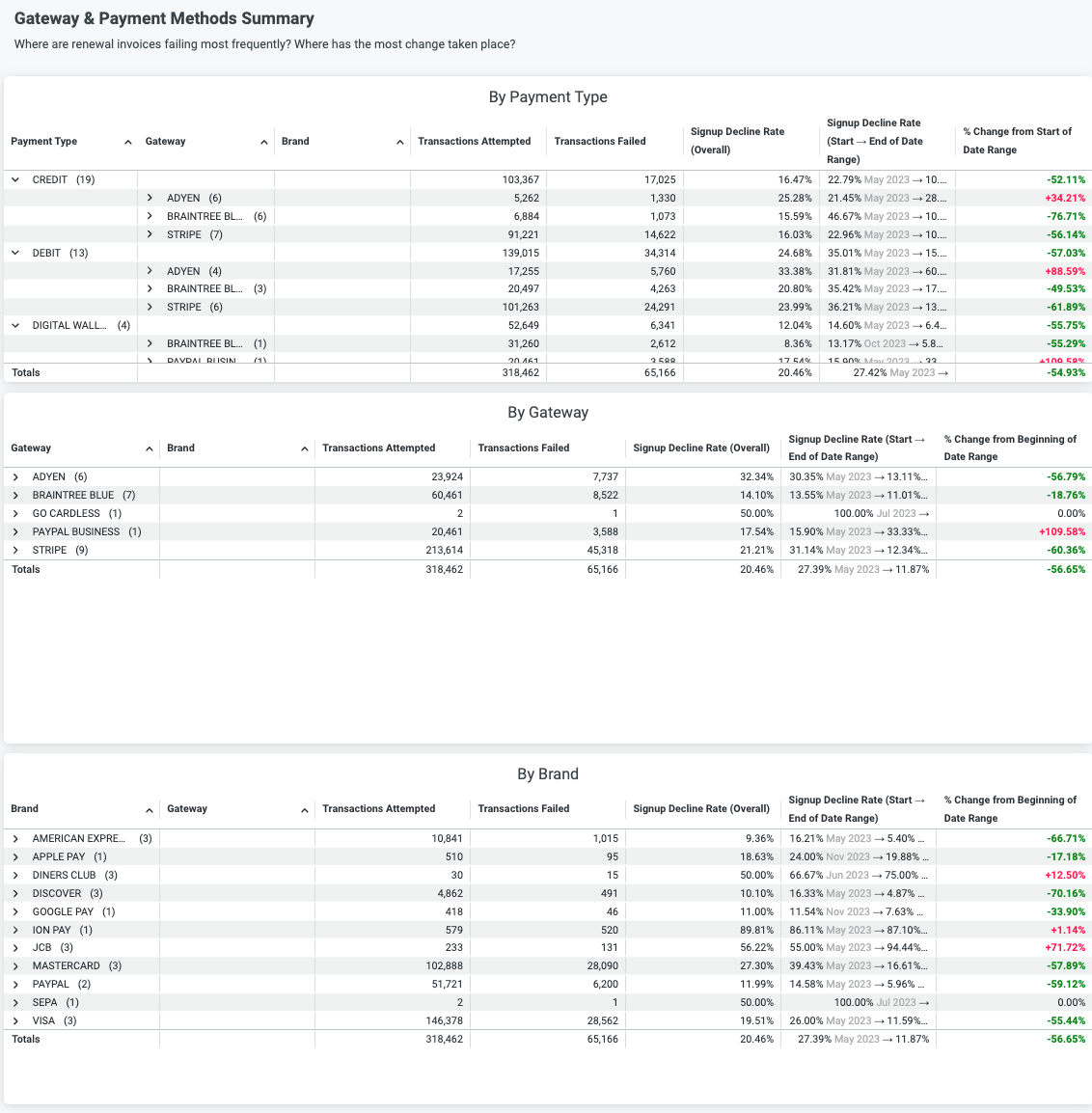
Related dashboards
Continue to learn more about how Recurly helps you and your signup decline rate by navigating to the related dashboards.
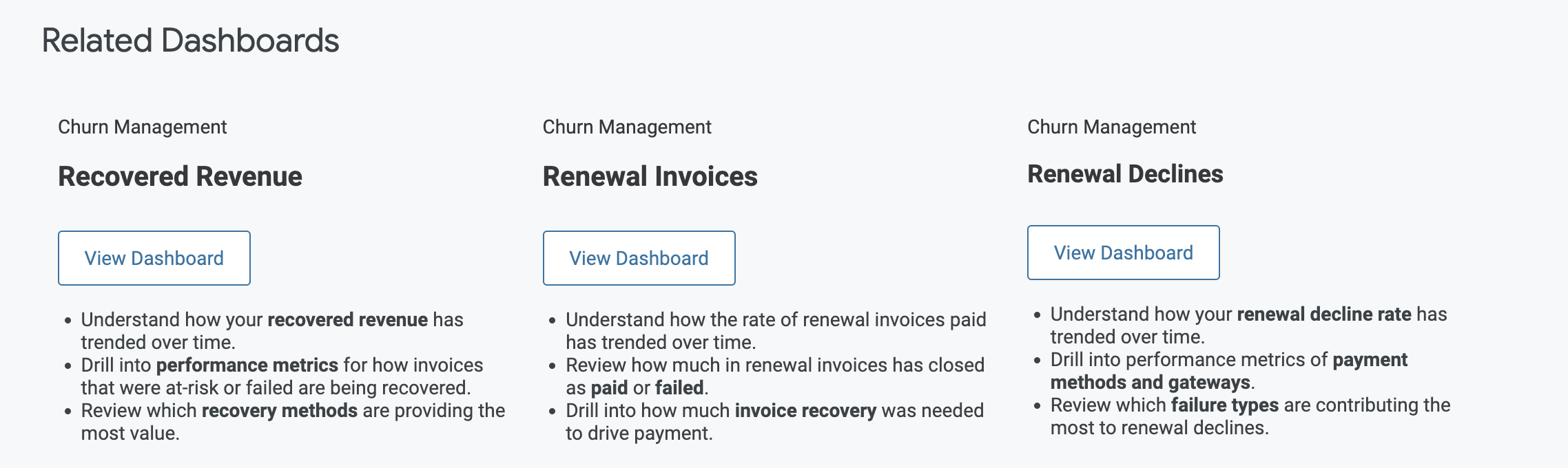
Updated 5 days ago
