Trials by plan
Dive into Recurly's 'Plan Performance Subscription Trials': A dynamic visualization of trial effectiveness and conversion rates.
Overview
Required plan
This feature or setting is available to all customers on any Recurly subscription plan.
Prerequisites
- Users must have Analytics user role permission.
Definition
Recurly's 'Plan Performance Subscription Trials' presents an in-depth look at the journey of trial subscriptions. Comprising swimlane charts, a status chart, and a line chart, it provides a comprehensive view of how trial subscriptions progress – whether they transition into full-fledged subscriptions or face hindrances along the way.
Note: It's essential to note the distinction between a subscriber and a subscription. While a single subscriber might hold multiple active subscriptions, this dashboard focuses on counting the individual subscriber, not the number of subscriptions they possess.
Note: Data only includes plans that have had at least 1 subscriber.
For additional guidance on navigating and utilizing filter tools, consult our documentationhere.
Key benefits
- Visual clarity on trial journeys: Through the swimlane charts and the status chart, instantly visualize the trajectory of trial subscriptions, from inception to conversion or termination.
- Insightful conversion metrics: The 'Trial Conversion Rate' line chart offers a precise measure of the efficacy of your trials across different plans, highlighting conversion successes and areas for improvement.
- Data-driven trial strategies: Harness the insights from these visualizations to refine and optimize trial offerings, maximizing the potential for successful subscriber conversions.
Plan performance subscription trials
The 'Trials' view includes two swimlane charts and one status chart in the 'Subscription Trials' section, and one line chart in the 'Trial Conversion Rate' section.
- The swimlane charts provide a visual representation of the status of trial subscriptions, such as conversions to paid subscriptions and non-conversions due to failed payment or cancellation.
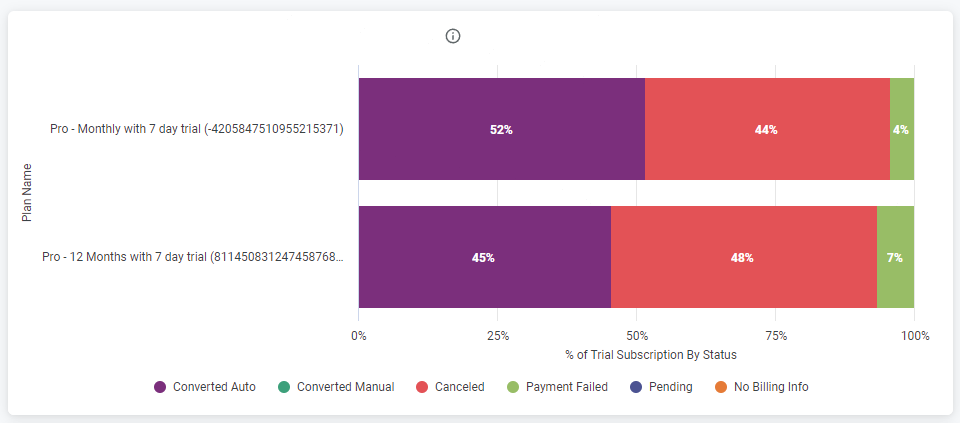
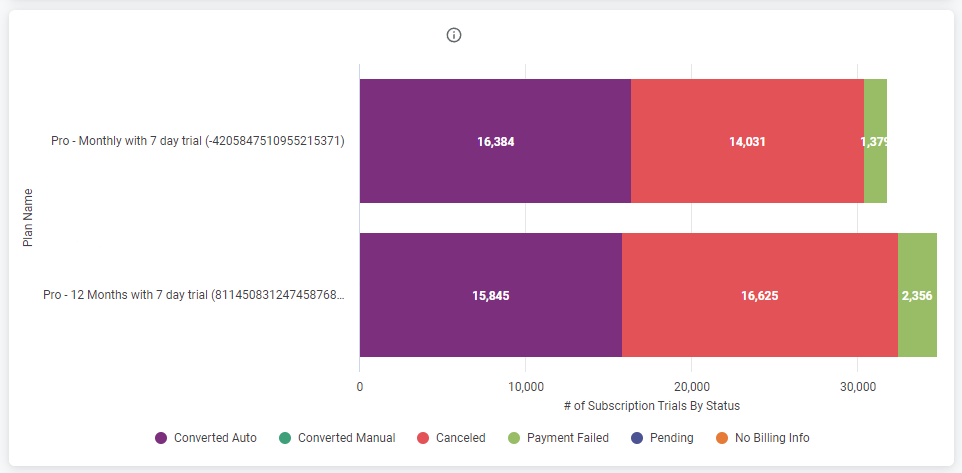
- The status chart tracks the current state of subscriptions that began as trials, providing useful insights into how many trials convert to full subscriptions and the potential reasons if they don't.
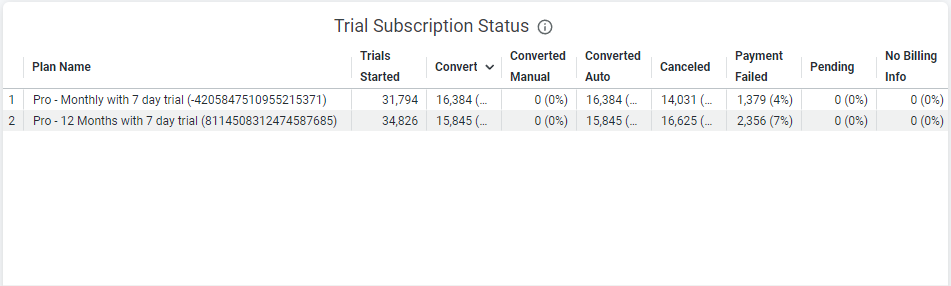
- The 'Trial Conversion Rate' line chart shows the conversion rate of trial subscriptions for each plan, which can be helpful in assessing the effectiveness of trials in converting users to paid subscribers.
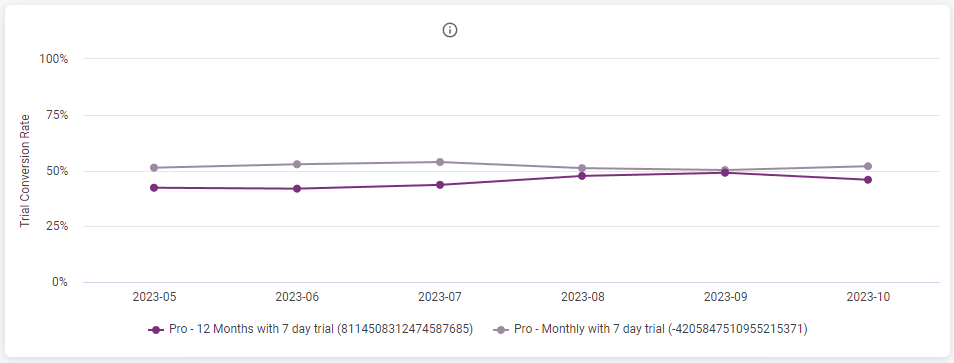
How to use the Plan Performance Subscription Trials feature
- Go to the 'Trials' view.
- Study the two swimlane charts and the status chart in the 'Subscription Trials' section. They will show the status of trial subscriptions, helping you understand which trials convert to full subscriptions and why.
- Analyze the 'Trial Conversion Rate' line chart. It can provide insights into how effective your trial plans are at converting users into paid subscribers.
- Review the conversion rates periodically and implement improvements to your trial plans based on the results.
Updated about 1 year ago
