Fixed recurring pricing
Unravel the secrets of setting up the Fixed Billing Model on Recurly. Master the method of deploying simple or complex subscription terms, with or without add-ons, for your platform.
Overview
Required plan
This feature or setting is available to all customers on any Recurly subscription plan.
Video
Description
Recurly's Fixed Billing Model presents a robust method for businesses to set up a plan with a base charge, applicable to their subscription services. The model can be simplified for businesses that prefer a straightforward subscription or tailored for a more complex, long-term commitment involving multiple billing periods.
Key benefits
- Simplicity: The model is easy to set up, requiring only a base charge to initiate.
- Flexibility: Add-ons can be incorporated, either as required or optional charges.
- Customization: The model supports simple subscriptions as well as complex, long-term commitments with multiple billing periods.
- Control: The "Editable Quantity" feature can be deselected to prevent subscribers from setting a quantity at sign-up, thus maintaining control over the subscription process.
Key details
This model can be simplified for businesses that prefer a straightforward subscription or tailored for a more complex, long-term commitment involving multiple billing periods.
Optional or required add-ons are another attractive feature of this model, providing an avenue for incorporating additional charges into the plan. For instance, an optional add-on for "premium support" could be included, which bills each month in addition to the base charge.
Example
To better illustrate the functionality of fixed recurring pricing, we’ve provided a few examples across different industries:
| Industry | Example |
|---|---|
| Streaming media | Twitch charges $4.99/month |
| Consumer goods | Bark charges $5/month for their Junior Subscription |
| Services | FitForMe charges $11.65/month |
Set up fixed billing model
- Setup base charge: Start by creating a plan with a base charge. This will form the foundation of your subscription model.
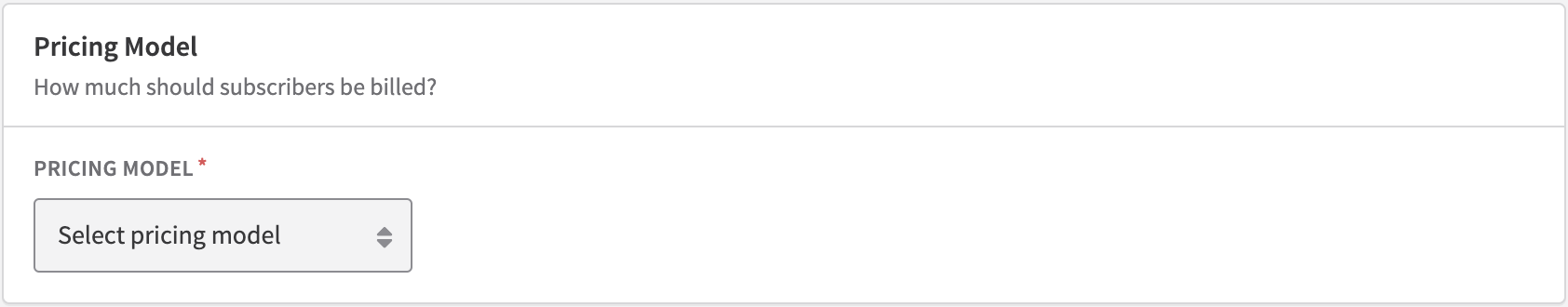
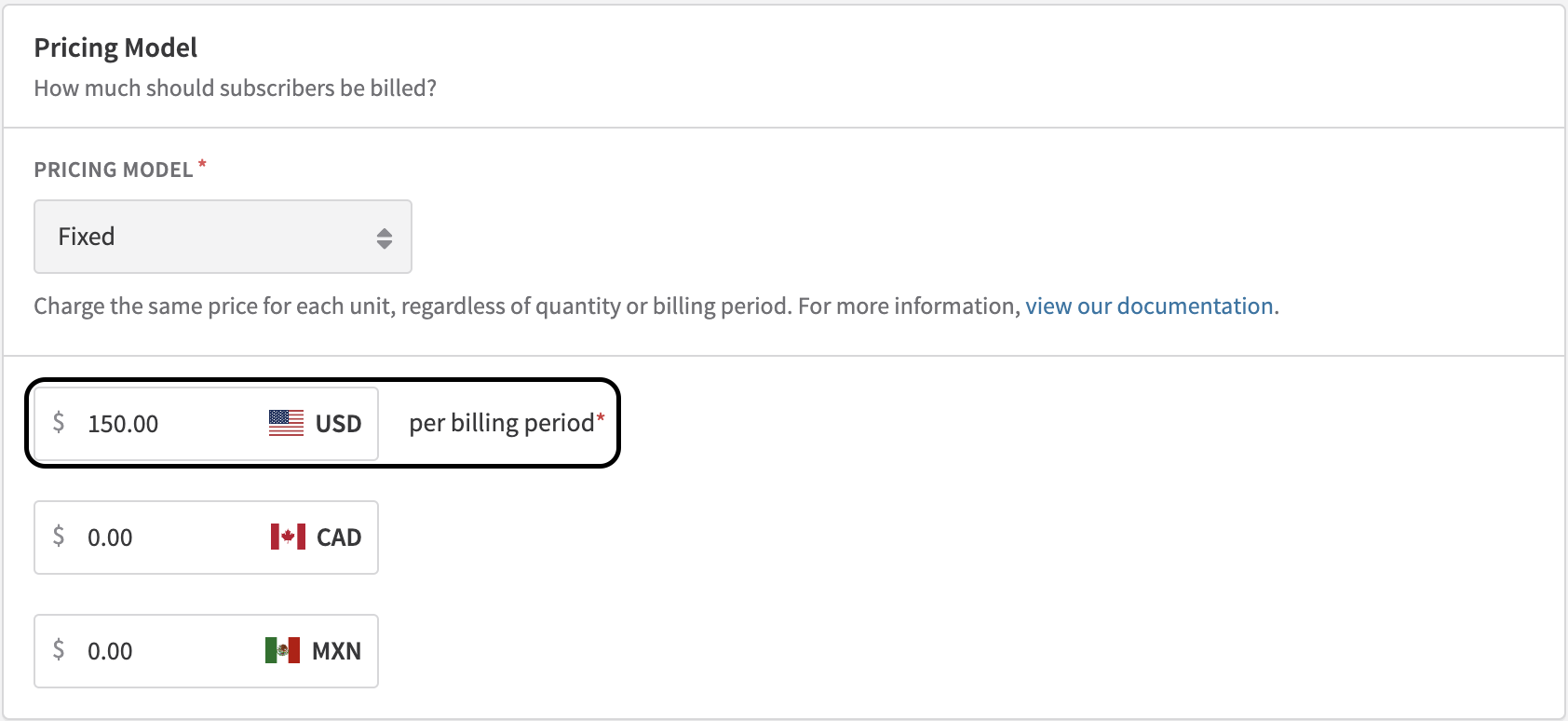
- Set subscription terms: Depending on your business requirements, your subscription model could be a simple subscription or a more complex, long-term commitment with multiple billing periods. Refer to Recurly's Subscription Billing Terms.
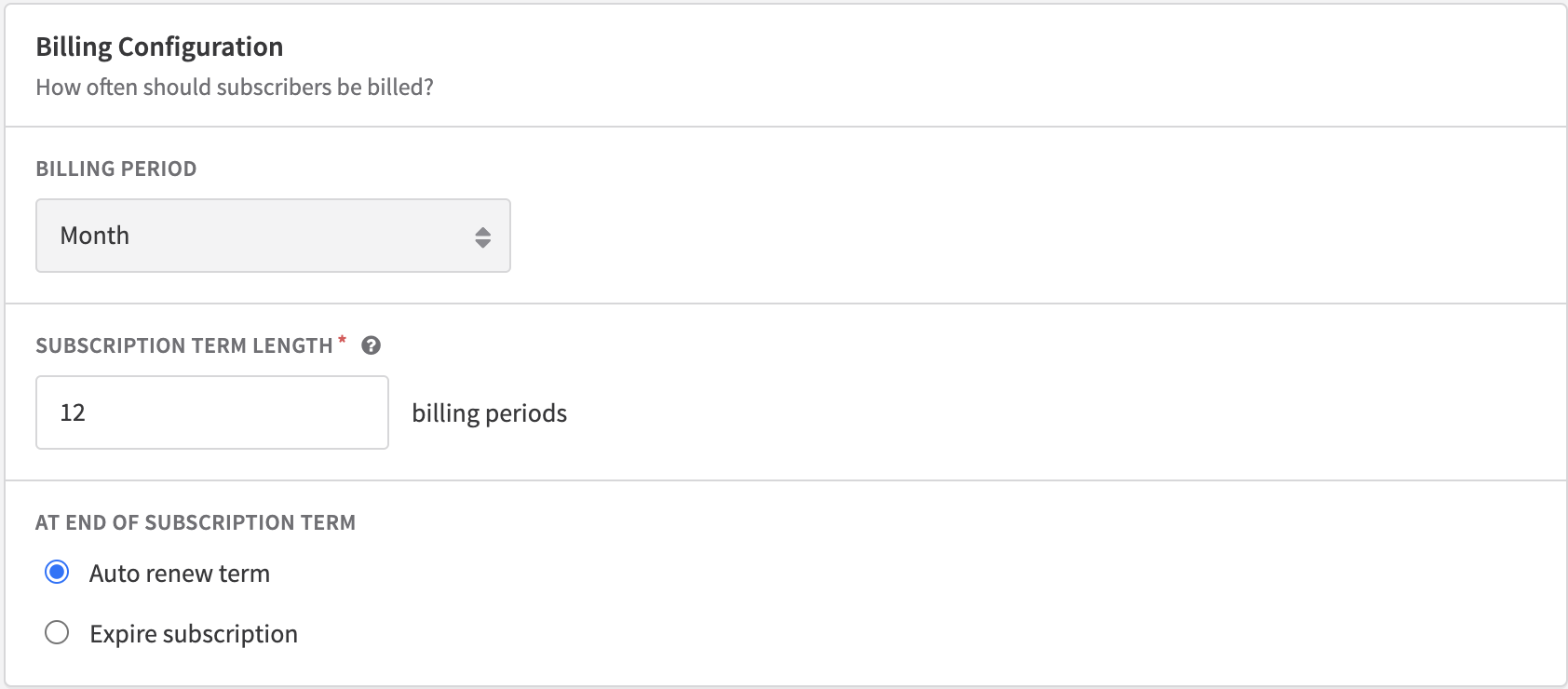
- Incorporate add-ons: Add-ons are a way to offer additional services or features at an extra cost to your subscribers, enhancing your main service offering. These can be set as either required or optional fees, allowing you to customize your pricing strategy further. For instance, you might offer "premium support" as an optional add-on that incurs a monthly fee on top of the base charge. Add-ons can facilitate a hybrid pricing strategy, accommodating a wider range of customer needs and preferences. To delve deeper into the possibilities of add-ons and items, explore this link. For more complex pricing strategies, including hybrid pricing, visit this section.
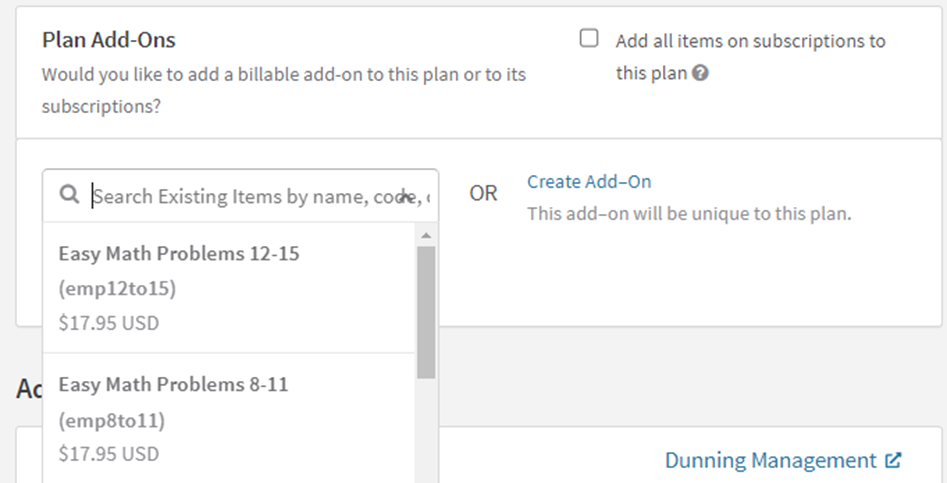
- Control quantity selection: If you are using Recurly's Checkout, in the configuration page, ensure that the "Editable" checkbox under 'Quantity' is not selected for subscriptions or one-time purchases. This way, your subscribers will not have the ability to set a quantity at sign-up, ensuring consistency in your billing process. Or allow your customers to sign up for the quantity they are looking for, and increase your revenue.
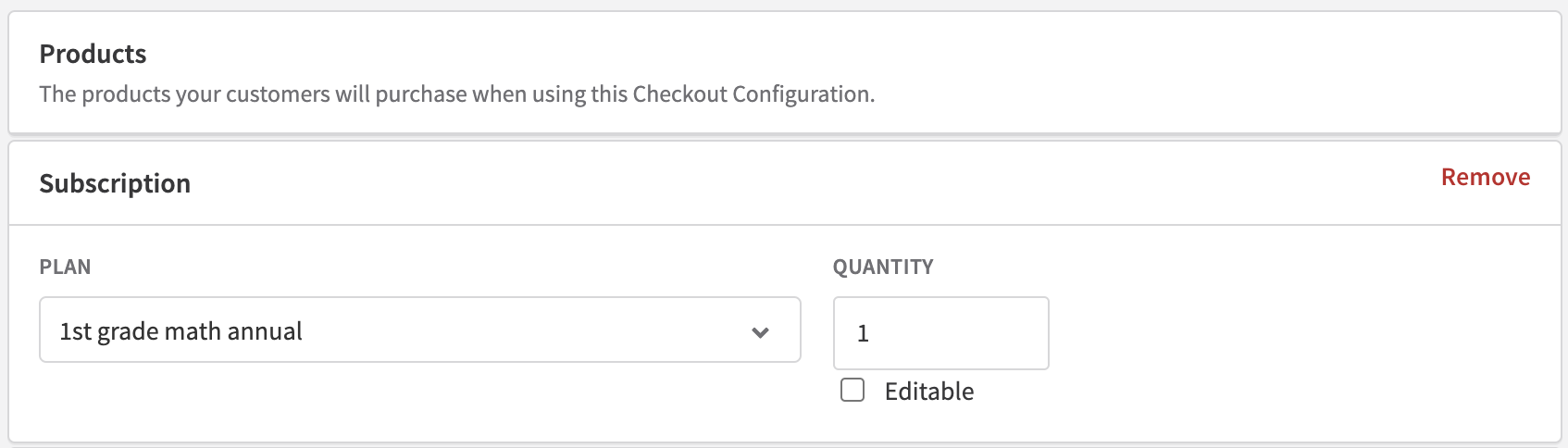
Remember, the Fixed Billing Model offers flexibility and customization to cater to the unique needs of your business and your subscribers. Take advantage of these features to deliver a seamless and effective subscription experience.
Updated about 1 year ago
