Checkout analytics dashboard
Dive deep into Recurly Checkout data to analyze performance at driving cart conversion to acquire subscribers and sell products.
Overview
Required plan.
This feature or setting is available to all customers on any Recurly subscription plan.
Prerequisites
- Users must have analytics user role permission.
- Sites must have a Checkout configuration created to view data.
Limitations
When no Checkout configurations have been created, a notification will appear to learn about creating checkout configurations. Once checkout configurations have been created, the dashboard will be visible with data from checkout sessions.
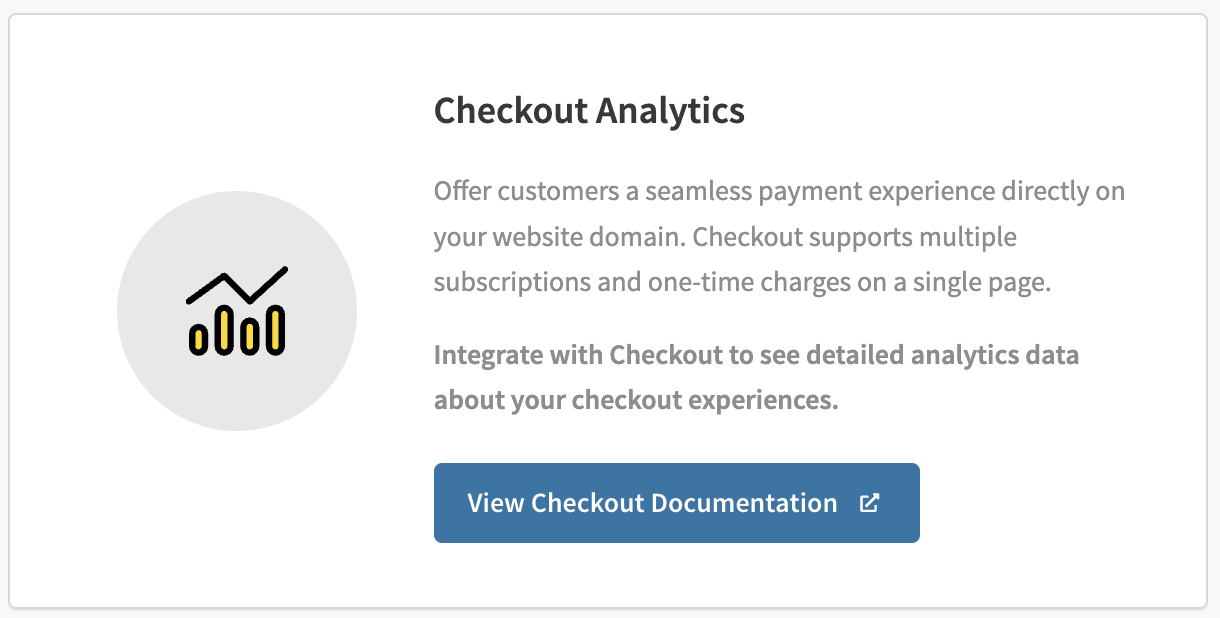
Definition
Recurly Checkout offers a seamless consumer checkout experience that adapts to your customers needs. The Checkout dashboard enables you to learn about how your Checkout configurations are performing looking at conversion rates across the checkout configurations that have been created. Learn about what products are performing to elevate those experiences to gain more subscribers, increase average order value, and gain more revenue.
Key benefits
- Checkout flow insights: Gain visibility into how many visitors are entering your checkout process and monitor corresponding conversion rates to optimize your funnel.
- Subscriber conversion analysis: Identify which product configurations are successfully converting subscribers, helping to drive revenue growth for your business.
- User behavior tracking: Understand user interactions on your page, including checkout duration and any errors encountered, to enhance the overall user experience.
Key details
Filters
On the top left corner, you can find the following filters:
- Date range: Utilize dropdown menus to select a specific timeframe and date range for the data displayed on the dashboard.
- Timeframe: Adjust this to view data over different periods for a more detailed or broader overview.
Checkout visits
Learn how many customers are visiting your checkout pages. This is a good indicator of how many customers are considering making a purchase. You can note how many customers are visiting your checkout page for the current month vs the previous month.
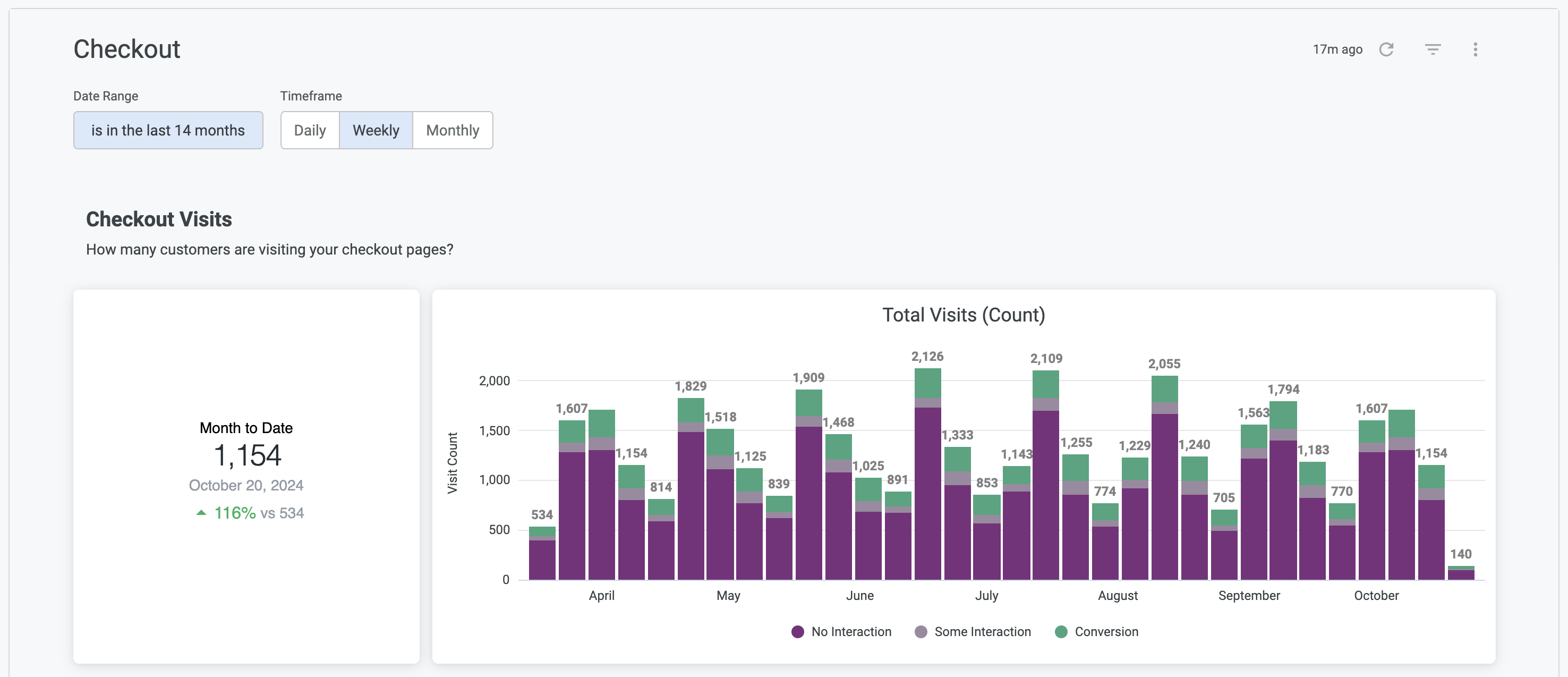
The bar chart is broken down by how many customers visited a page and either did not interact or had some interactions with any element on the page, such as entering their payment information or modifying the cart, as well as customers who completed the checkout flow and completed a purchase.
Checkout conversion
This dashboard helps you answer the question: How many customers are making a purchase after visiting your checkout pages? Learn about the overall conversion rate across all your checkout configurations, or dive deeper into the conversion rate for each of your checkout configurations.
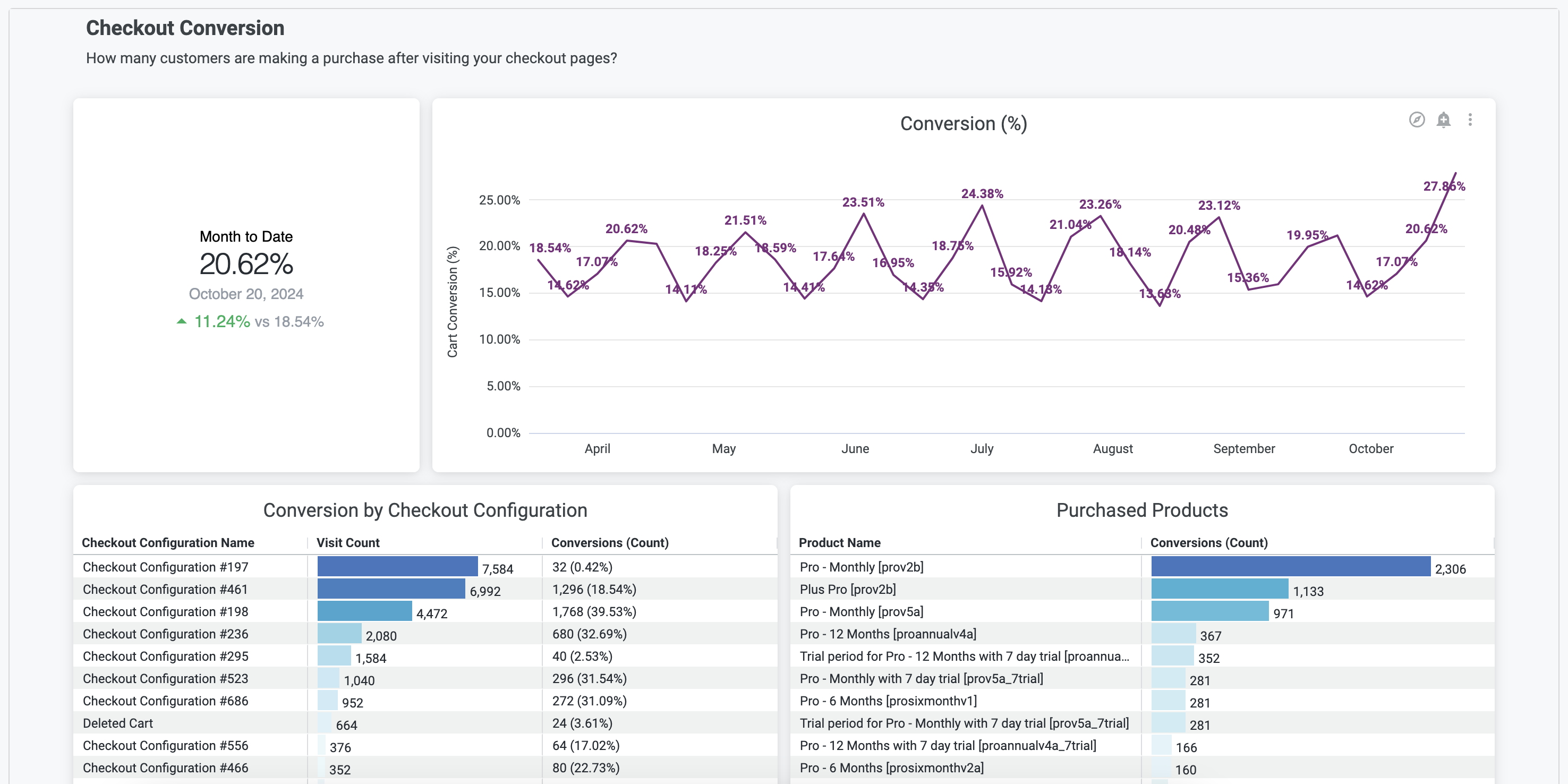
Consider elevating the checkout configurations that are performing well, and deprioritizing configurations that are underperforming. View the products that have been purchased by customers for each of the configurations to learn which products are most desired by your customers.
Checkout average order size
How much are your customers spending for each order? This chart helps you understand that question. Learn how your average order size is trending vs the prior month and over time. Monitoring this metric will help you prioritize specific checkout configurations that are gaining the most revenue.
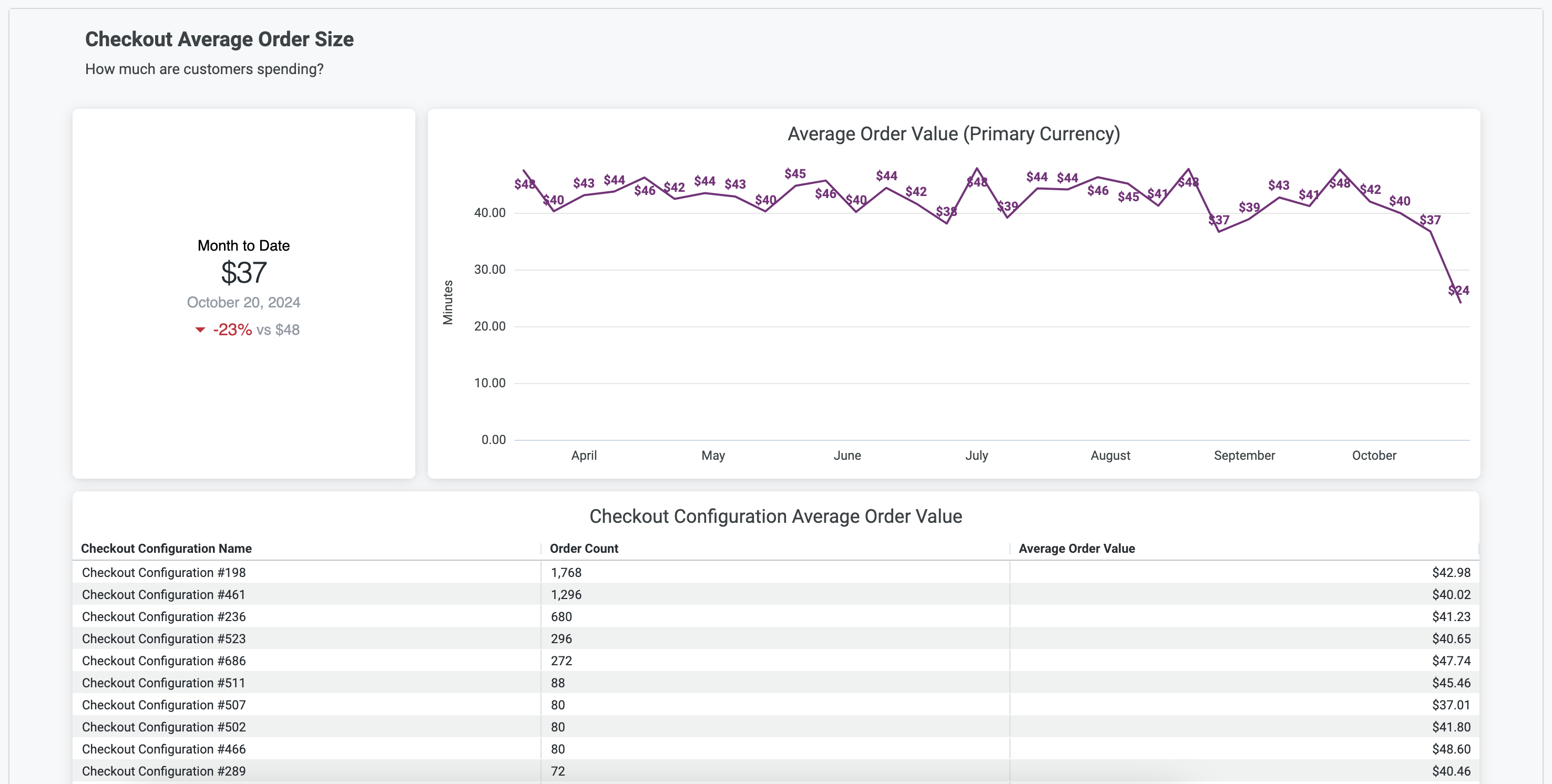
Time to checkout
Understand how long customers are spending in your checkout experience to note if some checkout configurations are easier for customers to complete the checkout flow, or if other complex configurations require more time. Link these configurations back to the conversion rates and order value to understand the value each configuration is providing.
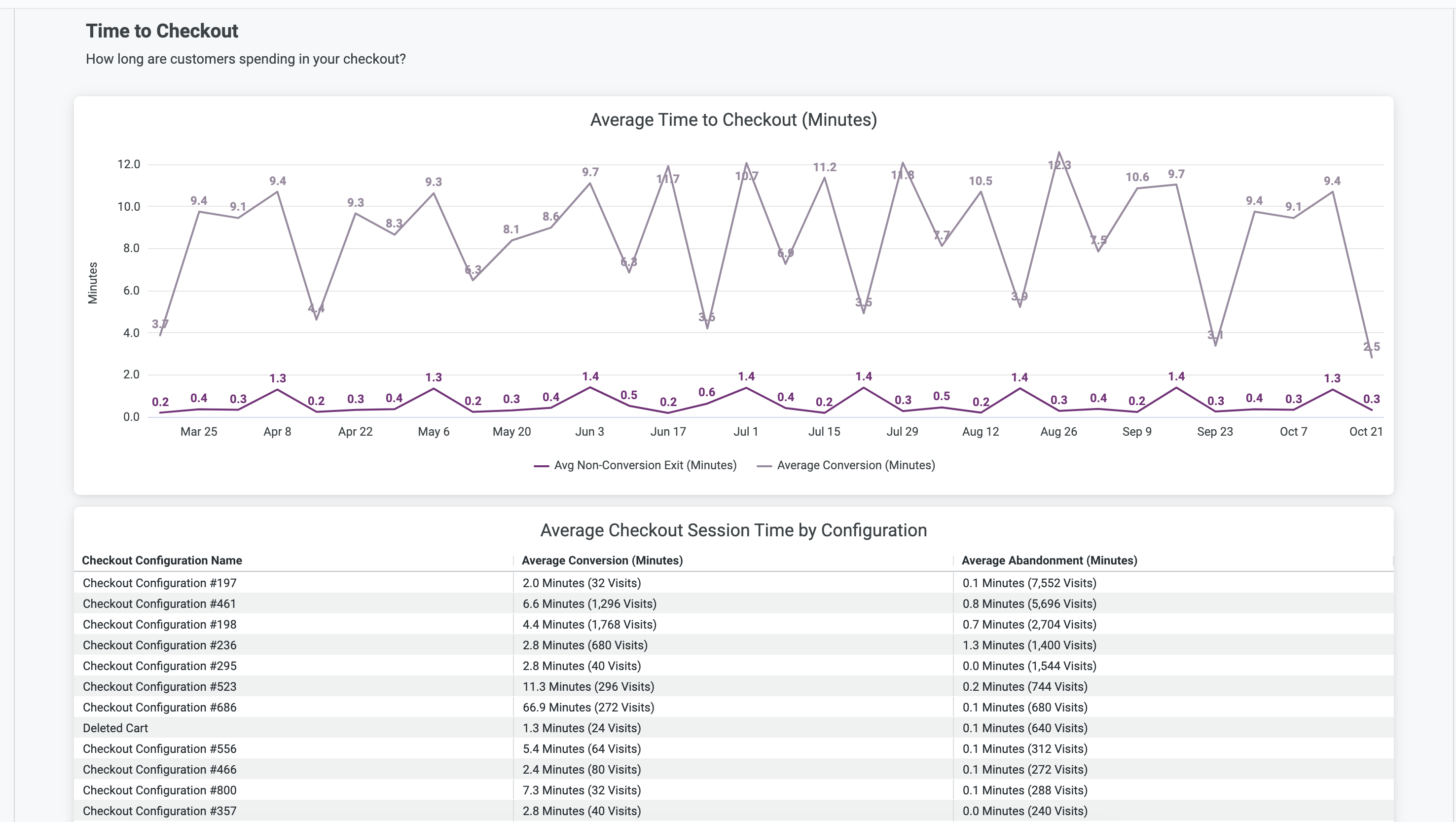
Checkout errors
Review what errors your customers are experiencing during checkout. Analyzing this chart will help you understand if there are any problems that your customers are facing, or potential gateway configurations that can be modified to reduce errors.
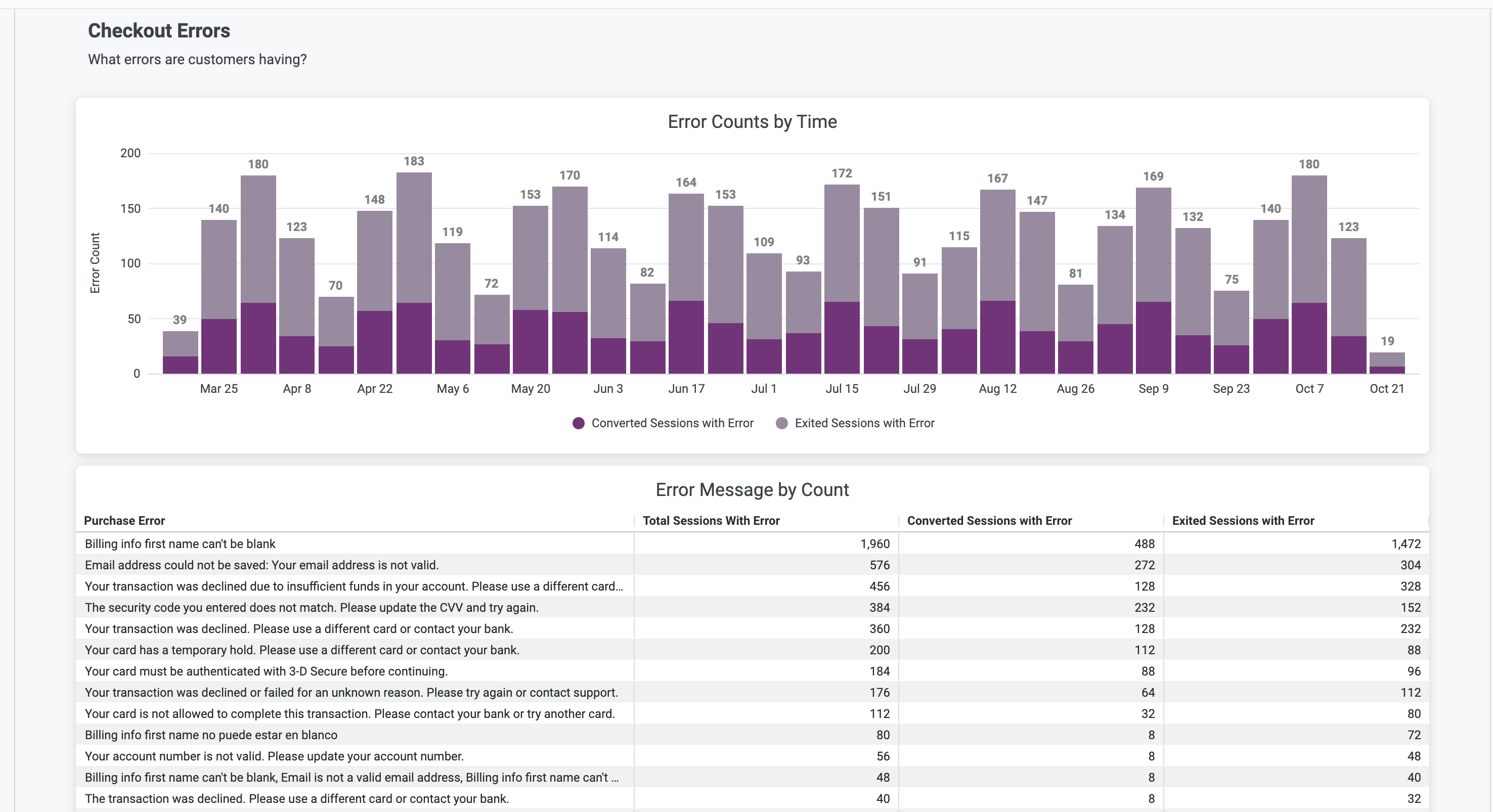
Updated 4 months ago
