Account updater
Recurly’s Account Updater service monitors your customers’ Mastercard®, Visa®, Discover®, and American Express® credit cards for changes, making updates in Recurly's records whenever necessary. Maximize revenue retention with Recurly's Account Updater—keeping customer payment details always up-to-date.
Overview
Required plan
This feature or setting is available to all customers on any Recurly subscription plan.
Additional cost
This feature or setting requires an additional cost. Please reach out to your Recurly account manager or support@recurly.com for more pricing details.
Prerequisites
- Integration with Recurly's platform.
- Activation of the Account Updater feature in the Recurly payment settings page.
- For American Express® Cardrefresher, an American Express® merchant account is required, and your business must be located in the United States.
Limitation
- One-time transactions are not submitted to the Account Updater service.
- For American Express® Cardrefresher, your business must be located in the United States.
- Account Updater will not work for merchants using exclusively gateway tokens where Recurly does not have access to actual card data. Work with your respective gateway partners to enable Account Updater if you fall into this subset of users.
Definition
Recurly's Account Updater is a proactive service designed to automatically monitor and update your customers' credit card details. By seamlessly integrating with major credit card providers, it ensures that your billing process remains uninterrupted, even when card details change.
Credit card support
Stay ahead of subscriber churn with Recurly's Account Updater. This feature seamlessly integrates with the Account Updater programs of Mastercard®, Visa®, American Express® and Discover® credit cards. The cardholder's bank determines participation, providing account change events to these major card providers. Additionally, we've expanded our support to include card updates in Europe.
Configuration & availability
Experience the capabilities of the Account Updater across all Recurly plan levels. Starting on October 26, activating the Account Updater will be even more straightforward on its dedicated page. You'll find this new option in Payments Settings. Remember, while enabling the Account Updater service can be done in any environment, it will only request card updates when your site is in production mode.
Enabling Account Updater in Recurly
-
Login to Recurly: Start by logging into your Recurly account using your credentials.
-
Access your Payments Settings page: On the dashboard, navigate to the payments settings page.
-
Locate Account Updater: On this page, you'll find the Account Updater box on the top.
-
Enable the Feature: Click on the "Enable" button within the box.
-
Enter MCC and SE Number: A prompt will appear asking for your Mastercard Merchant Category Code (required to enable Mastercard®) and 10-digit American Express® SE number (required to enable Cardrefresher). Enter the details accurately.
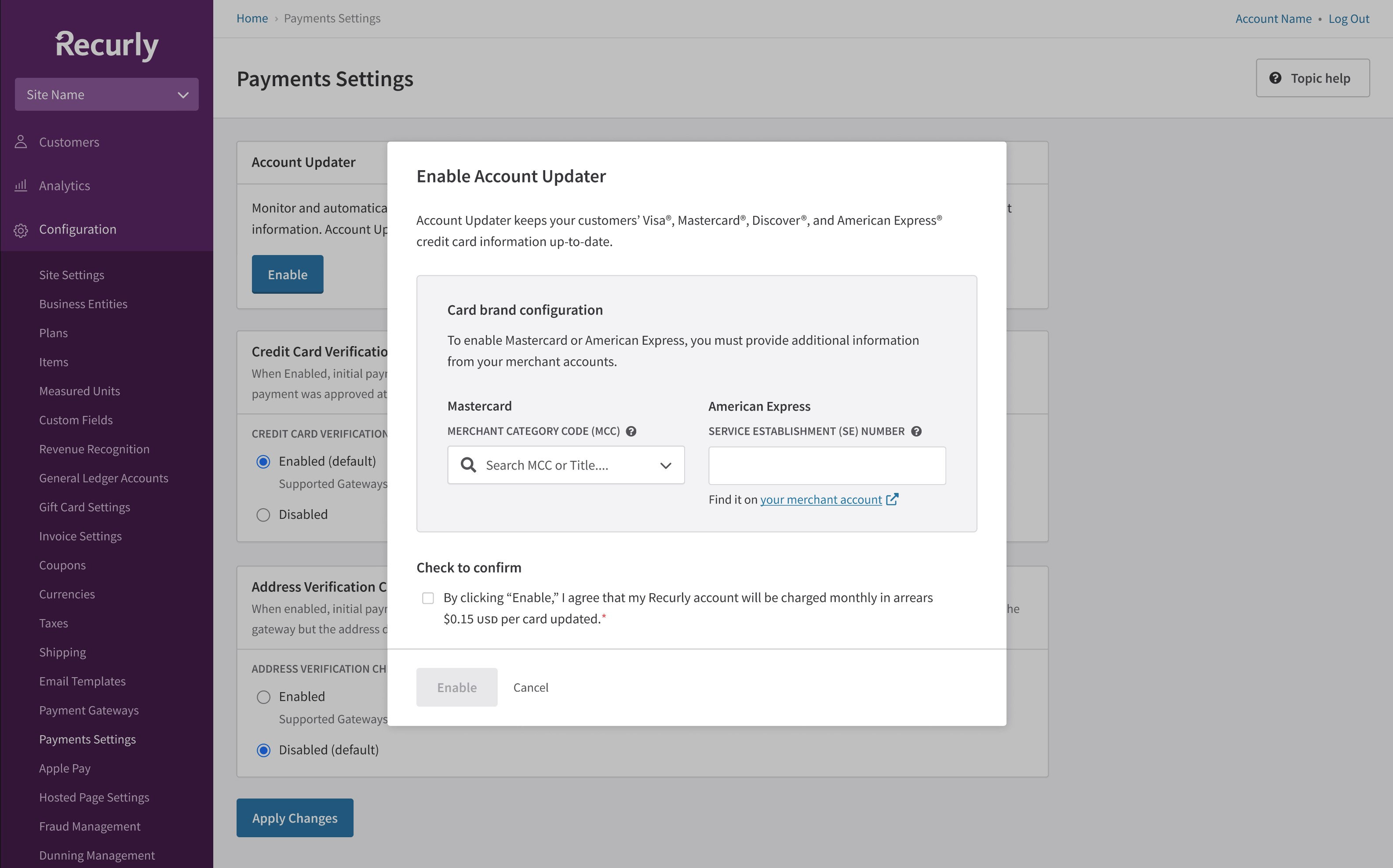
- Confirmation: After entering the MCC and/or SE number, check the box to confirm the monthly charge for Account Updater. If you do not have your MCC or SE number, you can still proceed to enable Visa® and Discover®.
- Completion: Once done, click on the enable button. After you have enabled, your Account Updater status will reflect that you are enabled for Visa®, Mastercard®, Discover® and American Express®.
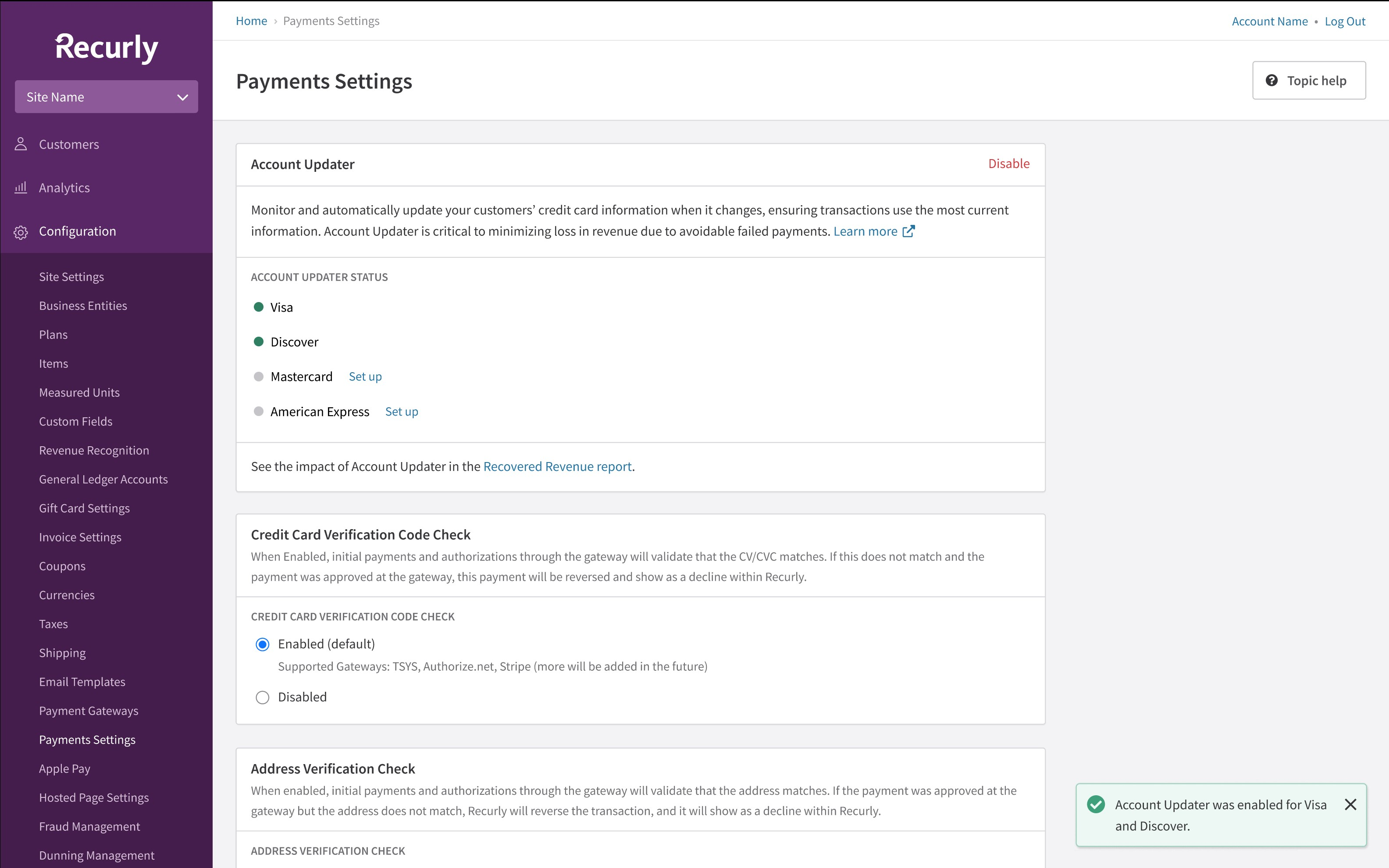
Remember, always ensure that the details entered, especially the SE number, are accurate to avoid any discrepancies or delays in the update process.
Triggers
Recurly's Account Updater constantly ensures that credit card details remain current. This system operates based on a subscribe/publish model, especially with the new Mastercard® ABU and the Cardrefresher service. Once cards are registered successfully the first time for recurring subscriptions, Recurly is notified whenever there's a change in card details.
Events
For Mastercard®, Visa®, American Express® and Discover® credit cards, the following events ensure your account credit card details are always fresh:
- Updated Expiration Date: Your account billing info will reflect the new date.
- Updated Credit Card Number: The changes will be visible in the customer’s account, showcasing an updated first six and last four digits.
- Credit Card Account Closed: The billing info is flagged as invalid, preventing billing.
All these events spark the Update Billing Info webhook.
American Express® integration with Recurly
Recurly's American Express® Cardrefresher integration provides an automated solution to keep American Express® card details up-to-date. By connecting with the Amex Account Updater, or Card Refresher, Recurly ensures that stored card details remain current, reducing payment failures and enhancing customer experience. This integration ensures that even if your payment gateway doesn't inherently support this feature, you can still benefit from it. However, to utilize this service, an active American Express® merchant account is essential.
Account activity
Monitor any credit card billing info updates by the Account Updater under an Account's Activity.
Excluding an account's billing information
In unique scenarios where you'd prefer not to update billing info with the Account Updater, you can selectively exclude certain accounts.
Configuration
Here's how:
- Navigate to the specific customer account you wish to exclude within Recurly.
- Scroll to the "billing info" section on the right.
- Adjust the Account Updater setting as needed.
Disabling Account Updater in Recurly
If you choose to disable Account Updater, you will not be able to enable Account Updater for 10 business days.
-
Navigate to your Payment Settings page, and click on Disable in the upper right hand corner of the Account Updater box.
-
A pop up will appear for you to disable your Account Updater feature.
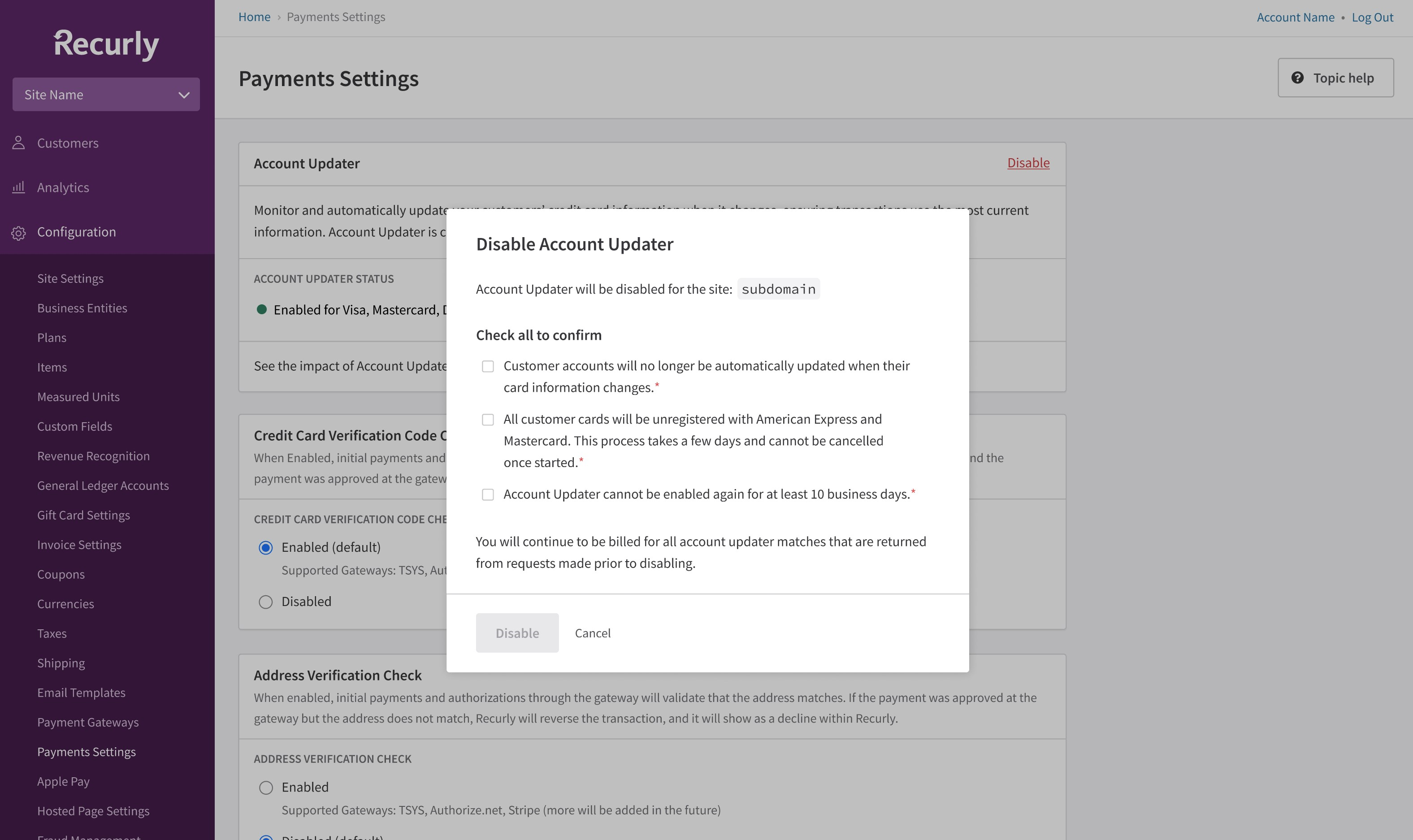
- Check all three boxes and click Disable.
Notes
- The Account Updater is exclusive to credit cards. Hence, this option is only visible for accounts with stored credit card billing info.
- Only users with billing info editing rights can access this option.
- By default, all billing info is submitted to the Account Updater service if activated.
FAQs
Q: How does Recurly’s Account Updater work?
A: When enabled, Recurly periodically checks with participating card brands to refresh stored payment details. This helps avoid declined transactions due to outdated card information, improving payment success rates for merchant-initiated billing.
Q: Which card brands participate in Recurly’s Account Updater?
A: Card brand participation may vary over time. Generally, major brands like Visa, Mastercard, and American Express are supported.
Q: Do I need to do anything special after enabling Recurly’s Account Updater?
A: Typically, no. Once enabled, Recurly handles all the checks and updates for you. You’ll see improved authorization rates over time as stale card details are replaced automatically.
Q: What happens if I have Account Updater enabled both in Recurly and at another gateway?
A: There’s no guarantee which system updates the card information first, since Recurly does not have visibility into other gateways’ timing. Maintaining both can lead to temporary data mismatches and additional costs, as Recurly’s records might remain out-of-date if the gateway updates first (or vice versa).
Q: When is it beneficial to enable Account Updater at another gateway instead of Recurly?
A: If you’re only using tokens stored at that external gateway (and not storing full card details in Recurly), updating card information at the gateway level can be useful. However, this does not update the payment information within Recurly itself.
Updated 20 days ago
