Using custom fonts in a prompt
Configuration guide for applying custom fonts to Recurly Engage prompts using Custom CSS.
How can I use custom fonts in a prompt?
You can apply any web-loaded font to your prompt elements via the Custom CSS section in the prompt Editor. Refer to the styling guide for the full list of CSS classes available for prompt styling.
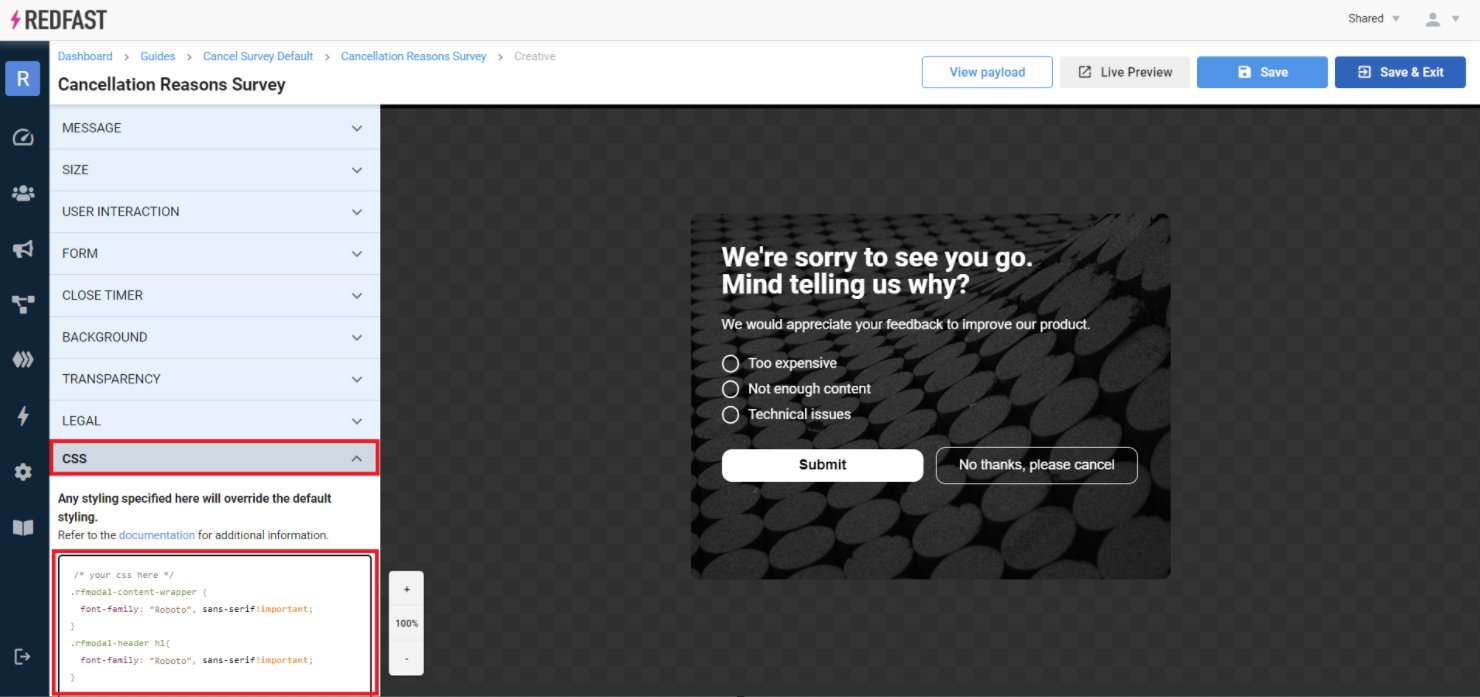
For example, to set the modal content wrapper to use Roboto:
.rfmodal-content-wrapper {
font-family: "Roboto", sans-serif!important;
}Notes:
- Only use fonts that are already loaded on your website.
- Custom fonts won’t render in the Editor’s built-in preview, but they will display correctly when using Live Preview or on the live site, provided your site loads those font files.
Updated 29 days ago
