Application
Configure your application settings—ID, API Key, domain, aliases, and timezone—to ensure Recurly Engage functions correctly on your site or app.
Overview
This section lets you set up or update your application configuration in Recurly Engage.
Required plan
This feature or setting is available to all customers on any Recurly Engage subscription plan.
Prerequisites & limitations
- You must have Company, App Administrator permissions in Recurly Engage.
Definition
The Application settings define the core identity and access credentials for your Recurly Engage instance, including tag installation and API usage.
Key benefits
- Secure access: Manage your API Key with the ability to regenerate as needed.
- Multi-domain support: Use domain aliases to serve prompts across multiple brands or subdomains.
- Accurate scheduling: Set your application timezone for prompt scheduling and performance reporting.
Key details
- ID — Your application’s unique identifier. Use this to add the Recurly Engage tag on your site via Google Tag Manager.
- API Key — Your application’s API key. The ID and API Key fields are pre-filled. Click the rotate icon to regenerate the key, which invalidates the previous one.
- Name (Required) — The friendly name of your site or application. Change this at any time.
- Domain (Required) — The primary domain where your application is accessed. No need to include subdomains like
wwwunless you manage multiple apps under one domain. - Domain Aliases — Additional domains that can use the same Recurly Engage configuration. Useful for multi-brand or regional deployments.
- Timezone — The application’s timezone. Used for prompt scheduling (unless user timezone is selected) and for displaying performance metrics.
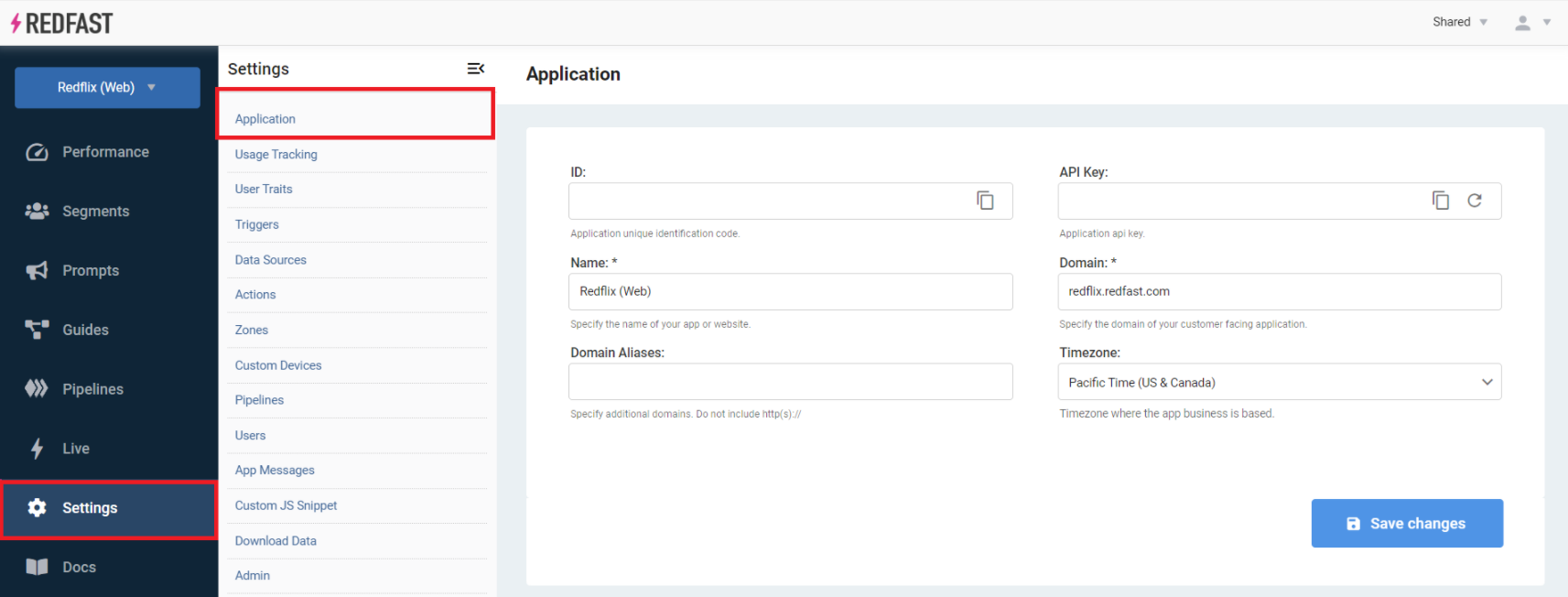
Updated 29 days ago
