Website
How to configure and use Website Actions within Recurly Engage, including adding simple built-in actions and custom JavaScript code.
Overview
Required plan
This feature or setting is available to all customers on any Recurly Engage subscription plan.
Prerequisites & limitations
- You must have Company or App Administrator permissions in Recurly Engage.
Definition
Custom API actions allow you to call external backend endpoints with dynamic user data and secure credentials directly from prompts.
Key benefits
- Leverage existing systems: Integrate with your own APIs without additional development in Recurly Engage.
- Secure and dynamic: Store credentials securely and inject user-specific data into API calls.
- Flexible configurations: Define URLs, methods, headers, query strings, and payloads for diverse use cases.
Key details
You may define custom API actions to leverage existing backend endpoints, specifying to send dynamic user data and secure credentials as required.
Add credentials
Credentials data is stored in a secure, encrypted location that is only accessible to components tasked with performing the action. The most common credentials are API keys or client secrets.
Add a new credential and specify the name and the value.
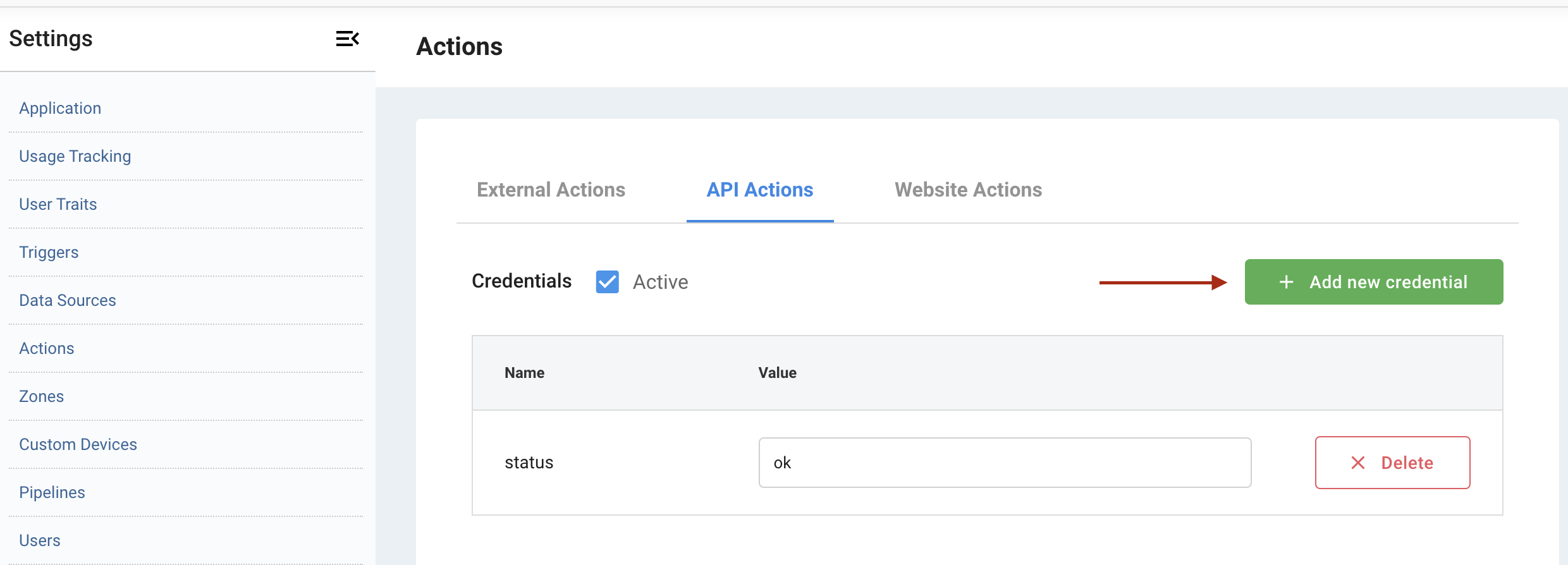
Add actions
Define a custom API action—specify the URL, HTTP Method, request headers, query string, and request payload (if necessary).
Static and dynamic values are supported. Use the special character (%) and placeholders to inject dynamic user data. Placeholders like %provider.api_key% or %provider.client_secret%, user traits ingested via Redcurly Engage, and form inputs can be referenced. Dynamic values are supported in URLs, payloads, headers, and query strings.
Note: Payloads do not support complex JSON structures—only a single level of key–value pairs.
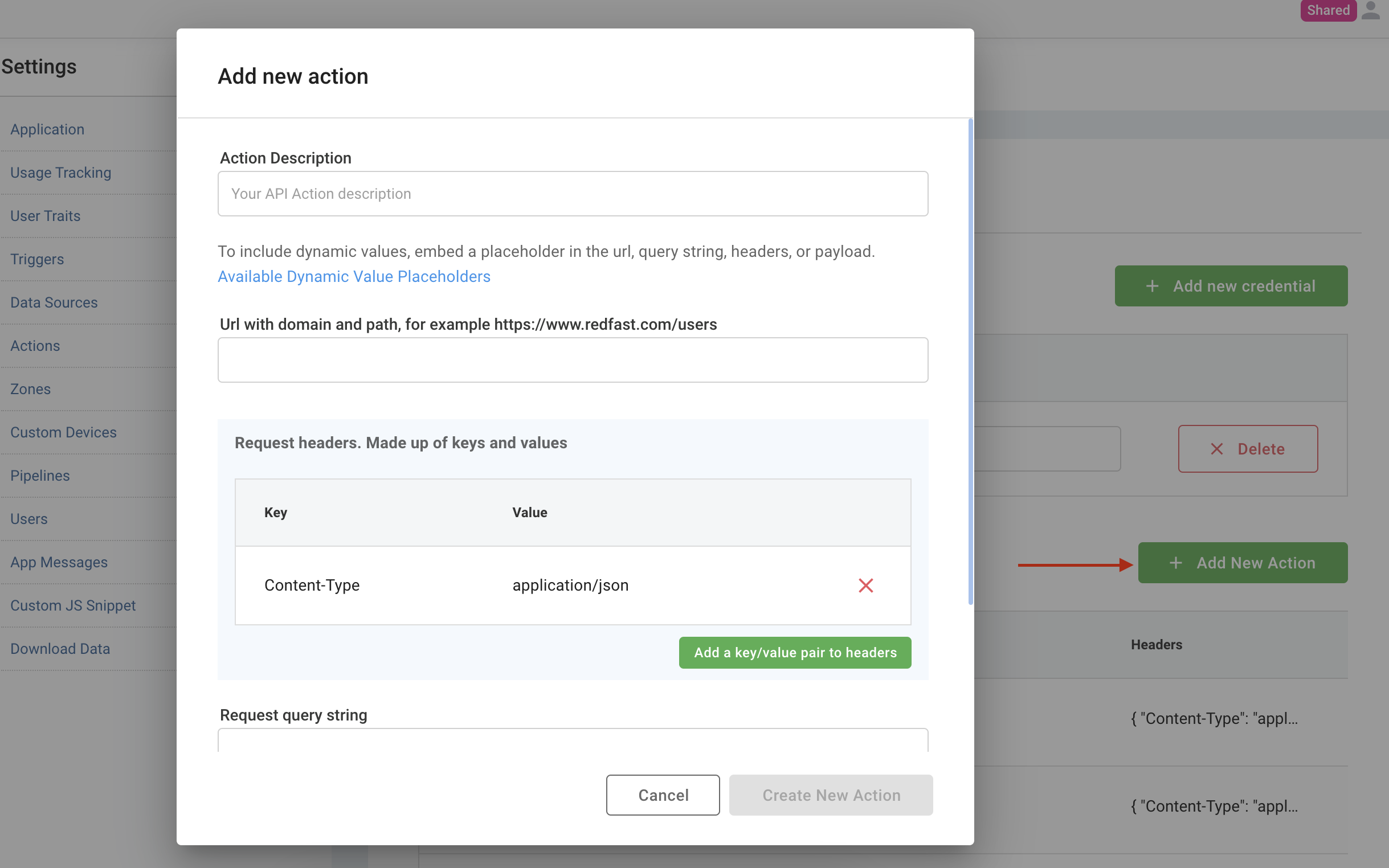
Updated 29 days ago
