User lookup
Configuration guide for the User Lookup tool, which enables you to troubleshoot individual users by viewing their traits and eligible prompts.
Overview
Required plan
This feature or setting is available to all customers on any Recurly Engage subscription plan.
Prerequisites & limitations
- You must have Company, App Administrator, or App Member permissions in Recurly Engage.
- No additional prerequisites or limitations at this time.
Definition
The Lookup tool allows you to check a specific user's traits and view the prompts they are eligible to see, streamlining troubleshooting.
Key benefits
- Quick troubleshooting: Instantly view a user’s attributes and active prompts to diagnose issues swiftly.
- Live emulation: Impersonate any user in your environment to replicate their experience in real time.
- Improved support: Provide targeted assistance by understanding exactly which prompts a user sees and why.
Key details
The Lookup tool allows you to effectively troubleshoot your users' experience with the prompts by checking a specific user's traits and prompts they are eligible to see.

To look up a specific user, enter their user ID into the search field. User IDs can sometimes be a long alpha-numeric or hex string so make sure you copy the user ID correctly from your source reference before entering it here.
Then, hit View to load the user's data or Impersonate to open your site using our Live tool and emulate your selected user.
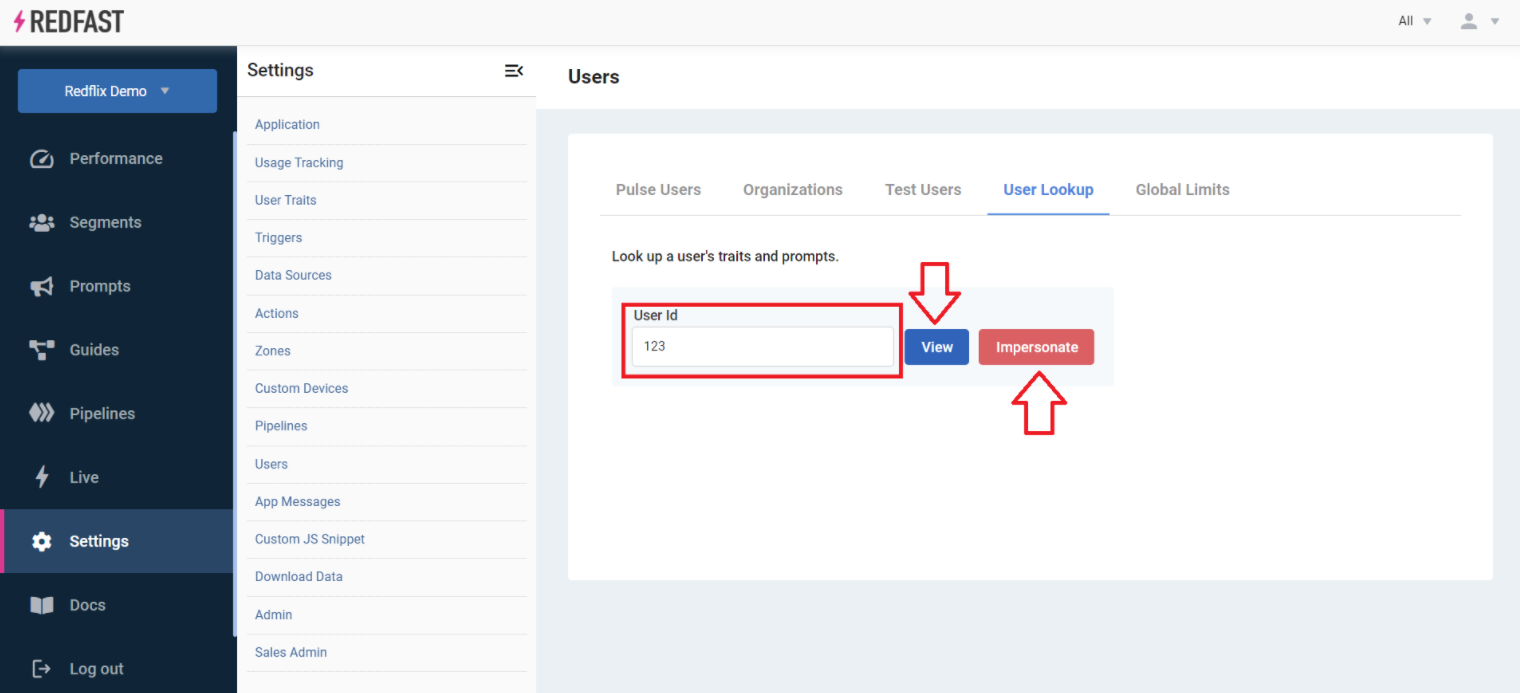
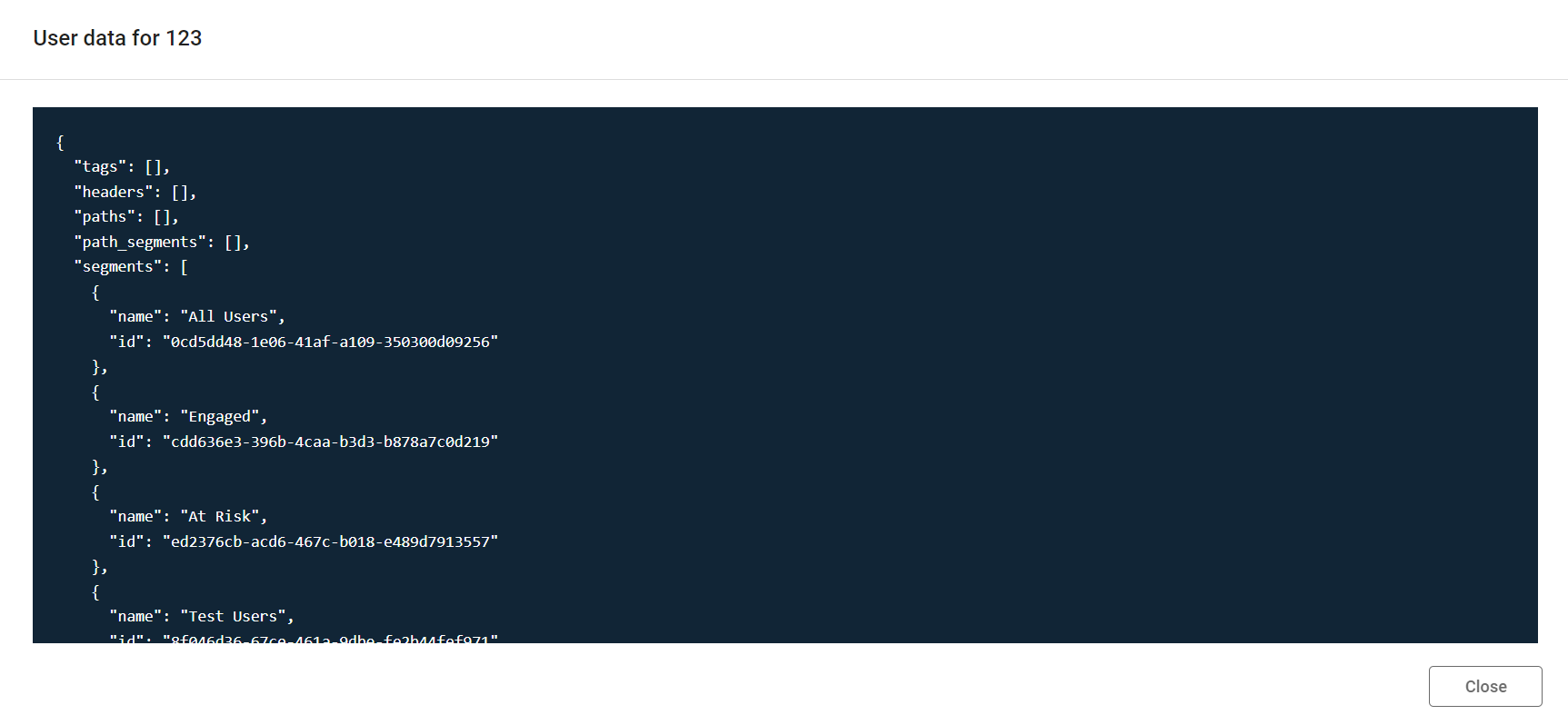
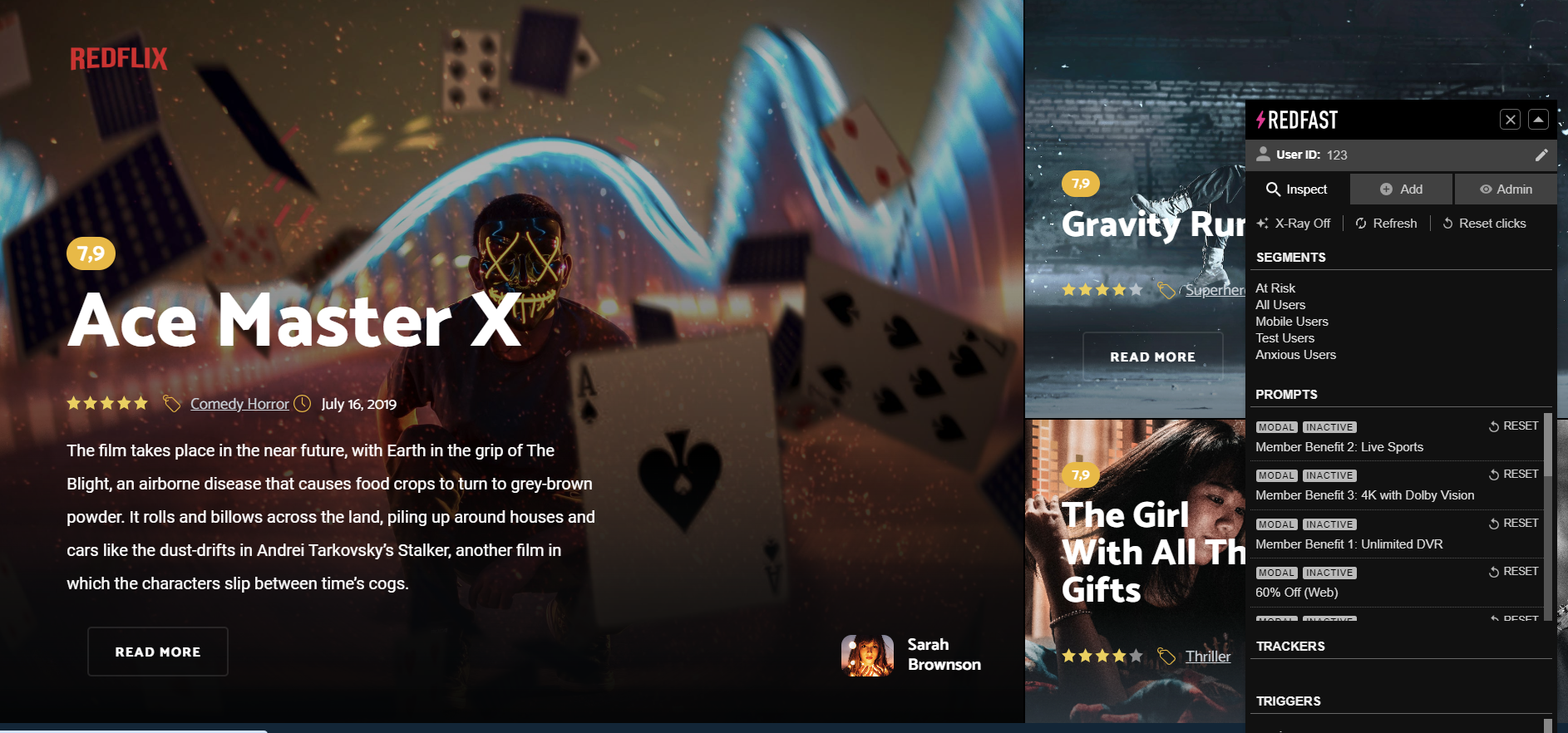
Updated 29 days ago
