Push prompts
Details on creating and managing push notifications (Push Prompts) in Recurly Engage.
Overview
Required plan
This feature may not be included in the all plans. If you are interested, please contact Recurly Sales to discuss upgrade options.
Prerequisites & limitations
- Company or App Administrator permissions in Recurly Engage.
Definition
A Push Prompt sends a scheduled notification to users’ devices via supported channels (ADM, APNs, or FCM), even when they are not actively using your app or site.
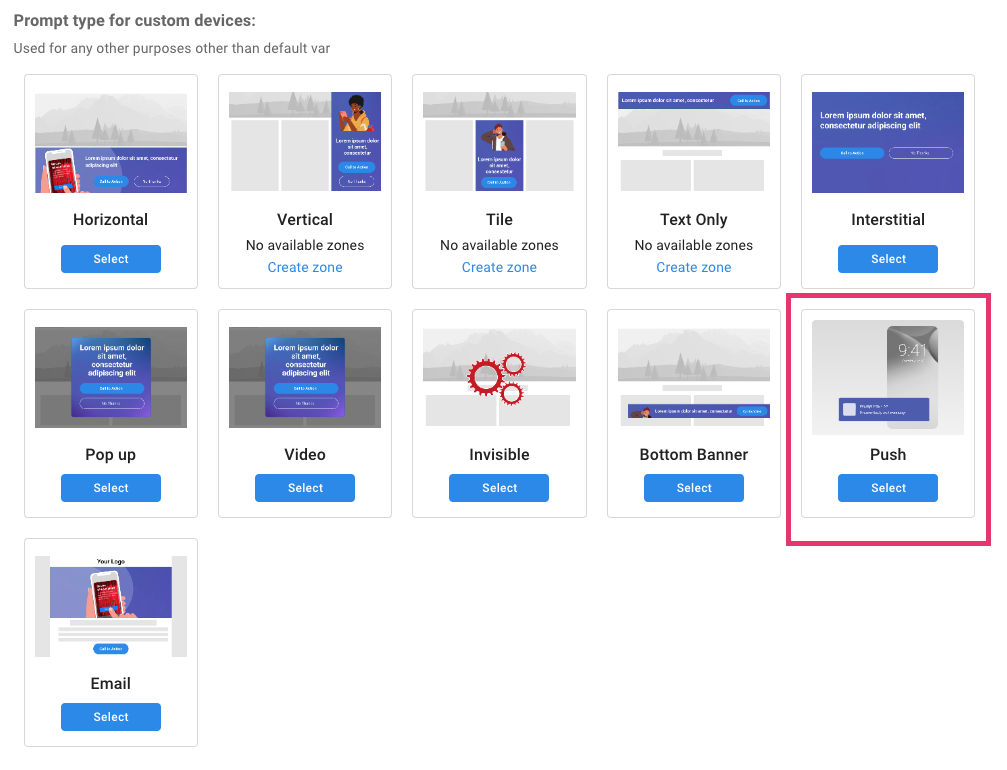
Key benefits
- Direct engagement: Reach users on their devices with timely messages, increasing re‑engagement.
- Scheduled delivery: Plan notifications in advance to hit optimal send times.
- Multi‑channel support: Send via Amazon Device Messaging, Apple Push Notifications service, or Firebase Cloud Messaging.
Key details
Follow these steps to configure and send push prompts:
Steps to send push notifications
- Setup credentials: Enter credentials for the desired push channels. Recurly Engage supports Amazon Device Messaging (ADM), Apple Push Notifications service (APNs), and Firebase Cloud Messaging (FCM). Push
- Sync device tokens: Configure and upload device tokens so Recurly Engage can target registered devices. Push
- Create a custom device: Label a device profile for push targeting: Custom devices
- Create a push segment:
- Create a segment in the console. Segments
- Select Push notification as the device type.
- Create a Push prompt:
- Create a new prompt. Prompts
- Select the push_notification Device Type, then choose the Push prompt style.
- Configure the segment, schedule, and notification creative.
Once configured, save and schedule to deliver your push notifications to your audience.
Updated 29 days ago
