Limits
Guide to configuring prompt delivery limits—impression, frequency, budget, user, and delivery caps—in Recurly Engage.
Overview
Limits let you control how often and to how many users a prompt can be shown. Apply limits per prompt or use Global limits for account-wide caps.
Required plan
This feature or setting is available to all customers on any Recurly Engage subscription plan.
Prerequisites & limitations
- You must have Company, App Administrator, App Member permissions in Recurly Engage in order to create or update Prompt limits.
- You must have Company, App Administrator permissions in Recurly Engage in order to update Global Limits.
- Global limits affect all prompts and require appropriate application-level configuration.
Definition
A limit restricts prompt exposures based on impressions, user frequency, spendable budget, or user and delivery caps, ensuring controlled rollout and budget adherence.
Key benefits
- Cost control: Prevent overspending by capping impressions or budget.
- Audience management: Avoid overexposure by limiting frequency per user or total deliveries.
- Scalable governance: Use global limits for consistent thresholds across all prompts.
Key details
Impression limit
Restricts the total number of times a prompt is shown to the targeted segment, regardless of user. Once the impression count is reached, the prompt stops displaying.
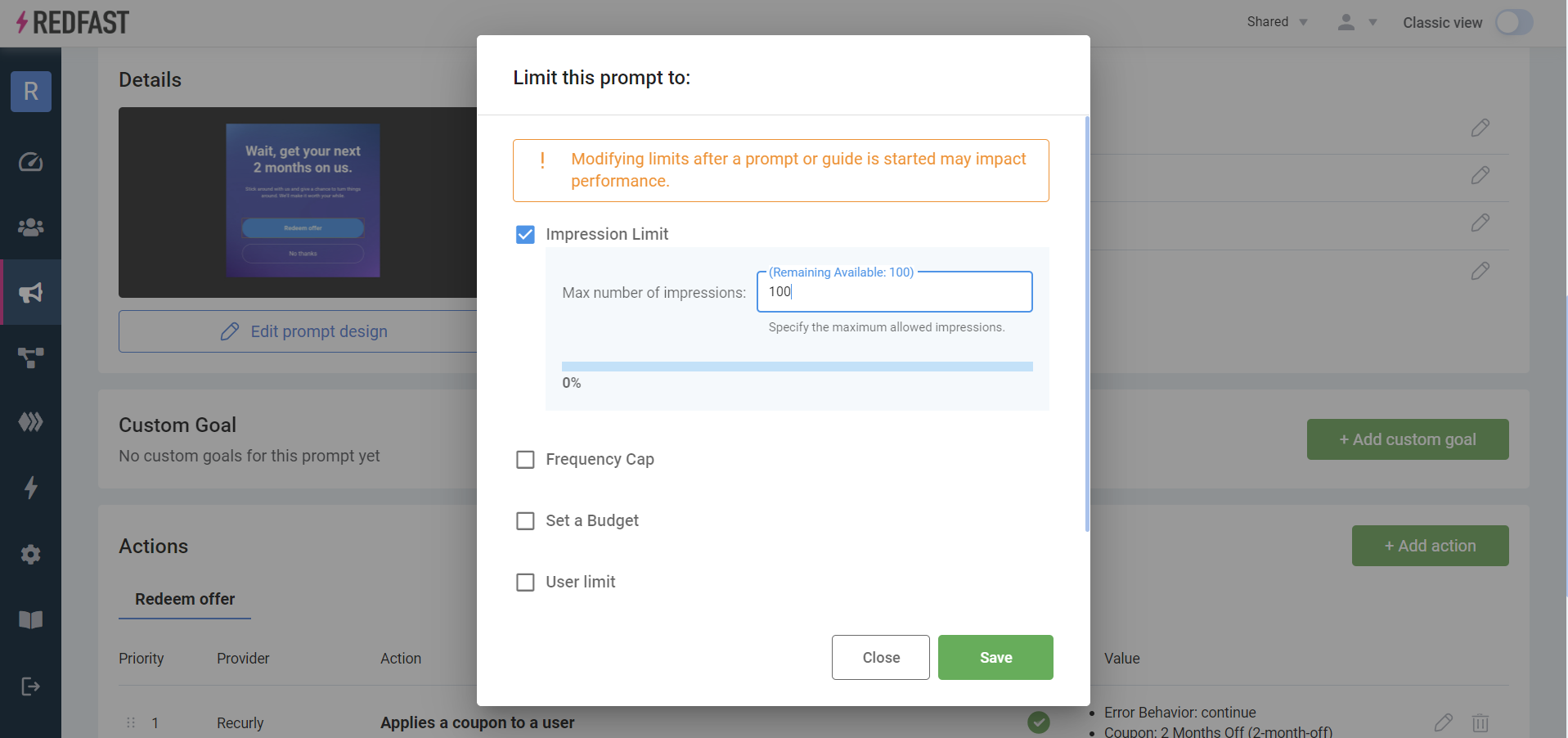
Frequency cap
Limits how many times an individual user can see the prompt within a defined period. For example, 2 impressions over 30 days means each user can view the prompt twice in a rolling 30-day window starting from their first impression.
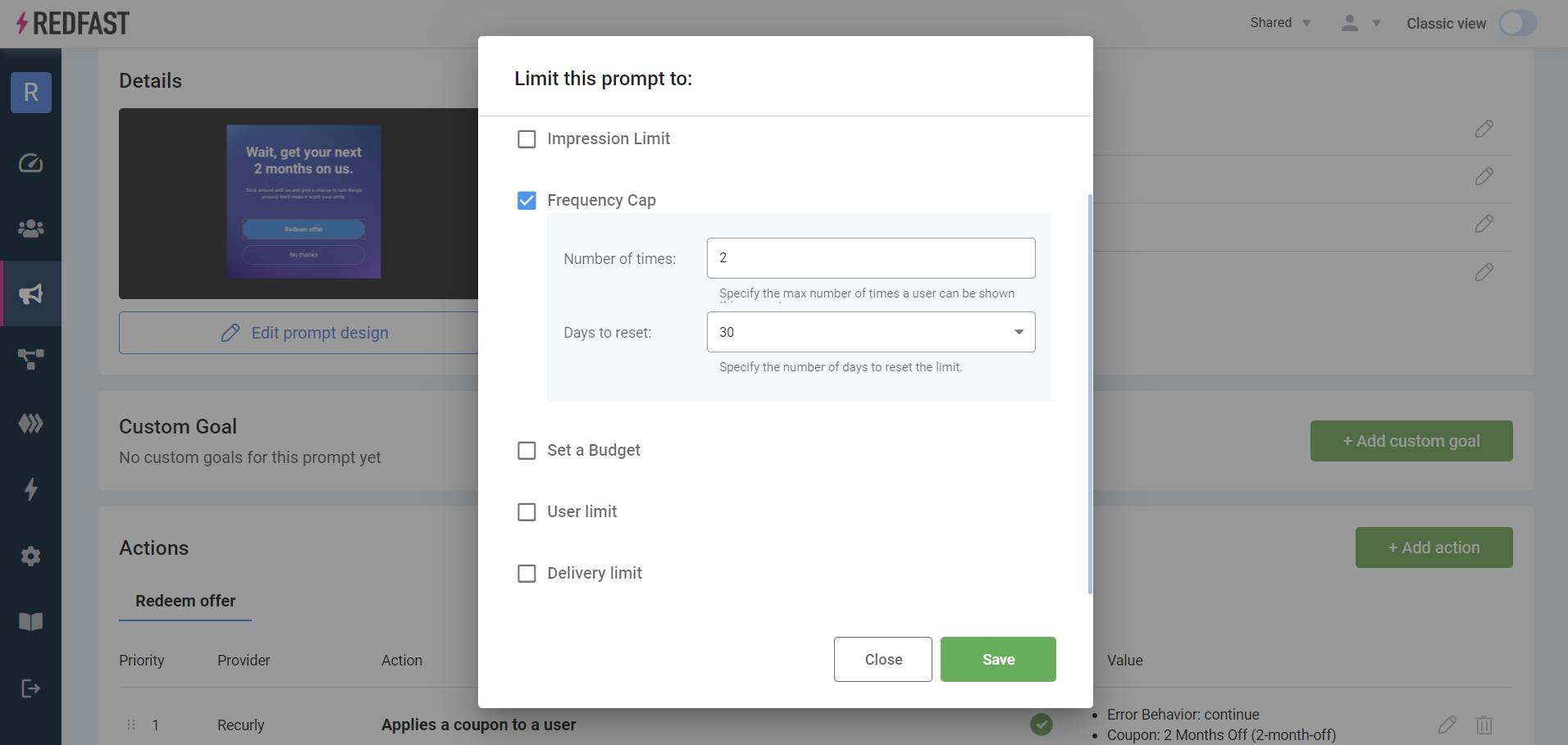
Budget limit
Sets a consumable budget that decreases each time a user takes the prompted action. Configure a total budget and decrement value—for instance, a $10,000 budget with a decrement of $10 charges $10 per user interaction until funds are exhausted.
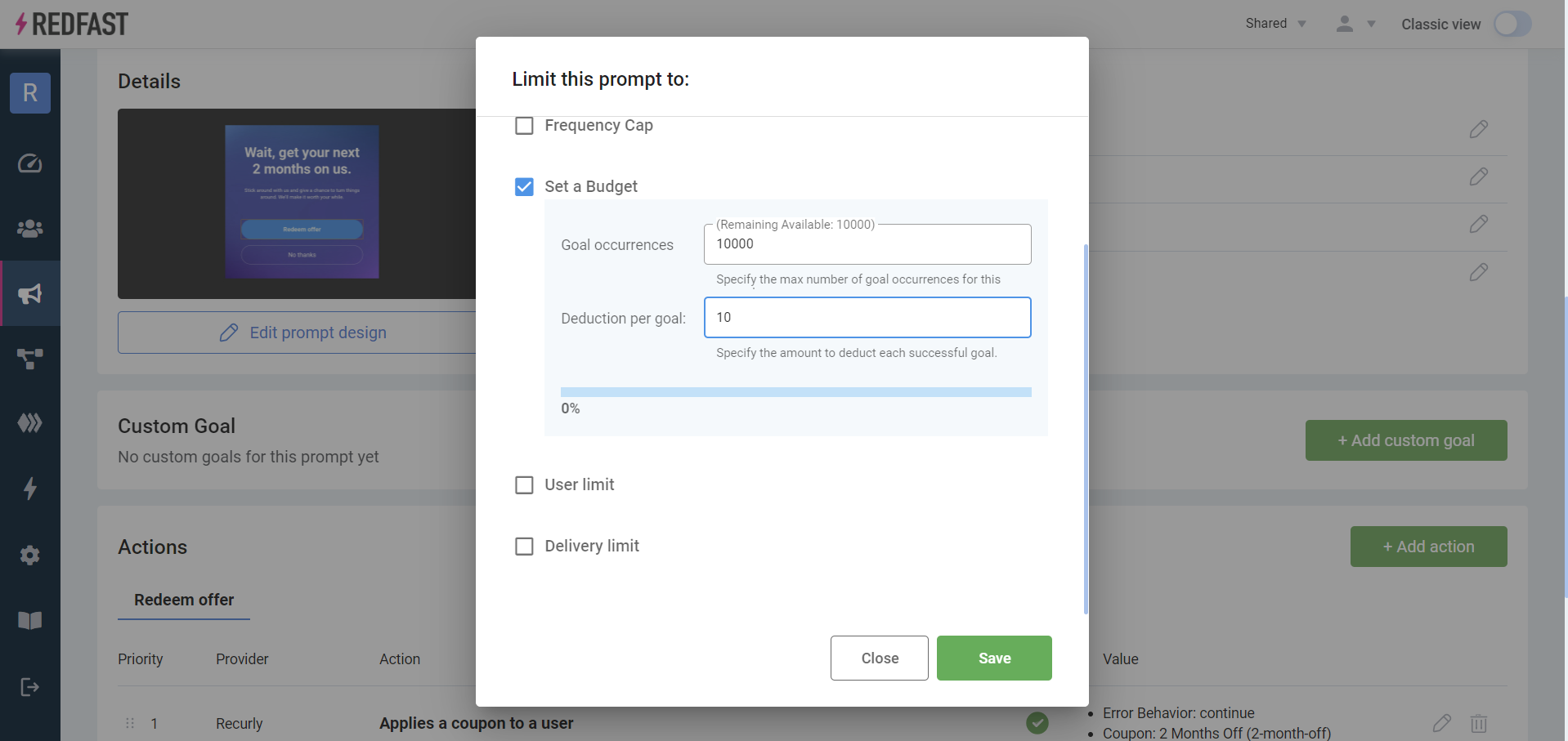
User limit
Caps the total number of unique users who can receive or act on the prompt. For example, a user limit of 1,000 ensures that only the first 1,000 eligible users see the prompt.
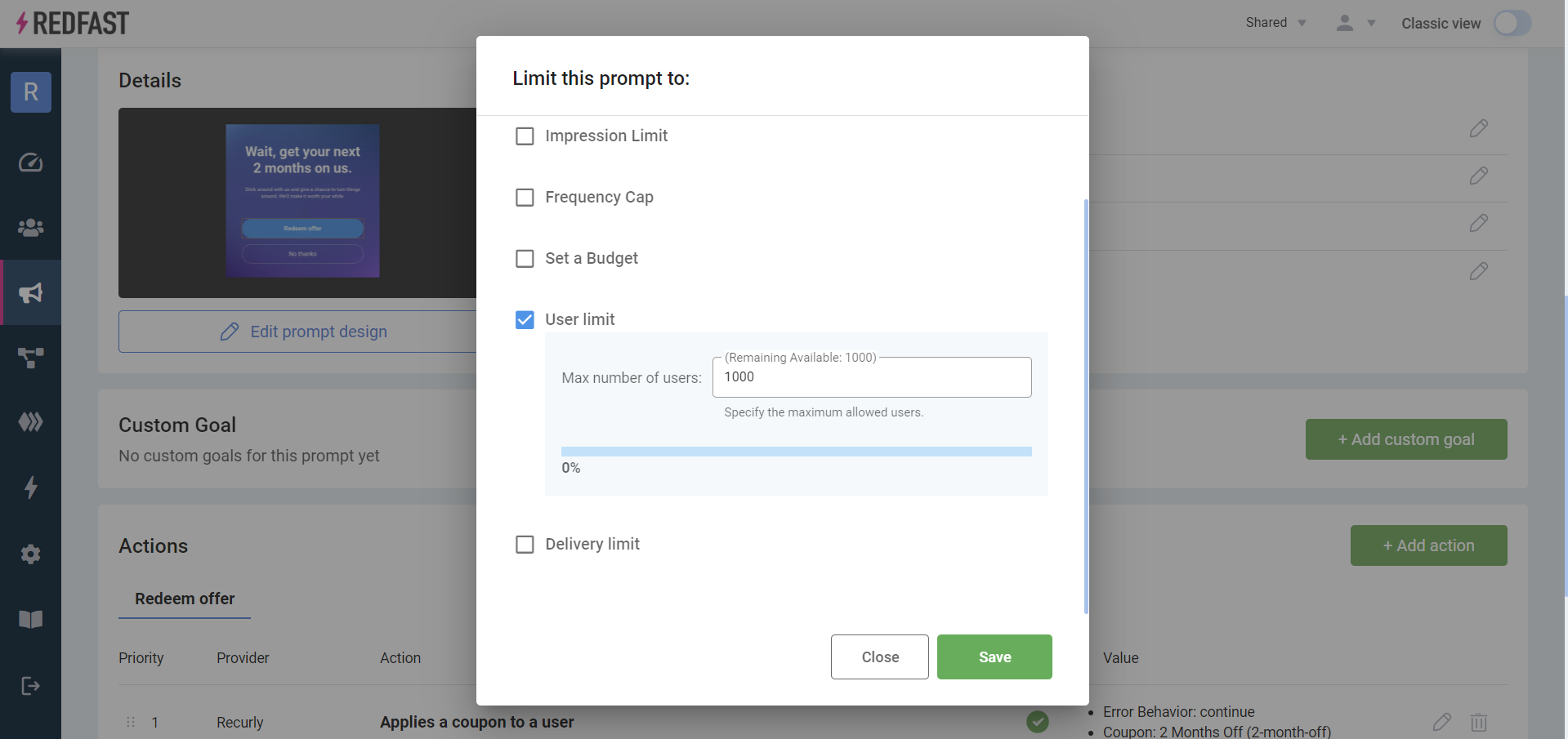
Delivery limit
Restricts the number of unique deliveries—instances when a user meets trigger conditions and is eligible to see the prompt. A delivery limit of 1,000 delivers to the first 1,000 unique users matching the trigger, then stops.
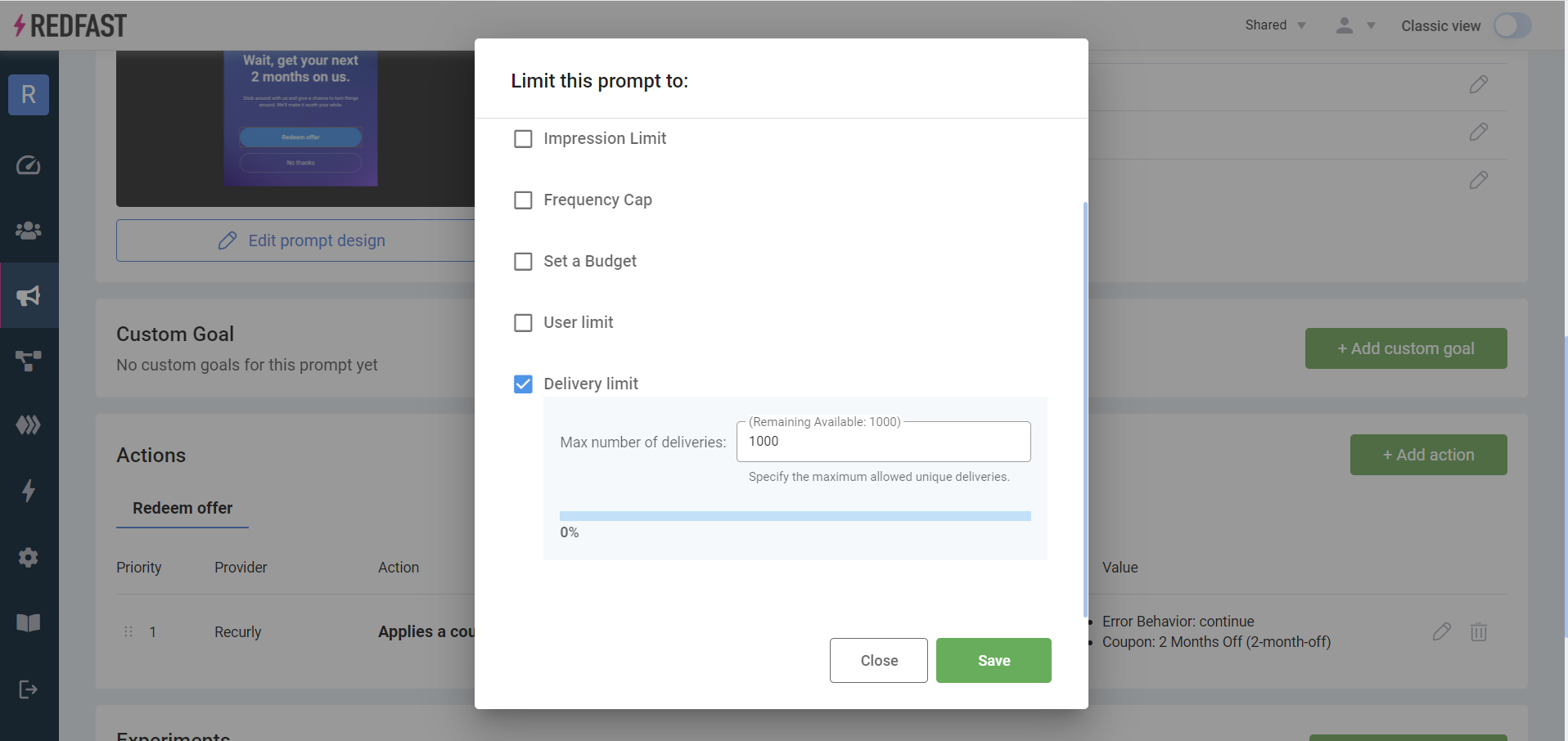
Learn more about account-wide limits in Global limits.
Updated 29 days ago
