Google Analytics
Configuration guide for integrating Recurly Engage with Google Analytics Measurement Protocol via API actions.
Overview
Required plan
This feature or setting is available to all customers on any Recurly Engage subscription plan.
Prerequisites & limitations
- You must have Company or App Administrator permissions in Recurly Engage.
- A valid Google Analytics property with Measurement Protocol enabled.
Definition
The Google Analytics integration allows you to send prompt and experience events from Recurly Engage to Google Analytics using API actions configured as POST requests to the Measurement Protocol endpoint.
Key benefits
- Enhanced analytics: Track prompt interactions alongside other site events in Google Analytics.
- Custom reporting: Leverage dynamic parameters to slice and dice user engagement data.
- Seamless setup: Configure actions within the Recurly Engage console without additional middleware.
Key details
Create an action
Follow the steps to create an API action. This action must be a POST request to the Google Analytics Measurement Protocol endpoint: https://www.google-analytics.com/collect.
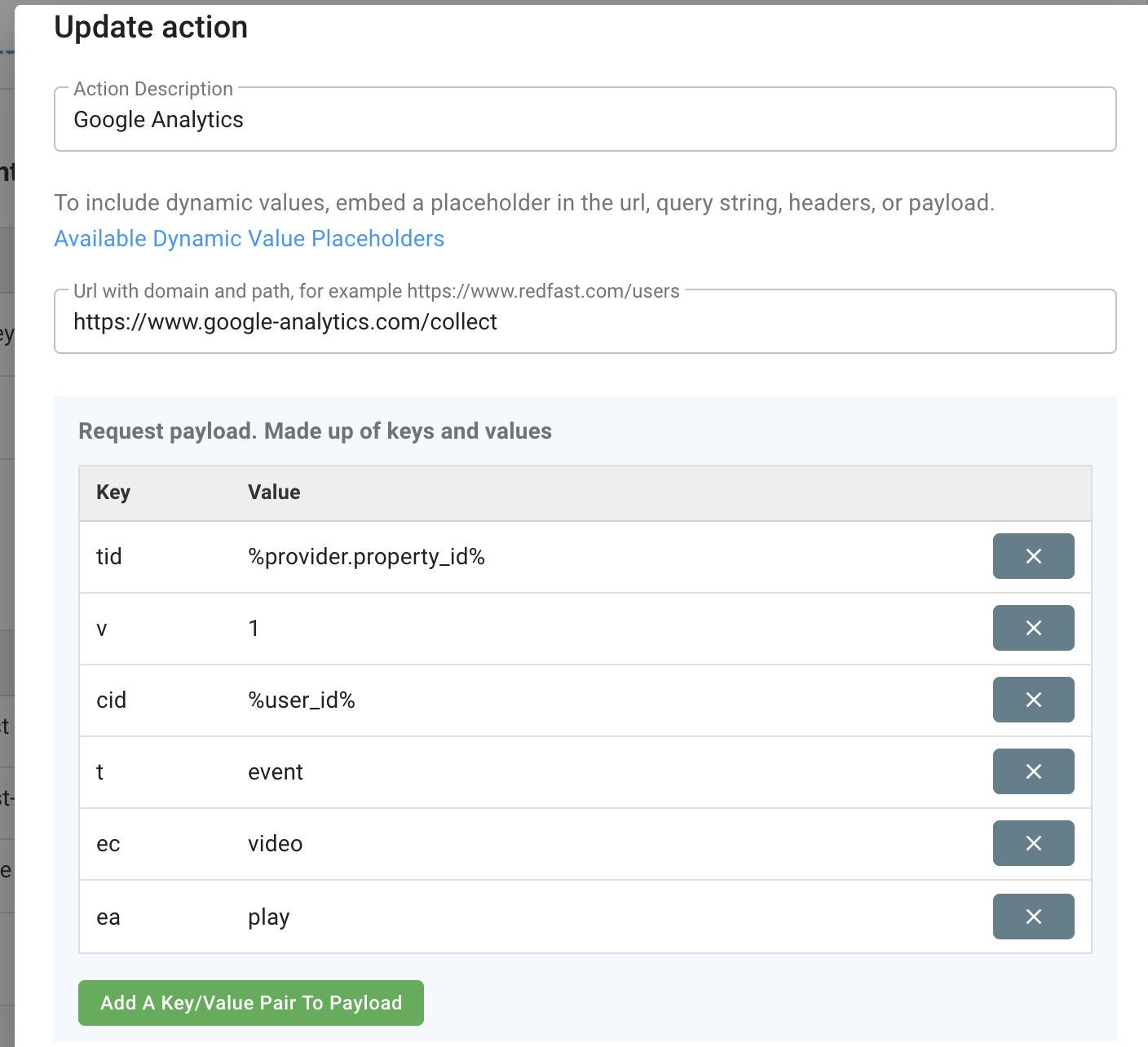
Specify the payload
Add parameters to the payload—static or dynamic—using Measurement Protocol fields. Required parameters include:
v: protocol versiontid: web property ID (Tracking ID)t: hit type (e.g.,event)
Optional parameters include:
cid: client IDea: event actionel: event label
For a full list of supported parameters, see the Measurement Protocol Parameter Reference.
Add action to prompt or experience
Once the action is defined, attach it to a prompt or experience:
Follow the steps here to add the action to a prompt or experience.
Updated 29 days ago
