Prompt editor
Overview of the design editor for creating and customizing prompts in Recurly Engage.
Overview
Required plan
This feature or setting is available to all customers on any Recurly Engage subscription plan.
Prerequisites & limitations
- You must have Company, App Administrator or App member permissions in Recurly Engage.
Definition
The Editor is the interactive designer within the Prompts console that lets you customize the look, feel, and interactions of your in-app messages in real time.
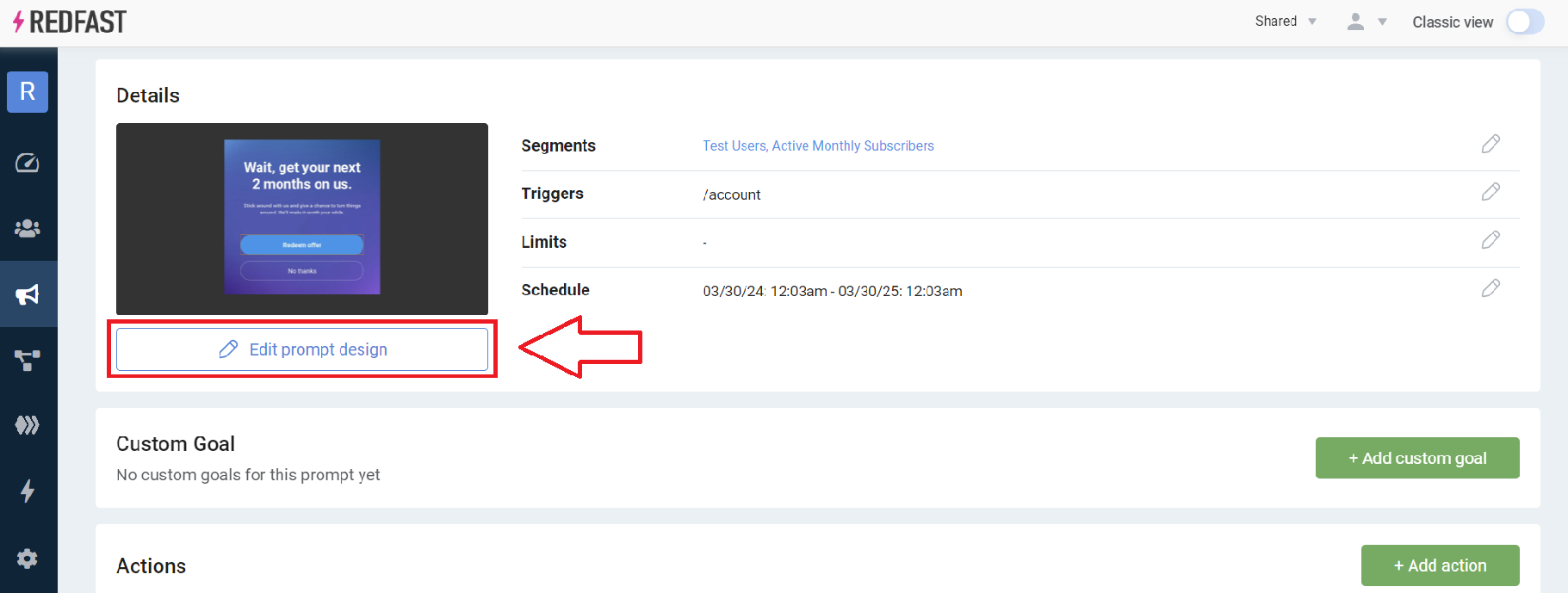
Key benefits
- Live preview: See your design changes reflected immediately in the canvas above.
- Rich interactivity: Add buttons, forms, surveys, or custom HTML to create engaging experiences.
- Cross-functional collaboration: Fine-tune visuals, copy, and behaviors with designers, developers, and marketers all in one place.
Key details
- Adjust styling options (colors, fonts, spacing) and upload background images or videos.
- Configure up to three CTA buttons with custom labels, actions, and deep links.
- Add input fields or survey questions to collect user feedback directly in-app.
- Toggle close icons, delay timers, and animation settings for optimal user experience.
Feel free to tinker with any setting in the sidebar and watch updates live in the preview panel. When ready, click Save & Exit to apply your changes.
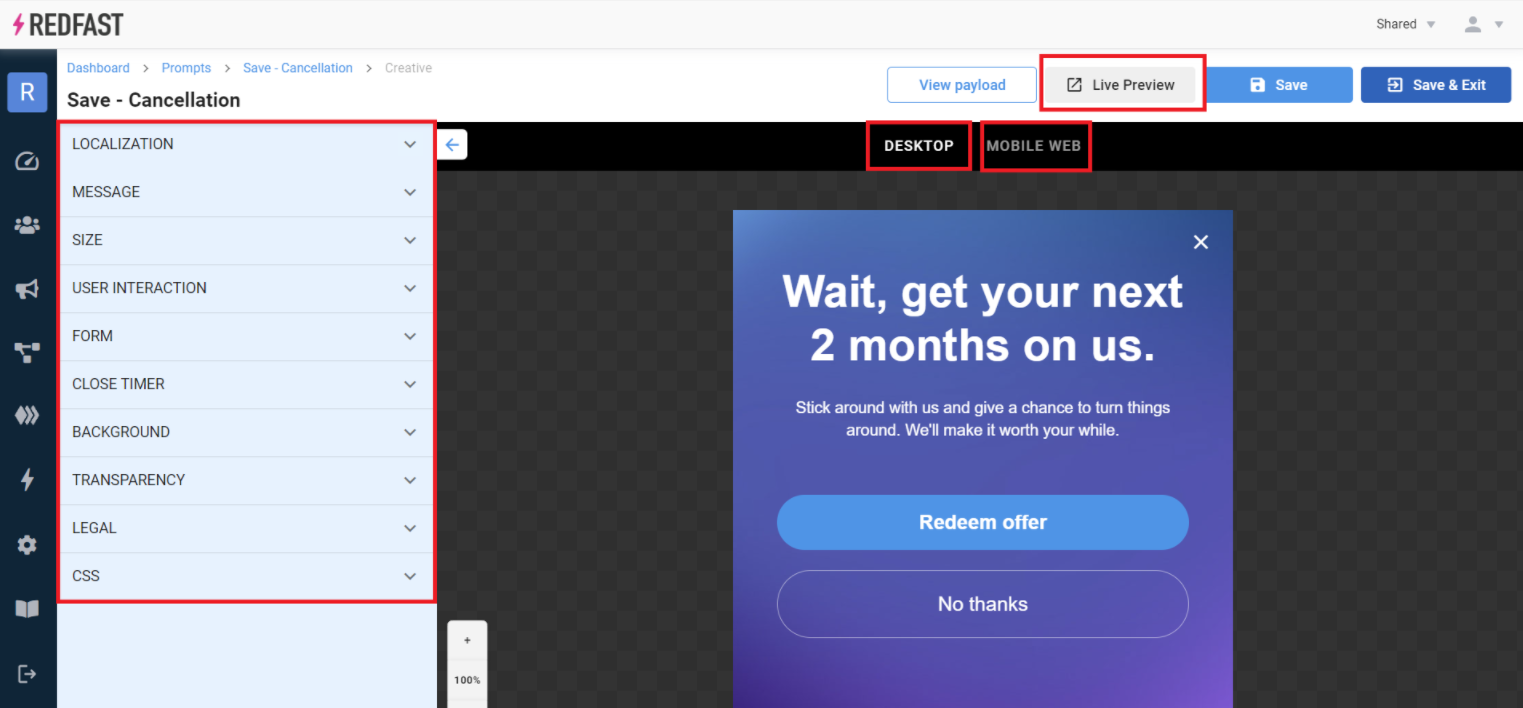
While creating prompts is intuitive, finalizing content and design often involves input from designers, copywriters, and product teams—use this editor as your single source of truth.
Updated 29 days ago
