Datasets - Revenue Recognition Standalone
Unlock powerful analytics by defining and updating custom data tables that feed all reports and dashboards automatically.
Overview
Datasets in Recurly Revenue Recognition Advanced are dynamic, user-defined tables of attributes—such as item, account, region, or customer—that drive every report and analysis. Once created, datasets refresh nightly to keep your insights up to date.
Definition
A Dataset is a custom collection of fields (attributes) from your sales orders and contracts, organized into a reusable table for reporting and analysis. Datasets cannot be deleted, only inactivated, preserving historical integrity while preventing future use.
Key benefits
- Tailored analytics: Pick exactly the attributes you need—item, liability account, region, customer—and build bespoke data tables.
- Always current: Datasets auto-refresh daily, so your dashboards and reports reflect yesterday’s latest sales and revenue.
- Safe versioning: Inactivate outdated datasets rather than delete, ensuring audit trails remain intact while retiring superseded configurations.
Key details
Creating a dataset
- Navigate to Transformation → Dataset.
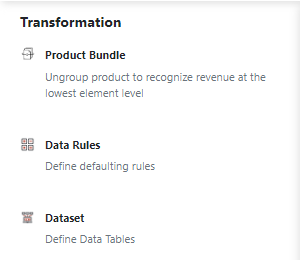
- Enter a unique Dataset Name.
- Select the Books (ledgers) this dataset applies to.
- Choose the desired Attributes and mark your Primary Attribute(s).
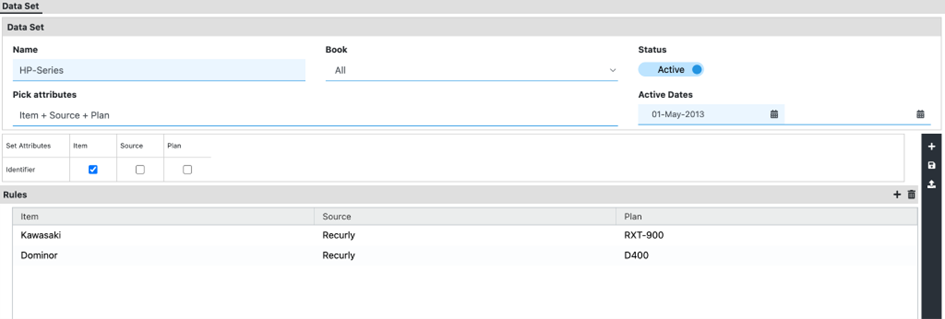
- Click Save to finalize the configuration.
Once saved, any uploaded sales order with matching identifiers will populate your new dataset. You’ll see the data reflected in the Revenue Workbench and across all analytics reports, ensuring consistent, accurate insights.
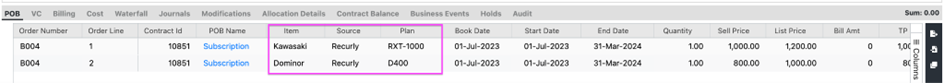
Note: Datasets cannot be permanently deleted; you can only toggle a dataset to Inactive to retire it from future use while retaining historical records.
Updated 29 days ago
