Cancellation and churn prevention flows
Configure cancellation & churn prevention flows.
Overview
Cancellation & churn prevention flows let you tailor the onscreen experience when a subscriber attempts to cancel. You decide what messages, incentives, and offers appear—turning a cancellation point into a revenue-recovering opportunity.
Key benefits
- Recover at-risk revenue: Present win-back discounts, free trials, or alternative plans to keep subscribers.
- Reduce churn: Offer personalized upsells or schedule adjustments to address why customers may be leaving.
- Maintain brand consistency: Fully customize the look, copy, and incentives in your cancellation flow to match your storefront.
Key details
Intelligent cancellation flows
With intelligent cancellation flows, your brand has complete control over what customers see when they try to cancel:
- Custom messaging: Display banners, copy, or videos explaining the value of staying.
- Targeted incentives: Offer discounts, free add-ons, or trial extensions tailored to each subscriber segment.
- Dynamic alternatives: Suggest plan swaps, frequency changes, or payment deferrals as retention levers.
By strategically presenting these options at the moment of cancellation, you can reduce churn and stabilize your MRR, all without writing a single line of code.
Create a cancellation flow
- Go to Customer Portal, then scroll down to Cancellation flows.
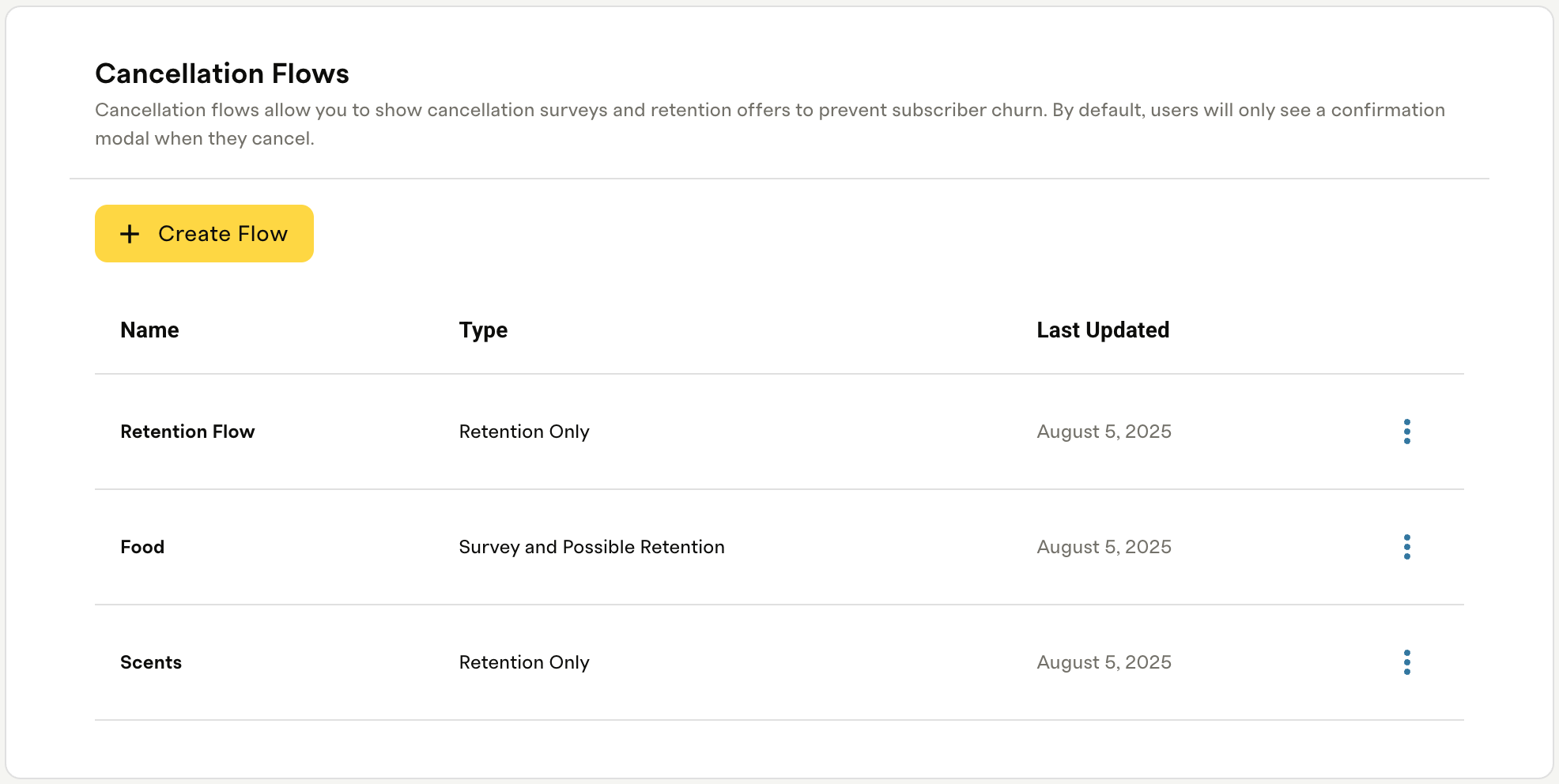
-
Click Create Flow.
-
Provide a descriptive name and summary for your flow.
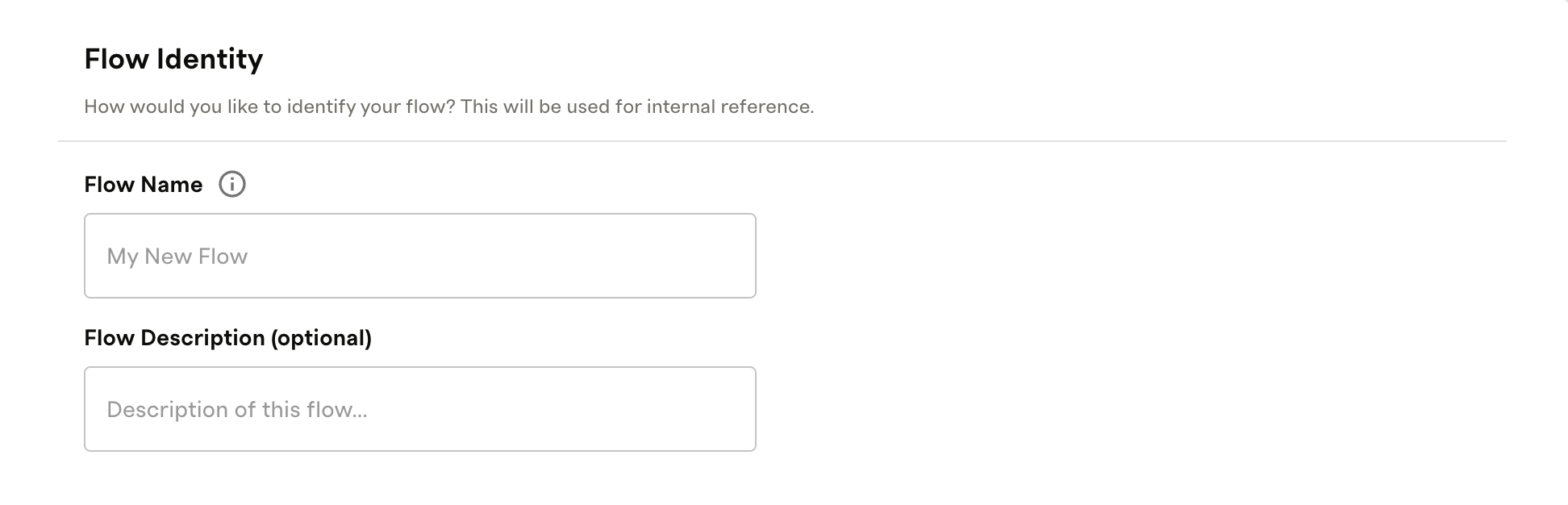
-
Assign the flow to a plan to activate it. Unassigned flows aren’t used, so choose Add Plan, select your plan, and confirm, either now or shortly after creation, to make the flow live.
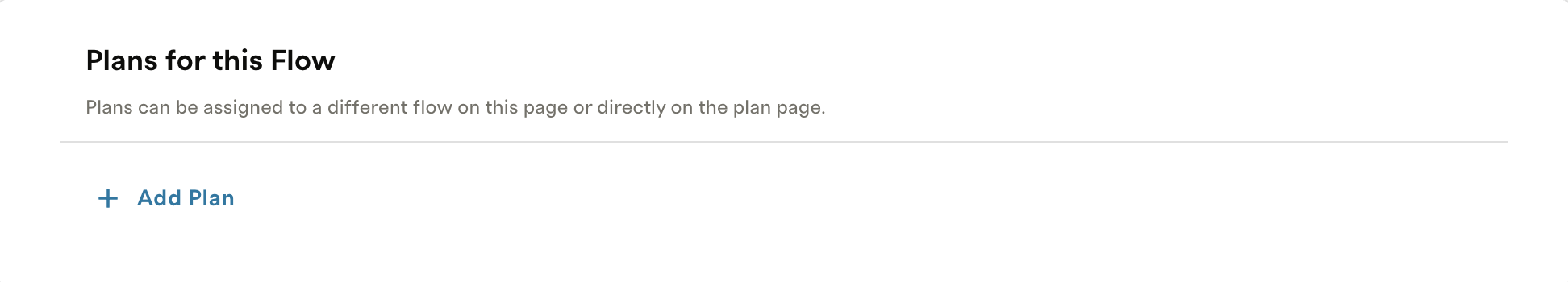
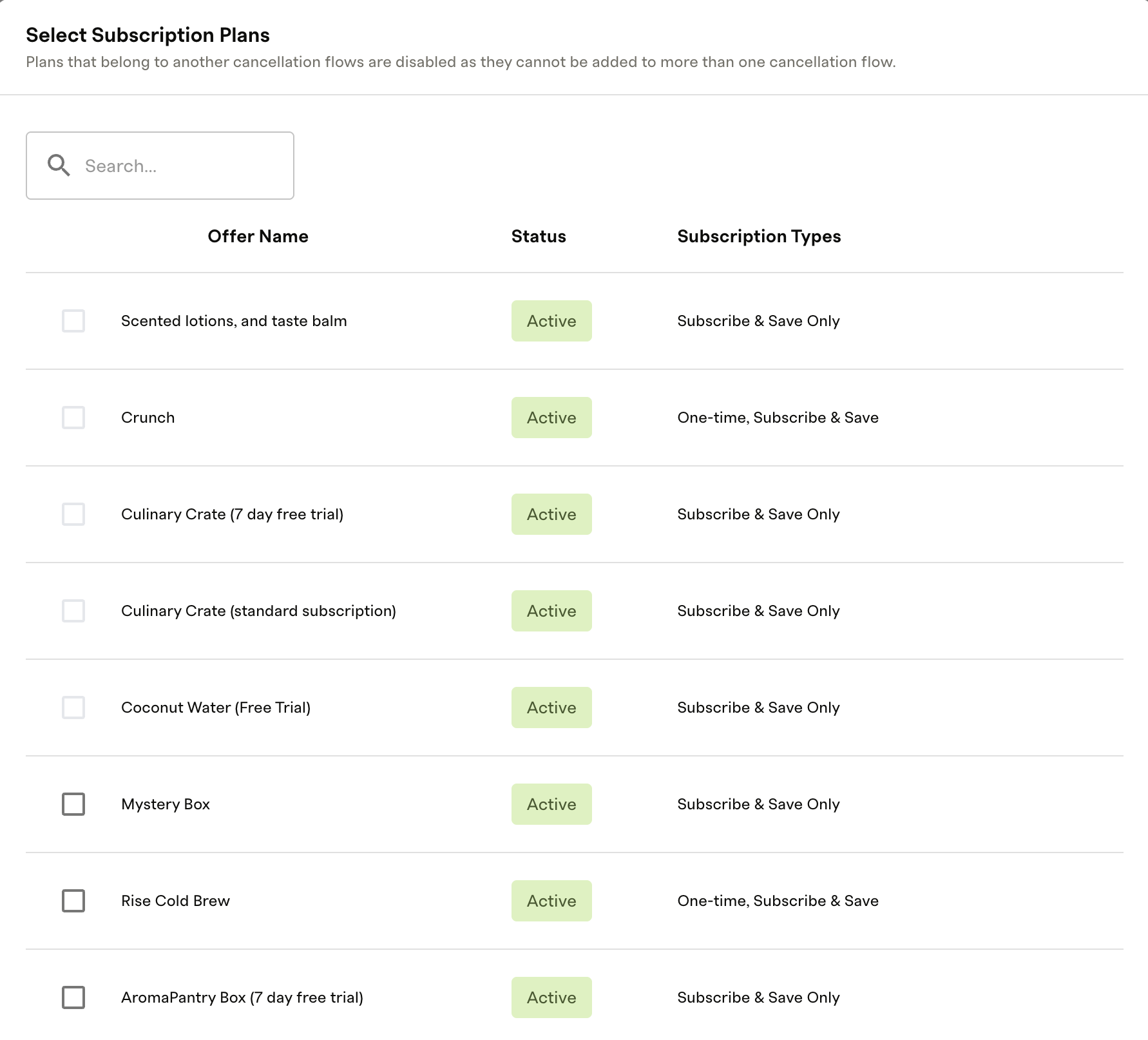
- Choose the survey type you’d like to collect.
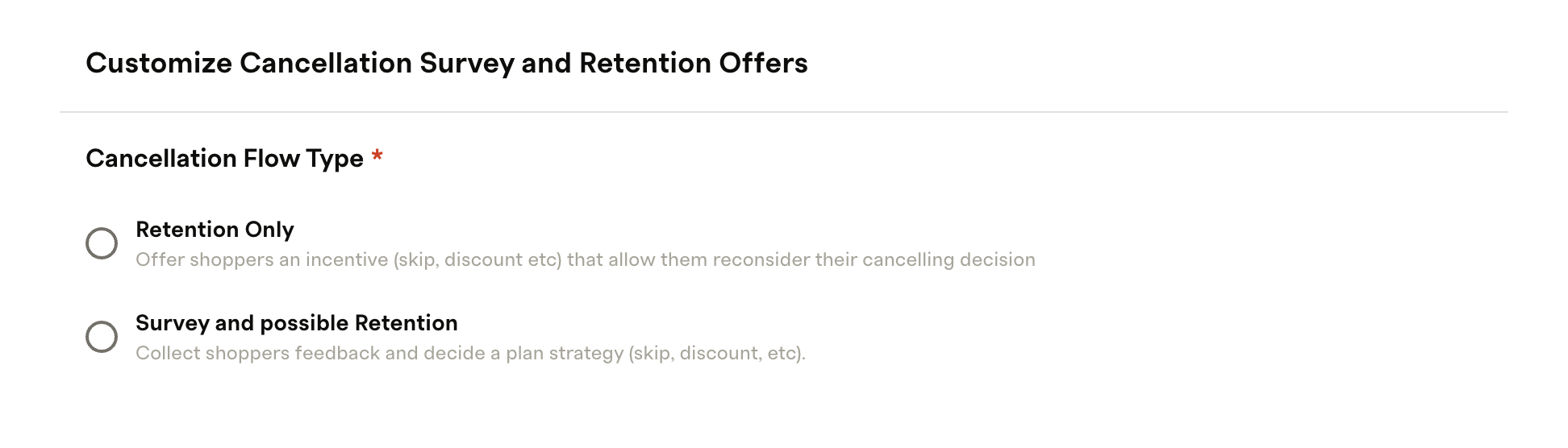
Retention Only
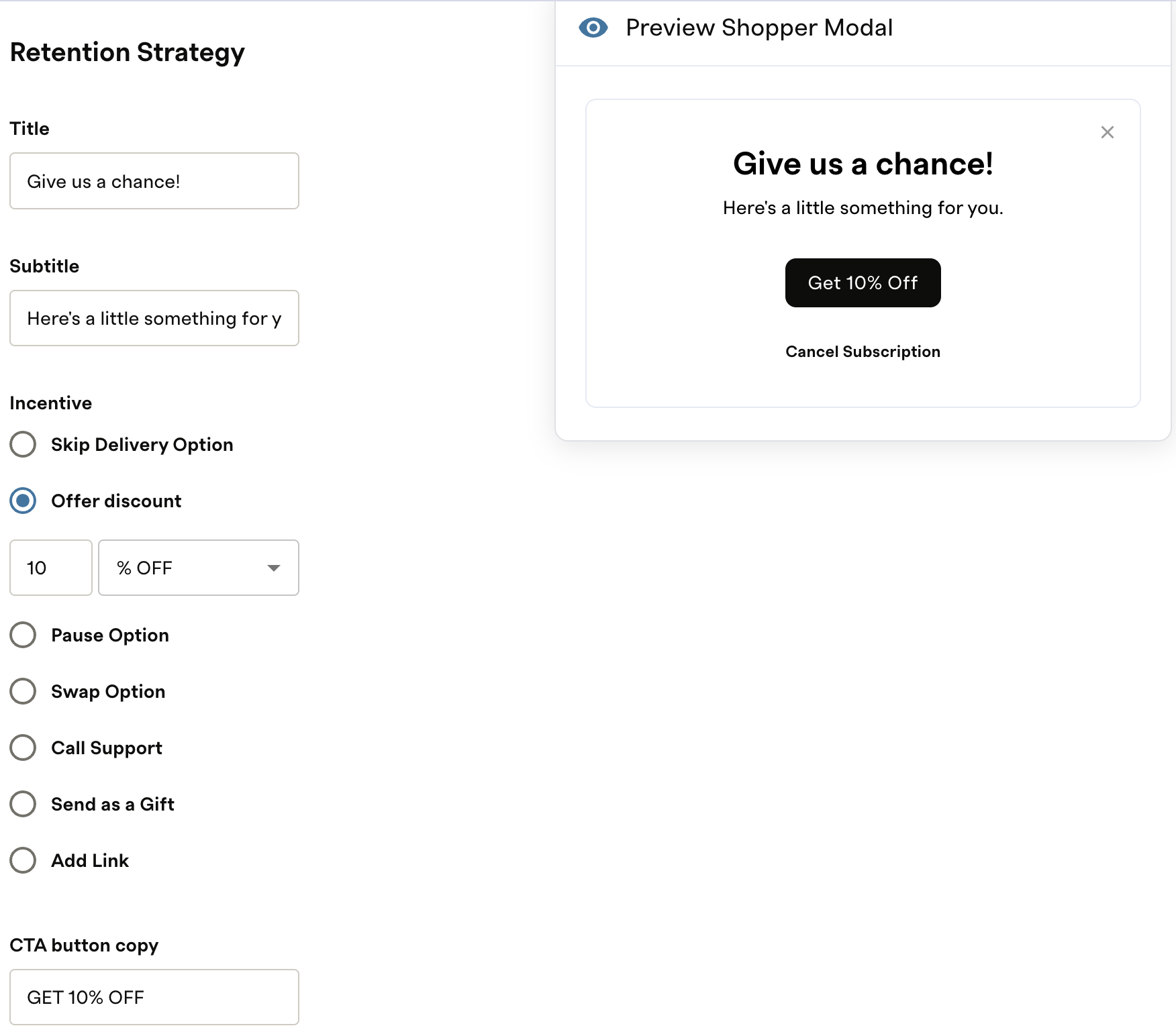
Survey and possible retention
Configure a multi-step survey to capture why customers choose to cancel. You can make the survey optional or required, and add branching follow-up questions to gather deeper insights.
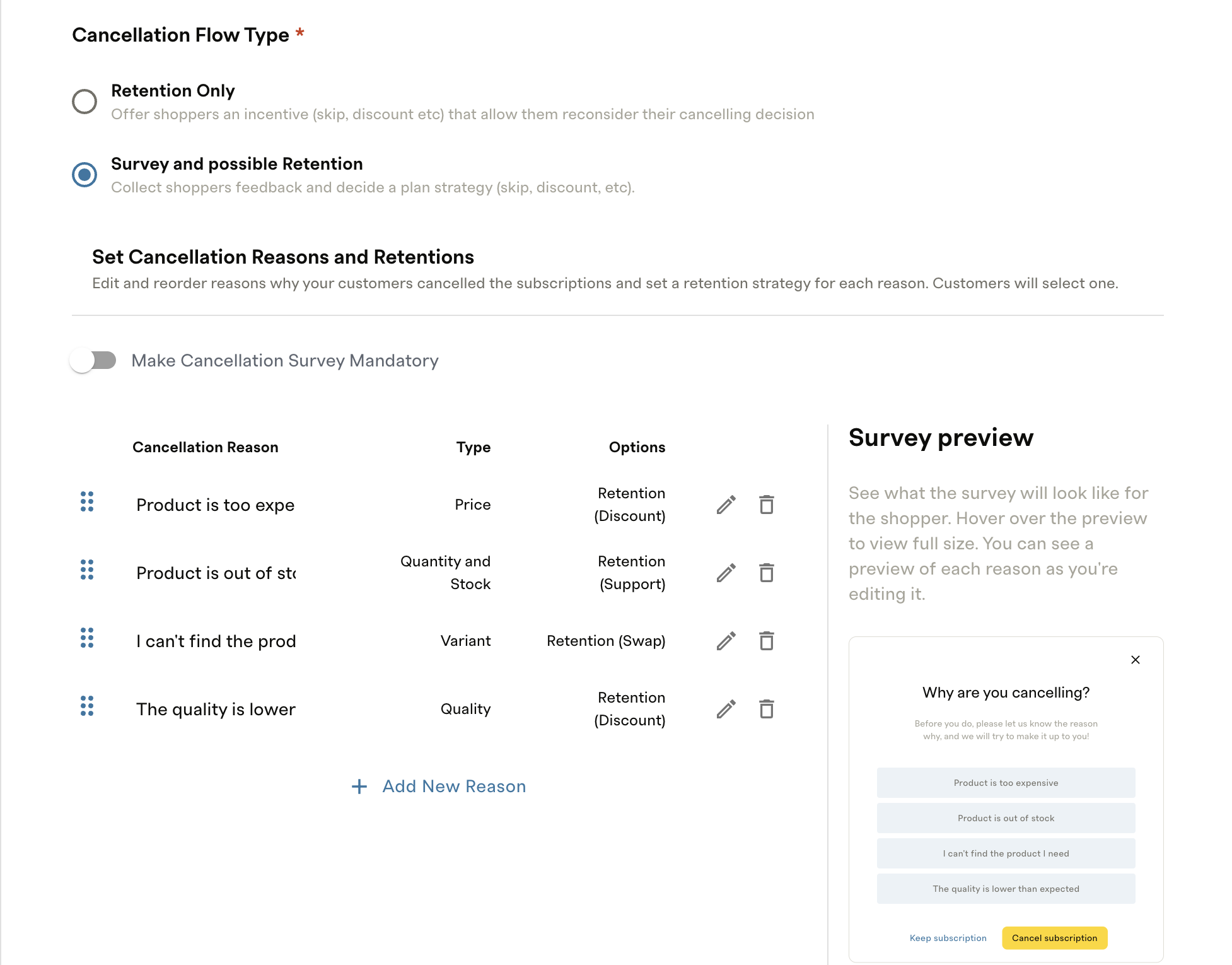
For each response, define a tailored retention CTA: offer a discount, suggest pausing rather than cancelling, gift an extended subscription, or invite the customer to contact support. The entire workflow is fully customizable to fit your retention strategy.
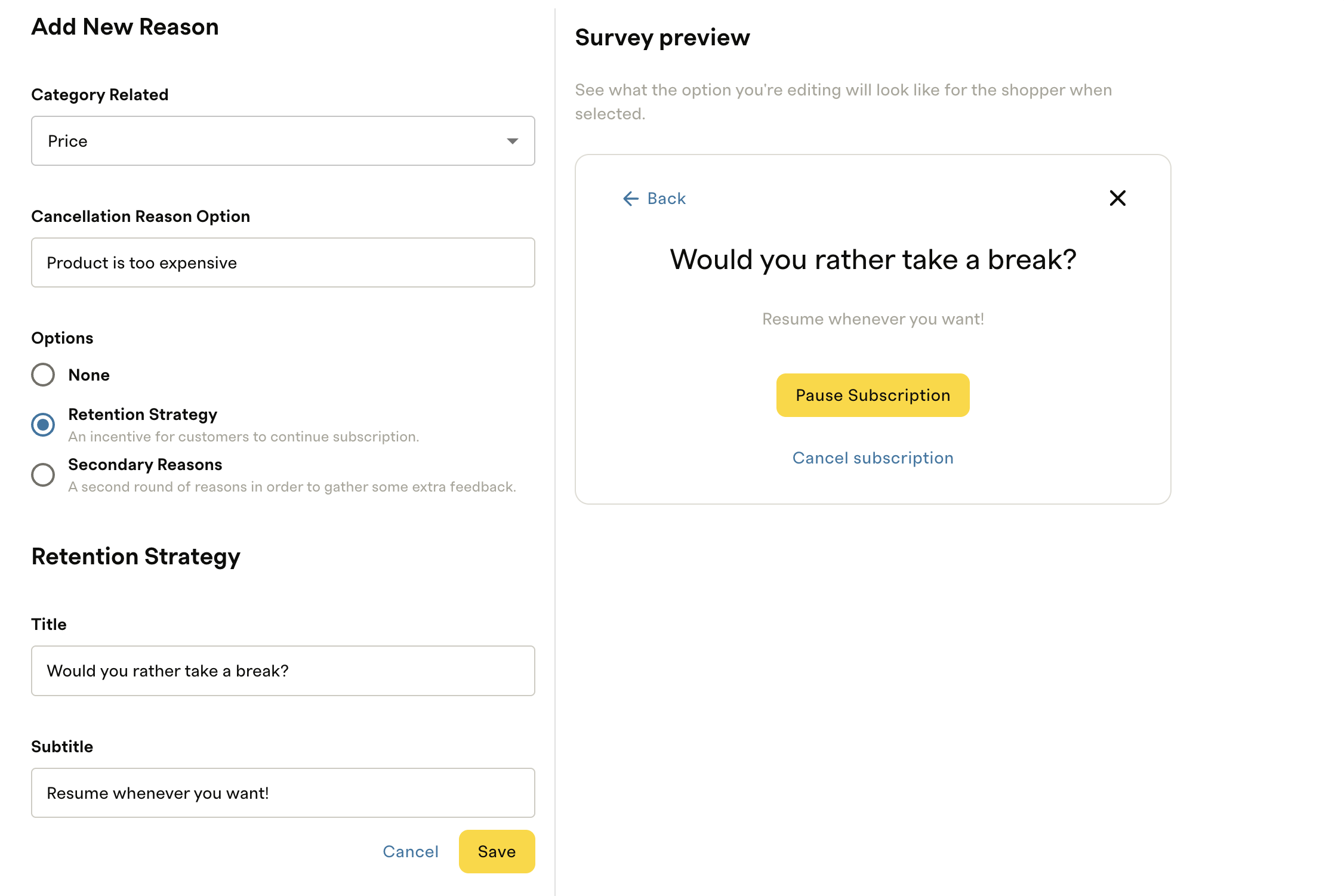
You can also assign a cancellation flow when creating a subscription plan:
- While setting up a subscription offer, select your cancellation flow from the dropdown.
Note: The cancellation flow must already exist before you can assign it to a new plan.
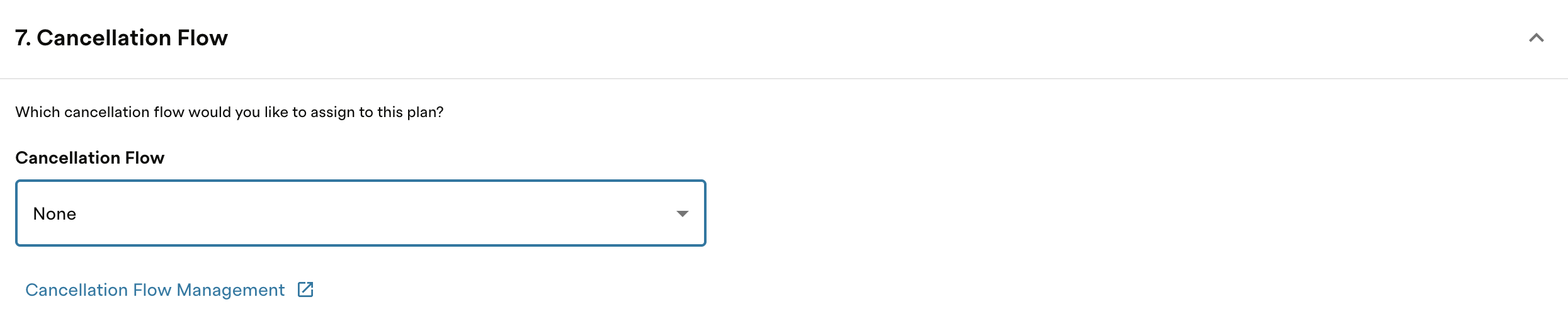
Updated 7 months ago