mParticle
Integration guide for capturing Recurly Engage prompt interactions as custom events in mParticle via Custom Feed.
Overview
The mParticle connector lets you export prompt events and attributes from Recurly Engage to your mParticle workspace, enabling unified user activity tracking across platforms.
Required plan
This feature or setting is available to all customers on any Recurly Engage subscription plan.
Prerequisites & limitations
- Company or App Administrator permissions in Recurly Engage.
- An mParticle account with permissions to create Custom Feeds.
- Access to your mParticle workspace’s Server Key and Secret.
Definition
Using mParticle’s Custom Feed integration, Recurly Engage will send prompt interaction events and related attributes to mParticle for real-time analytics and segmentation.
Key benefits
- Streamlined event export: Automatically push Recurly Engage events into mParticle without custom coding.
- Unified user data: Leverage mParticle’s identity resolution and data pipeline for prompt events.
- Real-time insights: View prompt impressions, clicks, and custom goals alongside all other mParticle-tracked events.
Key details
Activation
- In mParticle, navigate to Setup → Inputs.
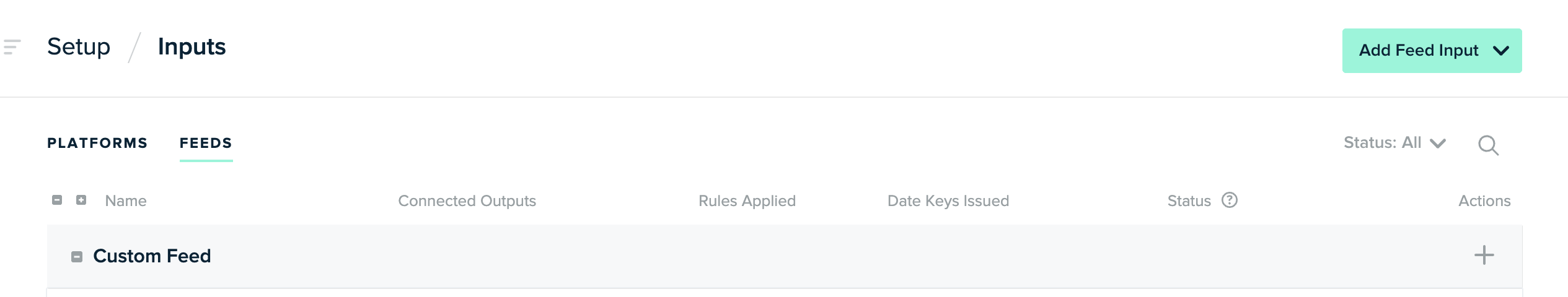
- Click on the Feeds tab and add a Custom Feed by clicking the + icon.
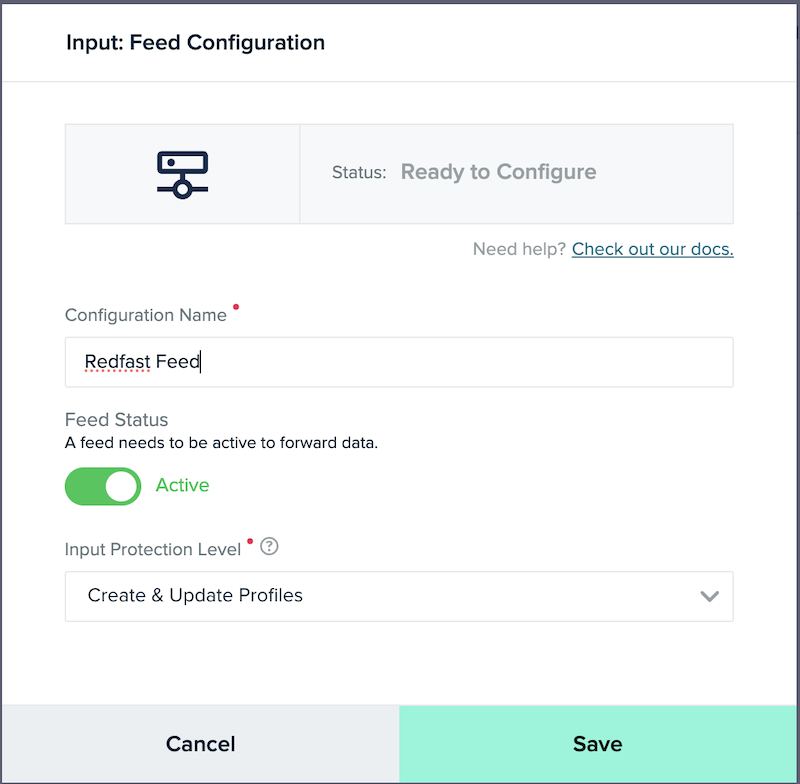
- Provide a Configuration Name, then share the Server Key, Server Secret, and API Endpoint with your Recurly Engage Customer Success Manager.
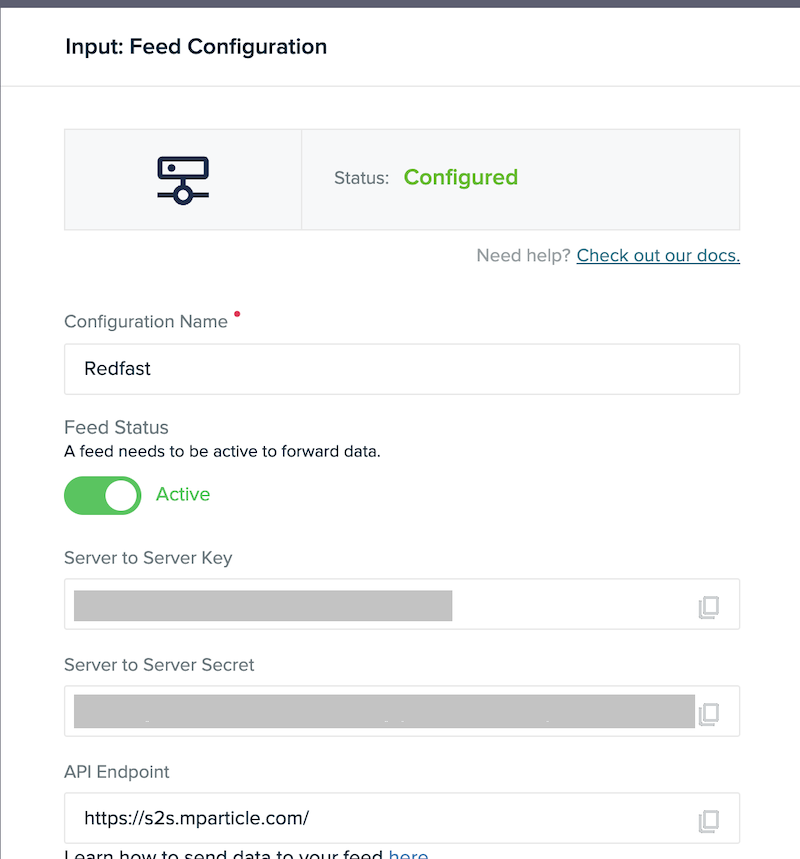
Required settings
Under Settings → Integrations → External → mParticle in Recurly Engage, configure:
- Base API Endpoint (including mParticle Pod)
- Server Key
- Server Secret
- Mode: Production or Development
Supported actions
| Action | Description |
|---|---|
| Export Events | Reports custom events with user-specific prompt interactions and attributes |
Custom events and attributes
After activation, mParticle will receive the following custom events tagged to the user’s identity, visible in the User Activity screen:
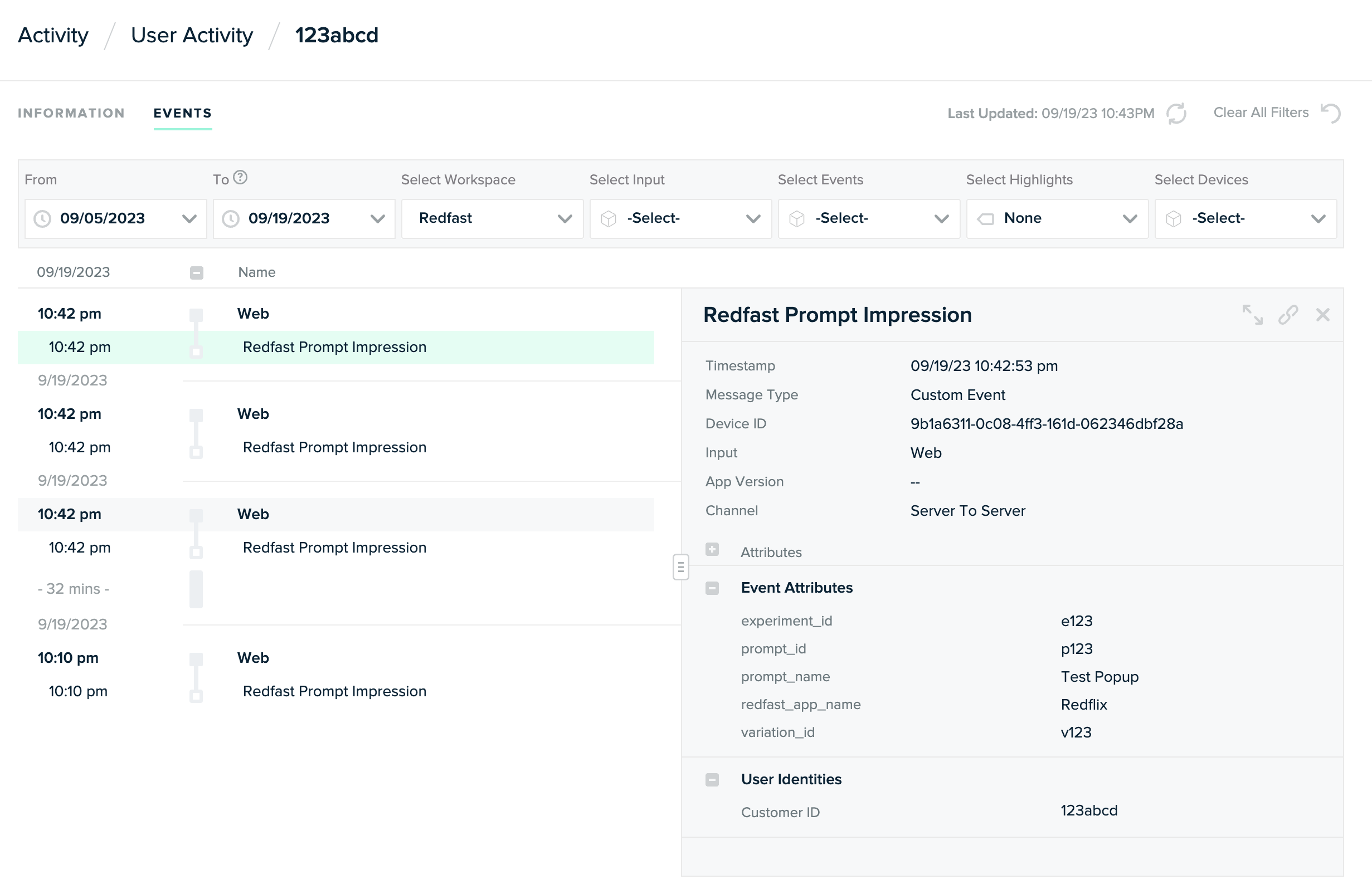
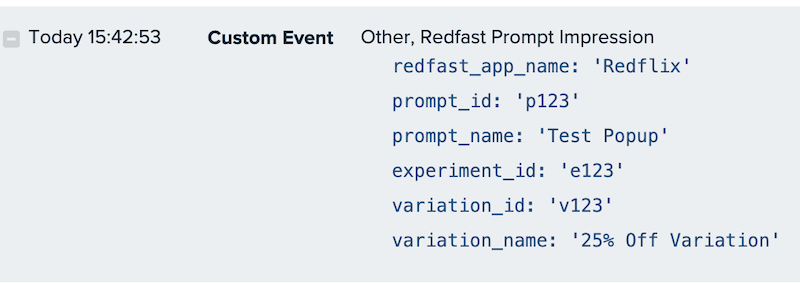
| Custom Event | Description |
|---|---|
| Recurly Engage Prompt Impression | A user has seen the prompt |
| Recurly Engage Prompt Dismiss | A user has dismissed the prompt by clicking close or outside (if enabled) |
| Recurly Engage Prompt Timeout | The prompt closed automatically due to a timer |
| Recurly Engage Prompt Decline | A user declined the prompt by clicking the decline button |
| Recurly Engage Prompt Click | A user accepted the prompt via the primary CTA |
| Recurly Engage Prompt Custom Goal | A user completed the custom goal action defined for the prompt |
Attributes sent with each event (when available):
| Custom Attribute | Description |
|---|---|
app_name | The name of your Recurly Engage instance in Pulse |
prompt_id | Unique prompt identifier (from Details) |
prompt_name | The name of the prompt |
experiment_id | Unique experiment identifier (if the prompt is part of an A/B test) |
experiment_name | Name of the running experiment |
variation_id | Identifier for the specific prompt variation |
variation_name | Name of that prompt variation |
survey_value | Value of selected survey option (if survey is enabled on the prompt) |
Additional resources
Updated 10 days ago