Abandon cart
Configuration guide for the Abandon Cart use case, which targets visitors who leave items in their cart and encourages them to complete checkout.
Overview
More than 95% of visitors to your website won’t convert on their first visit. The Abandon Cart use case recovers lost revenue by prompting returning visitors to resume their checkout process—recovering 40% or more of abandoned carts.
Prerequisites & limitations
- You must have Company, App Administrator, or App Member permissions in Recurly Engage.
Definition
The Abandon Cart use case detects returning visitors who left items in their cart and displays a prompt guiding them back to complete their purchase.
Key benefits
- Revenue recovery: Recover a significant portion of abandoned carts by re-engaging visitors.
- Contextual prompts: Trigger messages only when users exhibit exit intent during checkout.
- Personalized messaging: Use dynamic variables (e.g., first name) to enhance relevance.
Key details
Using this approach, your business can recover 40% or more of users with abandoned carts when they return to the site.
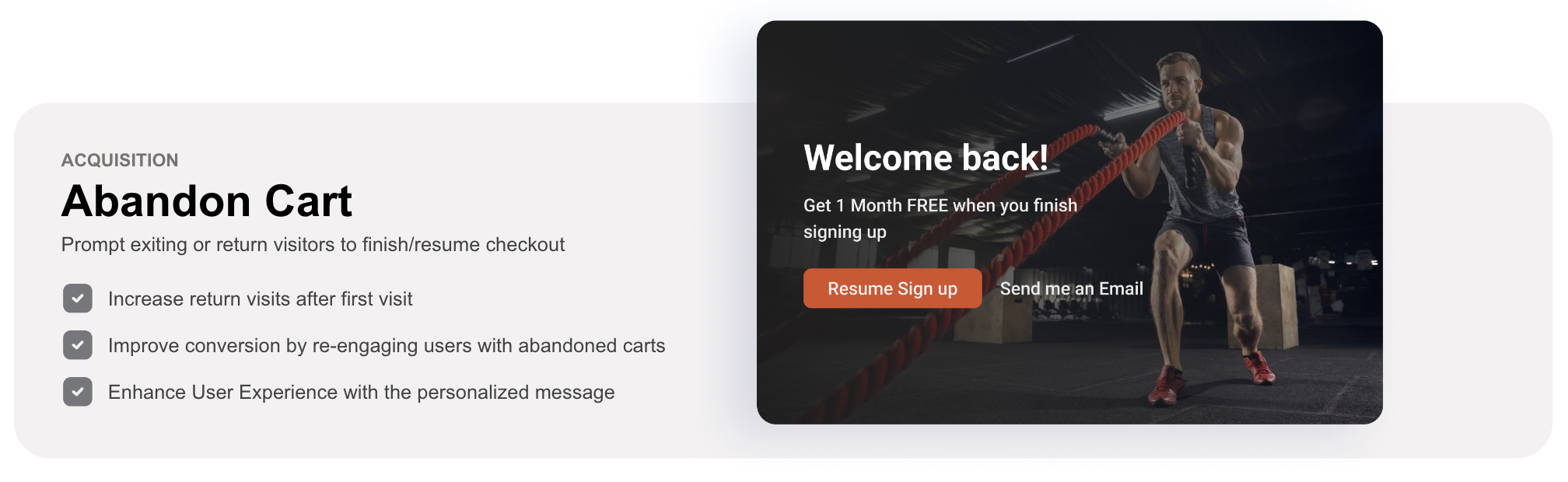
For best results, consider providing an incentive to complete the checkout process.
Guide
- Sync visitor attributes related to cart abandonment and create an Abandoned Cart segment; otherwise use the built-in Anonymous Users segment.
- Create a Popup Prompt (Settings > Prompts) via Create a Popup Prompt and customize the headline, message, and any dynamic variables.
- Under Add Action, configure a redirect to your cart URL.
- Target the prompt to the Test Users segment.
- Set the trigger to fire on your checkout flow (e.g., URL pattern
/checkout/*) and enable the Exit Intent advanced trigger. - Launch the prompt.
- Add your User ID to Test Users (Settings > Users > Test Users).
- Verify the prompt appears when exit intent is detected during the checkout flow.
- Update the prompt’s targeting segment to Abandoned Cart for production deployment.
Updated 10 days ago