Data rules - Revenue Recognition Standalone
Apply custom logic and formulas to your sales orders during import for precise revenue recognition, contract handling, and cost allocation.
Overview
Definition
A Data Rule is a configurable set of conditions, formulas, and effective dates that you apply to Contracts, Order Lines, Document Lines, or Cost records when importing sales orders. Rather than manually adjusting data post-upload, Data Rules automate transformation and enrichment at import time.
Key benefits
- Automated data enrichment: Apply formulas and value overrides automatically, eliminating manual updates.
- Granular control: Target rules to Contracts, Order Lines, Doc Lines, or Cost entries for maximum precision.
- Configurable activation: Schedule rules to activate only during specific date windows, then retire or adjust as your business evolves.
Key details
Configuring data rules
- Navigate to Transformation → Data Rules.
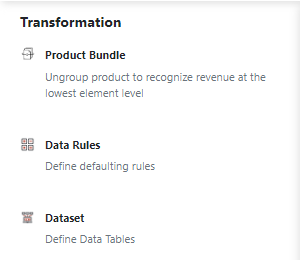
- Enter a Rule Name.
- Select the Object level: Contract, Order Line, Doc Line, or Cost.
- Choose the Book that the rule applies to.
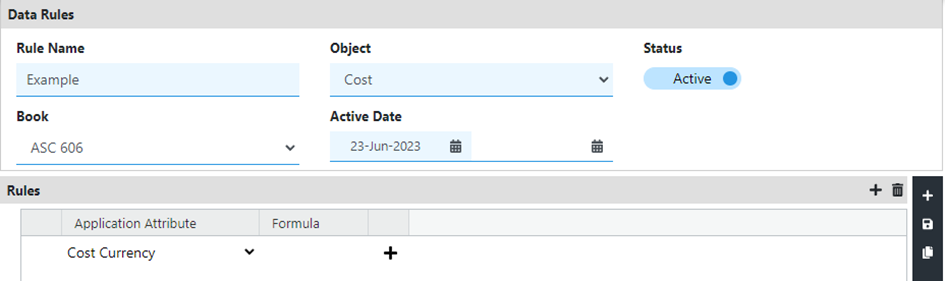
- Set Effective Start and End Dates.
- Click the Save icon.
Note: Data Rules cannot be deleted once created, but you can toggle them to Inactive under the Status column and save changes. To edit, modify fields and click Save.
Defining Rule Logic
- In your Data Rule, open the Rules tab and click the Add icon.
- Select an Application attribute (fields vary by object).
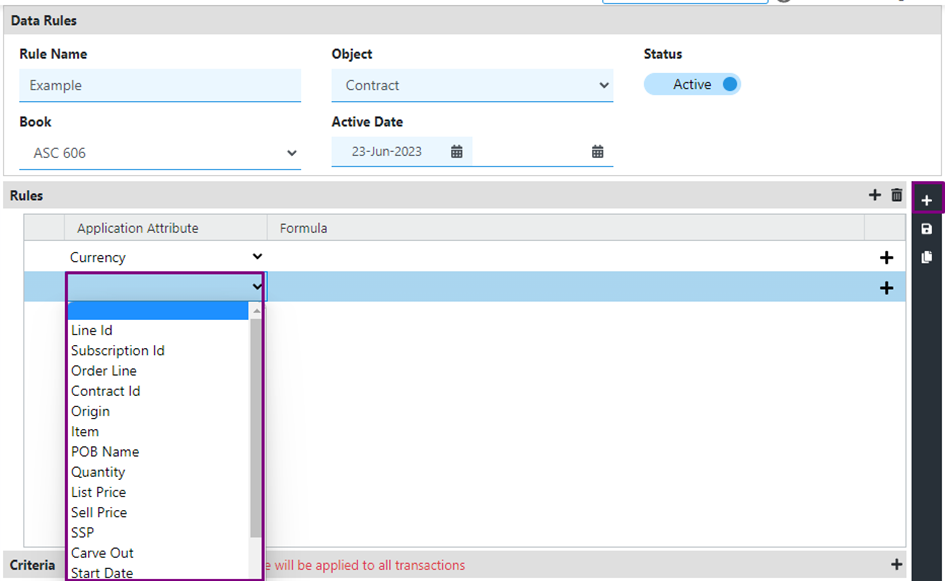
- Enter a Formula or static value to assign to that attribute.
- (Optional) Click Add under Sub Criteria to refine when this rule fires: choose a field, operator, and value.
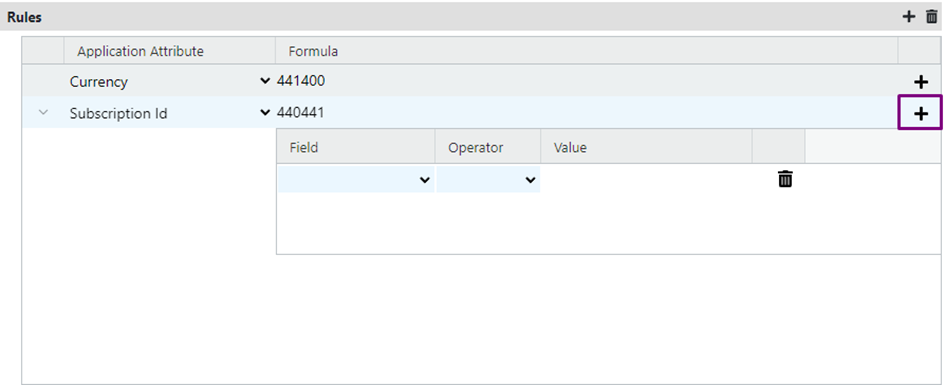
- Click Save.
- Repeat to add multiple rules or sub-criteria.
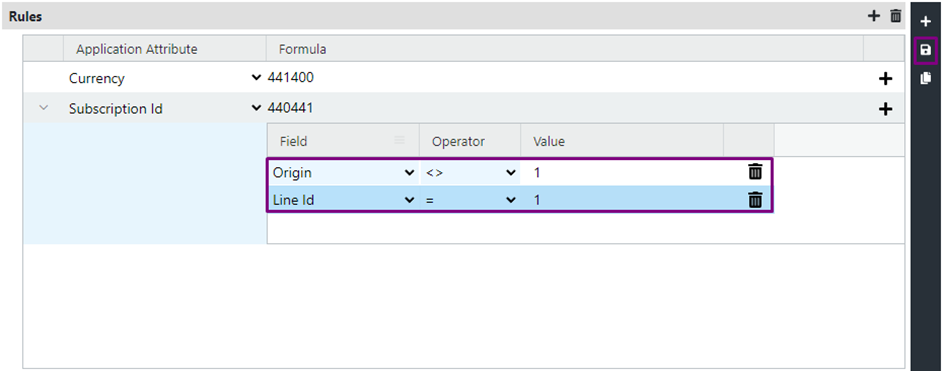
- To delete a rule or sub-criteria, select its row and click the Delete icon, then save.
Configuring criteria
- In the Criteria section, click the Add icon.
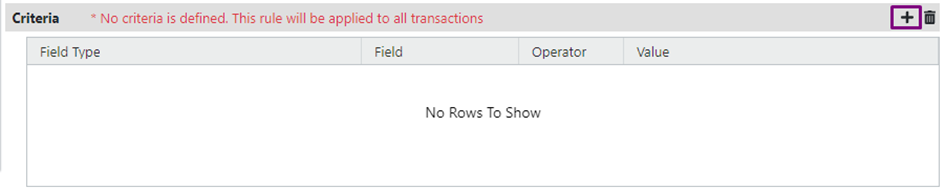
- Choose a Field from the dropdown.
- Select an Operator.
- Enter the matching Value.
- Add multiple rows as needed.
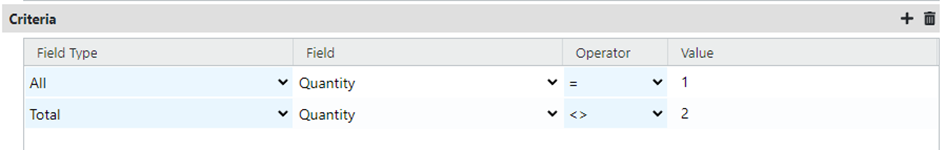
- Edit any row inline and click Save, or remove it via the Delete icon.
Tip: Carefully review and test your Data Rules after configuration to confirm they behave as expected before running large imports.
Updated 9 days ago